Boost Sales & Marketing: Paperflite & CRM D365 CE
Sales and marketing teams often struggle with a chronic pain point: finding, sharing, and analyzing the performance of their sales collateral. With a growing number of presentations, PDFs, videos and brochures, content often ends up scattered across email inboxes, shared drives or disparate file systems. Paperflite solves this problem by centralizing all customer-facing content and connecting it directly to Microsoft Dynamics 365 apps. This approach significantly streamlines both content management and analysis.
What Is Paperflite ?
Paperflite is an application that allows sales and marketing teams to organize their collateral in a single repository, share it with prospects through personalized links, and track in real time how leads engage with the materials. This helps companies reduce manual processes, shorten deal cycles, and make decisions based on tangible analytics. Many users highlight in their Paperflite review that the platform’s real-time tracking and ease of use noticeably improve customer engagement. According to Paperflite’s internal case studies, some companies have reported up to a 25% increase in customer engagement after adopting the platform.
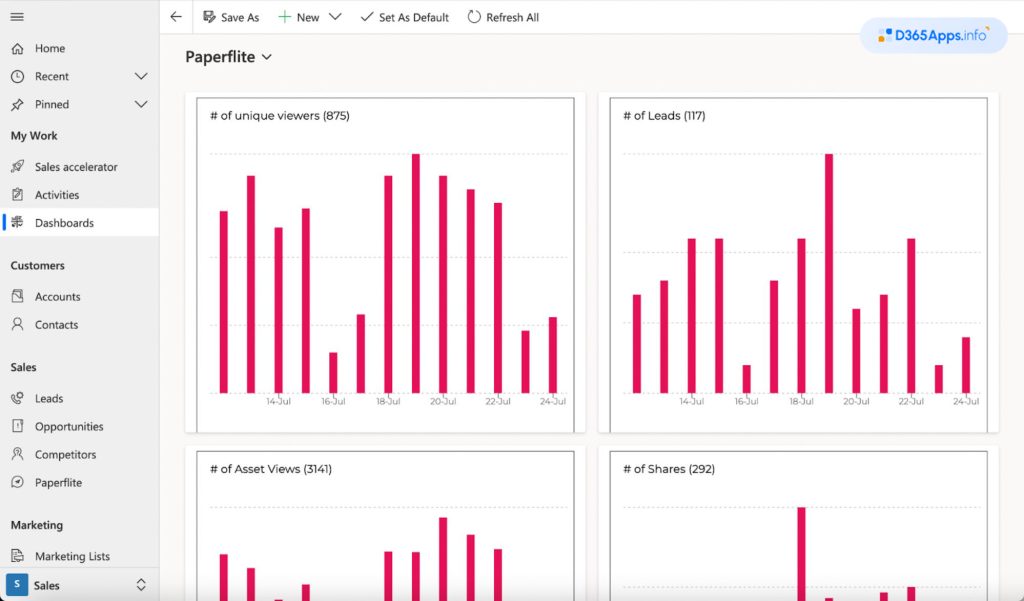
Key Features of Paperflite
Centralized content repository with Seek AI
Paperflite serves as a single digital library for storing all types of marketing and sales content. A key benefit is the ability to assign custom tags, categories, and descriptions for faster discovery, especially useful for Dynamics marketing app users.
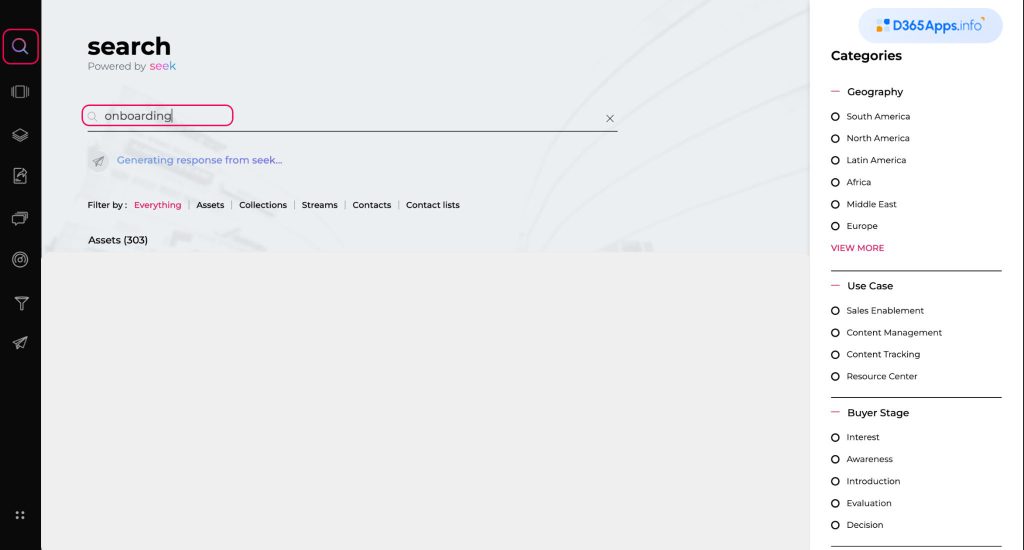
Granular analytics
One of the biggest highlights is the depth of analytics. Paperflite doesn’t just report that a prospect opened a link; it provides insight into exactly how many pages they viewed, how long they spent on each page, and whether they forwarded the content to other stakeholders. These capabilities are ideal for B2B teams looking for a flexible and accurate Dynamics 365 marketing app with the ability to accurately assess customer behavior in real time.
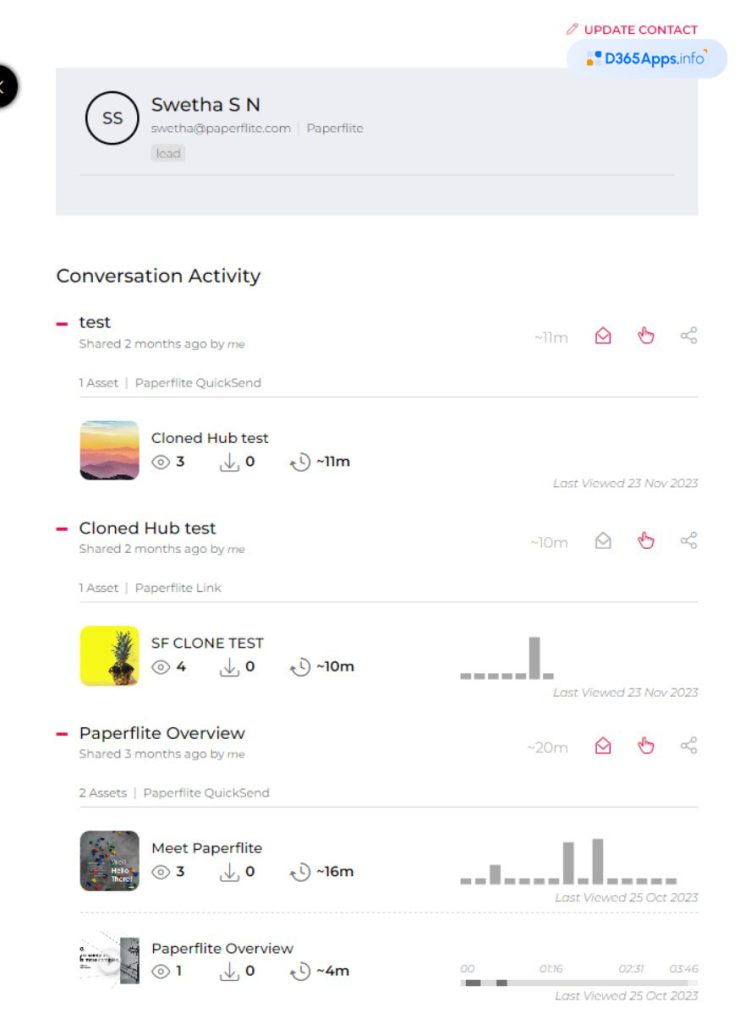
Seamless Integration with Microsoft Dynamics
Instead of toggling between two or more tools, salespeople can search, share, and track content directly within Microsoft Dynamics. Relevant analytics, such as open rates and page-by-page engagement, flow back into the CRM. This allows teams to maintain a single point of reference for both content assets and lead interactions.
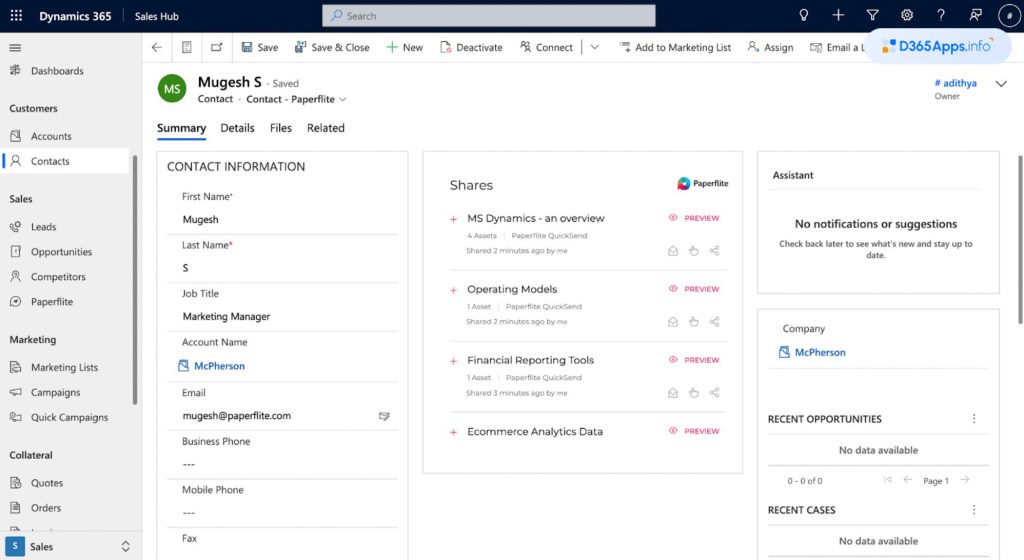
Personalized Content Microsites
Paperflite can create branded content hubs or microsites. Instead of scattering links across multiple emails, sales reps can bundle relevant collateral into one organized page for their prospect. Personalization drives deeper engagement, which is critical in Account Based Marketing (ABM) strategies.
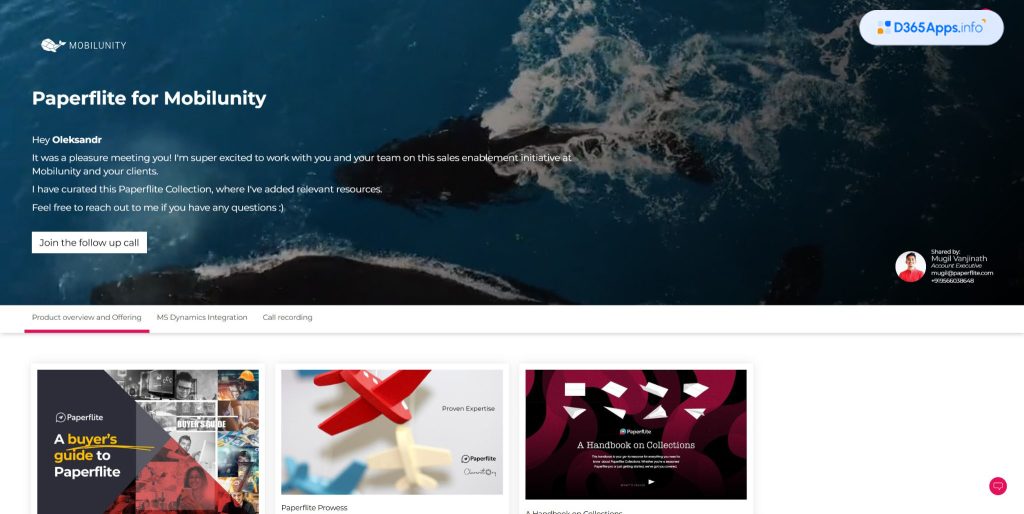
Paperflite Installation Steps
Step 1. Obtain Licenses: Ensure you have valid Paperflite licenses as well as the appropriate Microsoft Dynamics subscription. If you do not have a Paperflite account, sign up at Paperflite official site.
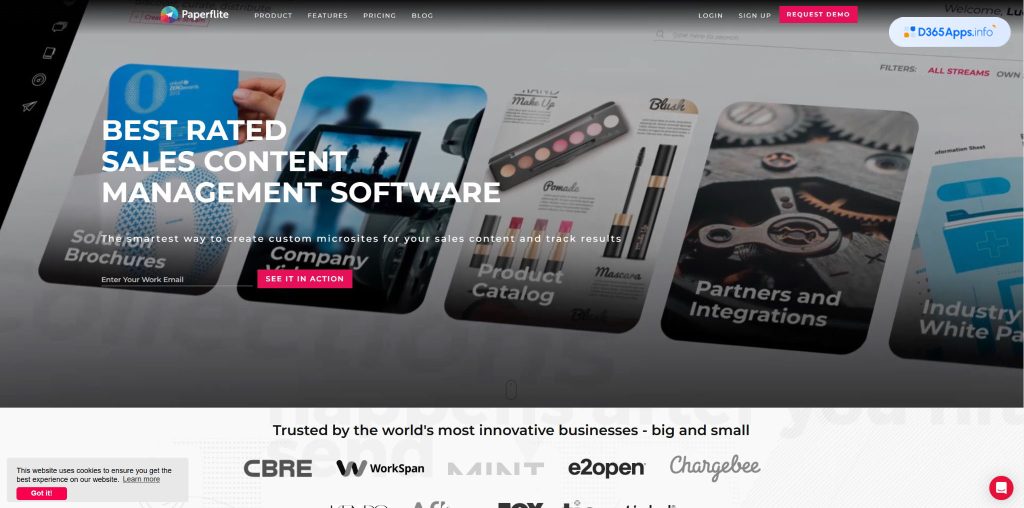
Step 2. Visit Microsoft AppSource: Access the official listing at Microsoft AppSource . Check compatibility details for your version of Dynamics 365 and follow the prompts to install the marketing app Dynamics 365 seamlessly into your environment.
Step 3. Install and Configure:
- Click “Get It Now” on the AppSource listing and follow the guided steps.
- Provide the necessary permissions when prompted, allowing Paperflite to access your CRM data.
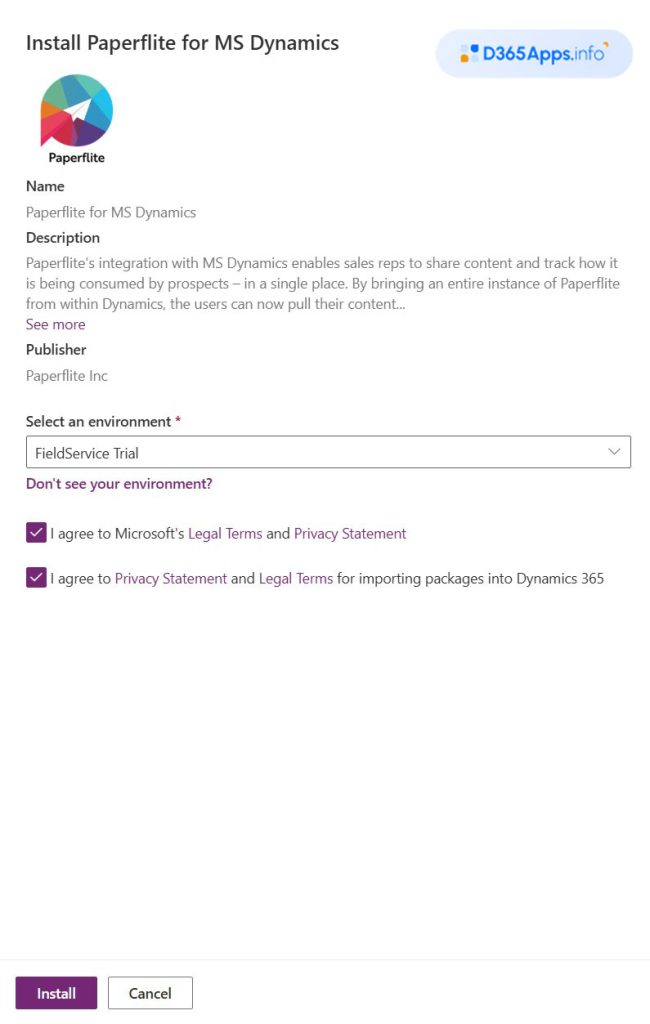
Step 4. To get started, Log in to your Paperflite account with your credentials and head to Settings > Integrations > MS Dynamics.
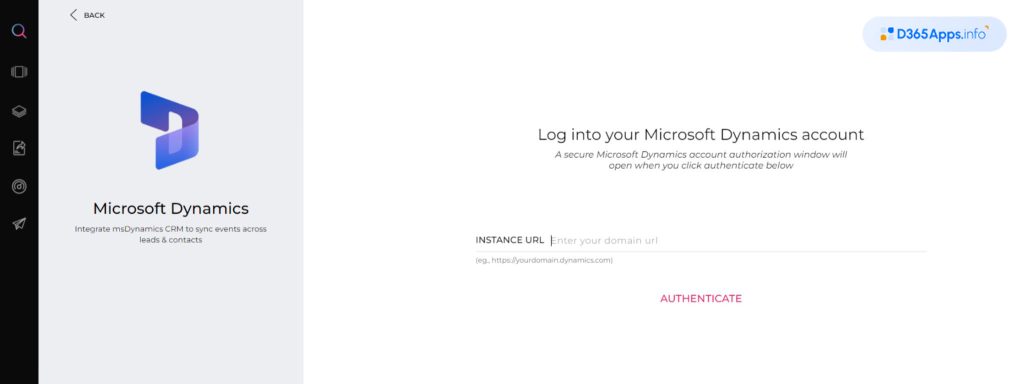
Once you’ve added the URL and authenticated it, the window will directly take you to choose which events to sync and publish to your MS Dynamics.
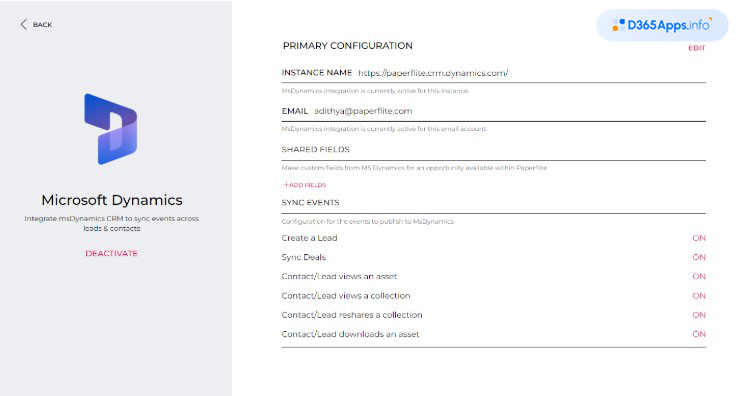
Pros and Cons of Paperflite App
Benefits of the App
Key benefits of Paperflite include:
- Time-Saving and Efficient: Instead of juggling between multiple cloud drives, email attachments, or local folders, users can access a single repository. According to Paperflite’s internal metrics, teams have reported an average 20% reduction in time spent hunting for documents.
- Advanced Engagement Insights: A major benefit lies in the laser-focused analytics, revealing how each piece of content influences buyer decisions. This helps reps avoid guesswork.
- Scalable and Flexible: As your repository grows or new teams join, you can expand Paperflite’s usage seamlessly. The system supports a wide variety of content types, from short PDFs to large video files.
- Enhanced Customer Journey Visibility: Sales managers can see entire content interactions within the same interface they use to track deals, enabling timely follow-ups when prospects show strong engagement. Integration with the Microsoft Dynamics 365 Marketing app ensures all marketing interactions are synced, making it easier to personalize campaigns and track ROI from end to end.
Downsides of the App
The app still has several limitations, in particular:
- Licensing Costs: Depending on the size of your team, Paperflite can introduce a new layer of subscription fees on top of Dynamics 365. This is particularly relevant for smaller businesses with tight budgets.
- Learning Curve: Although the interface is easy to use, the application has many features and settings. Team members must be trained to interact with the third-party Paperflite interface, understand analytics and advanced data sharing features, which can be time consuming.
- Content Strategy Dependencies: The success of Paperflite depends on having strong, relevant content. If your organization’s content library is limited or outdated, you may not see the full ROI of the platform. These challenges are worth considering when evaluating integration with platforms like the D365 Marketing app, where content quality directly impacts campaign effectiveness.
Common Use Cases of Paperflite Dynamics App
- Sales Collateral Distribution
Sales reps can swiftly share relevant PDFs, case studies, or videos with leads directly from inside Dynamics 365 using the marketing app Dynamics 365 functionality. They can then monitor analytics like open rates and page-by-page engagement. - Account-Based Marketing (ABM) Campaigns
Marketing teams can build branded content hubs tailored to specific enterprise accounts. This approach can boost buyer engagement significantly, with some customers reporting a 35% increase in ABM success metrics. - Deal Acceleration
Reps can use the analytics (e.g., pages viewed and time spent) to identify highly interested stakeholders and prioritize follow-ups. These data-driven insights often shorten deal cycles. - Onboarding and Training
Companies can store training materials, product guides, and certification documents within Paperflite. New hires have a single portal for learning, while managers track their engagement in real time. - Webinars & Virtual Events
Marketing teams can upload event recordings, Q&A transcripts, and product demos to Paperflite, then automatically notify leads and contacts. Tracking who watched and for how long helps gauge post-event interest.
Paperflite Pricing and Licensing
Exact pricing details are generally provided upon via the Paperflite website. Microsoft Dynamics 365 licensing fees also apply, so factor in both costs when budgeting.
- Starter: $30 USD per user per month, with a minimum of 5 users.
- Professional: $50 USD per user per month, with a minimum of 5 users.
- Advanced : $60 USD per user per month, with a minimum of 5 users.
- Enterprise: No info.
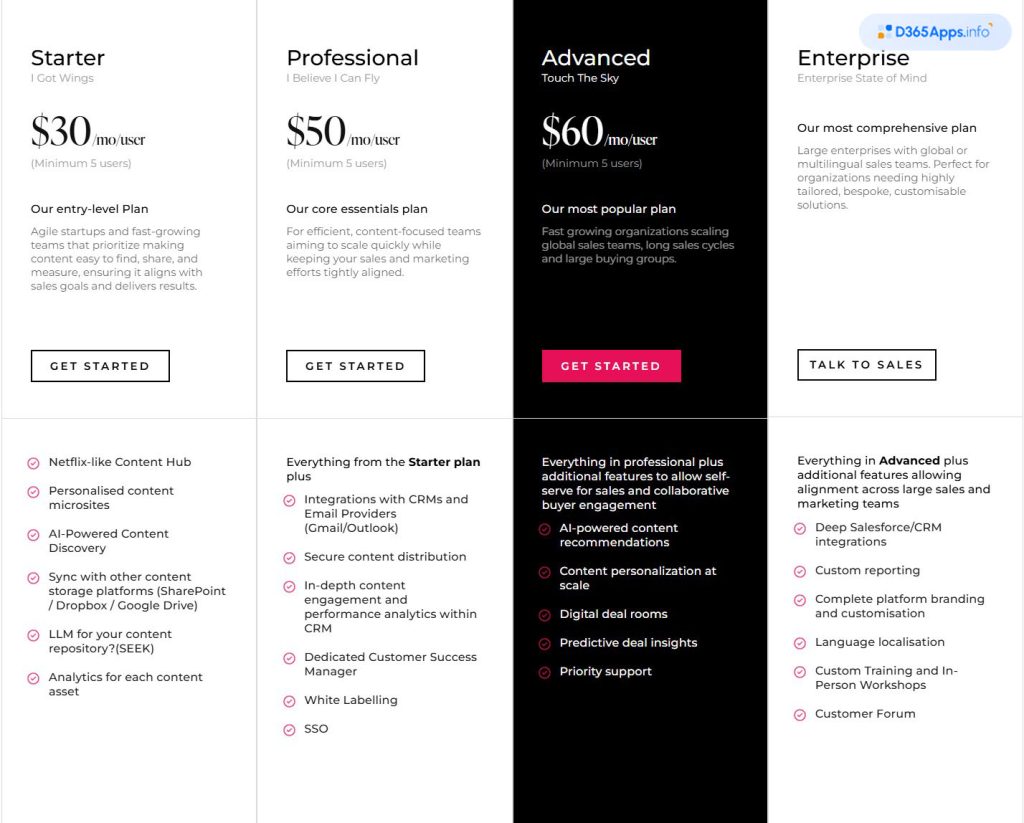
Alternative Dynamics Apps
Each of these alternatives brings its own set of strengths and use-case focuses, but Paperflite stands out for its user-friendly dashboard, direct interface with Dynamics, and strong emphasis on page-by-page analytics, which is repeatedly emphasized in the Paperflite Dynamics app review.
Seismic for Dynamics 365 by Seismic Software
Seismic for Dynamics 365 is a Dynamics app, which empowers sellers to personalize interactions and collaborate on content.
- Overview: Another leading sales enablement platform that offers content management, analytics, and personalization features.
- Key Differentiators: AI-driven content suggestions and automated content assembly for advanced personalization at scale.
Highspot for Dynamics 365 by Highspot
Highspot for Dynamics 365 is a popular integration, which brings together content, sales guidance, and buyer engagement capabilities so they can win more deals.
- Overview: A sales enablement tool focusing on content organization, guided selling, and in-depth analytics.
- Key Differentiators: Built-in AI insights and robust guided selling playbooks can help new reps learn faster.
Conclusion
Paperflite has successfully positioned itself as a feature-rich sales enablement solution, especially for organizations using Microsoft Dynamics. By consolidating all sales materials in one place, automating analyst feedback, and seamlessly integrating with Dynamics 365, Paperflite helps teams optimize workflows and make data-driven decisions. Many companies have seen a 2x increase in deal velocity and lead engagement.
I personally contacted a Paperflite manager who gave me a brief demonstration of the platform and outlined the key benefits of the app so that I could describe them in this article. I was impressed with both the demo and the introductory materials, mostly due to the manager’s friendly and positive demeanor. Judging from my interaction, the company is very responsive and willing to go out of its way to meet customers’ needs, always ready to address specific needs or requests. This personal approach can be particularly appealing to companies seeking close collaboration and reliable support from their technology partners. Additionally, Paperflite is available in the Microsoft Dynamics App Marketplace, further simplifying its implementation and integration into existing business processes.

Oleksandr is a passionate technical professional with extensive expertise in Microsoft Dynamics 365 Customer Engagement (D365 CE) customization, Canvas App development, and Power Automate solutions. His skill set includes Azure Function and Azure Durable Function development, Logic Apps, and seamless integration of PCF components into Canvas Apps. With a deep understanding of Azure technologies and a strong background in developing tailored solutions for D365, Oleksandr brings a comprehensive and forward-thinking approach to enterprise application development. He enjoys exploring new Microsoft solutions and shares his insights with the readers.
