Applicant tracking systems (ATS) have become an integral part of an effective recruitment process. Companies that recruit manually or use insufficiently integrated tools often face many challenges, including loss of candidate data, ineffective internal communication, longer closing times, and lower quality of hire. Specialized ATS solutions, especially when implemented as part of a robust d365 app, can help overcome these challenges by automating résumé processing, providing transparency in the selection stages, and improving communication with candidates and customers. The right ATS system can significantly boost HR department productivity and help organizations attract top talent.
Dynamics ATS CRM is one such solution that deserves special attention.
As one of the most feature-rich Dynamics 365 for Talent apps, Dynamics ATS is a complete solution that automates recruitment processes on the Microsoft Dynamics 365 CRM platform. Designed for recruiting and HR departments, the application allows you to maintain a single record of candidates, clients, and vacancies in CRM and automate interaction and analytics on recruitment.
Dynamics 365 for Talent helps you quickly find and attract specialists, analyze CVs, plan interviews, and control the process from publishing a vacancy to closing a position. According to the manufacturer, the solution is “full of tools for recruitment agencies and services” and integrates with Dynamics 365’s core modules and Power Automate. Let’s review Dynamics ATS CRM and see what functionality it offers.
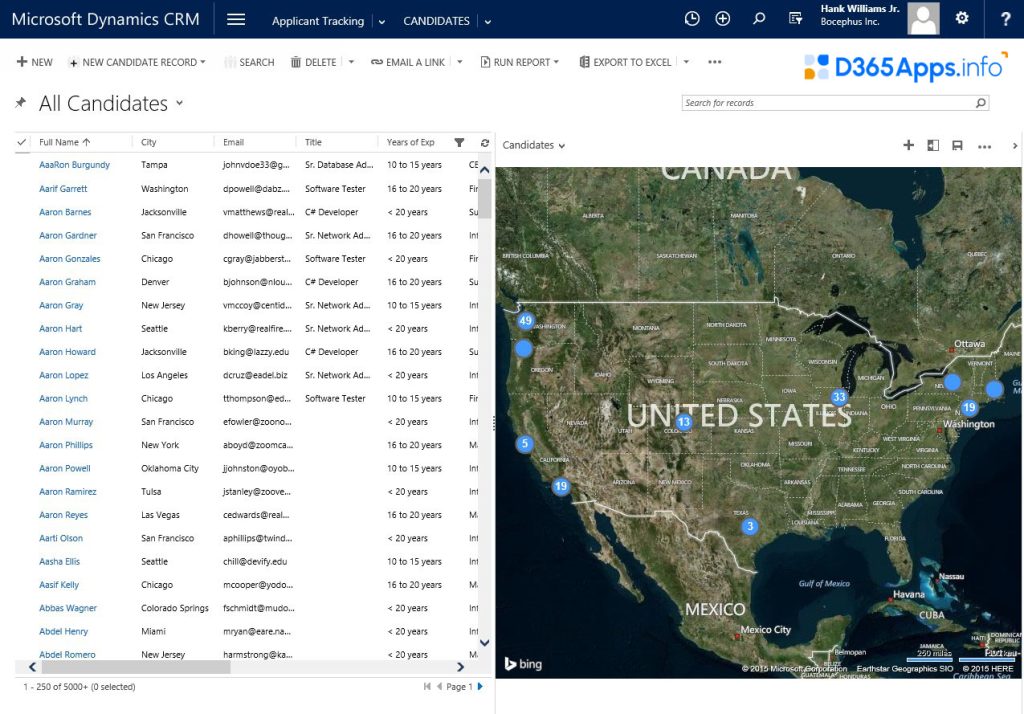
- Key Features of Dynamics ATS CRM
- Entities and Logic of Dynamics ATS CRM
- Dynamics ATS CRM Installation and Technical Specifications
- Pros and Cons of Dynamics ATS CRM
- Expandability and Customization of Dynamics ATS CRM
- Common Use Cases of Dynamics ATS CRM App
- Licensing and Price of Dynamics ATS
- Alternatives in the ATS Apps
- Conclusion: Should You Use Dynamics ATS CRM?
Key Features of Dynamics ATS CRM
Let’s explore the key features of Dynamics ATS CRM app and if it may be considered as one of the best Dynamics 365 for talent apps. Essential features include:
- Management of candidates (CRM of candidates). The system creates a candidate profile containing personal details, contact information, and interaction history. Candidates can be tagged with skills and other tags for easy searching in the future. The system automatically detects duplicate candidates and allows you to merge or track them, so you can avoid errors when working with candidates. Solutions like the microsoft dynamics talent attract app offer similar candidate management functionality with advanced filtering and search options.
- Parsing CVs. Dynamics ATS can automatically generate or update a candidate’s record by extracting data from their resume. CVs can be edited, and the CRM functionality enables version control. Full-text searches, Boolean queries, and filtering by keywords and tags allow you to quickly find suitable candidates. With the help of intelligent “hot” selection, the system can automatically identify the most suitable candidates based on their skills and experience. Candidates and their data can also be sourced from third-party resources, such as LinkedIn.
- Managing Vacancies and Clients. A CRM stores information about job openings, projects, and clients. Job openings can be published on the company website or external portals. CV acceptance from external sites is configured using web forms and portals. Direct candidate position submission is also supported. Interview scheduling and saving job responses are supported. Client information is stored in standard Dynamics CRM entities, providing transparency for commercial and recruiting teams.
- Integration capabilities. Dynamics ATS is tightly integrated with Outlook and the entire Office 365 ecosystem as everything happens on the side of your CRM Env. All emails to candidates can be forwarded to CRM with one click, and you can work with the hiring process directly from Outlook. Schedules and appointments are synchronised with Exchange or Teams calendars. Integrations with external services are supported: social networks such as LinkedIn, Facebook, Twitter, job search sites Indeed, CareerBuilder, Monster, Naukri, Seek, Google Jobs, personnel accounting systems ADP, Paylocity, verification services HireRight and e-signature DocuSign, Adobe Sign. The presence of LinkedIn, Indeed, Broadbean, etc. logos on the integrations page on the developer’s website indicates that it is possible to synchronise jobs and import/export data with these platforms. This is a key advantage of using platforms like the dynamics for talent attract app, which emphasize smooth integration across multiple recruitment channels.
- Reports and Analytics. Since the solution is based on the Dynamics CRM architecture, powerful analytics tools are at your fingertips, including reporting views, dashboards, and charts. These tools can be easily built using standard Power BI tools and built-in CRM functions. There are also preconfigured metrics, such as Time to Fill, Time Tracking, and Source Analysis. The system records activities, allowing you to analyze time spent on recruiting and optimize processes. Any field can be aggregated into a custom report or integrated with Power BI because all data is stored in your Dataverse.
- Power Automate. Dynamics ATS is based on Microsoft Power Platform, as stated on their website, so all its entities are available in Power Automate. You can create your own flows for events of creating/changing candidate records, vacancies, which allows you to independently expand the existing functionality. For example, when a new CV arrives, you can automatically notify the manager or update the status of the vacancy. The developer does not provide ready-made templates, but the Dataverse platform allows you to integrate any action – sending emails, creating tasks, notifying Teams using Low-Code solutions.
- Mobile App. The solution is optimised to work on different devices: Dynamics 365 has mobile and tablet interfaces, and you can create a Canvas application based on the data that Dynamics ATS uses. This allows you to develop your own custom UIs for different devices.
- API. You have full access to the REST API (Dataverse Web API), which allows you to integrate with other systems. Dynamics 365’s customizable forms and business processes allow you to modify the appearance, functionality, and logic to suit your company’s needs.
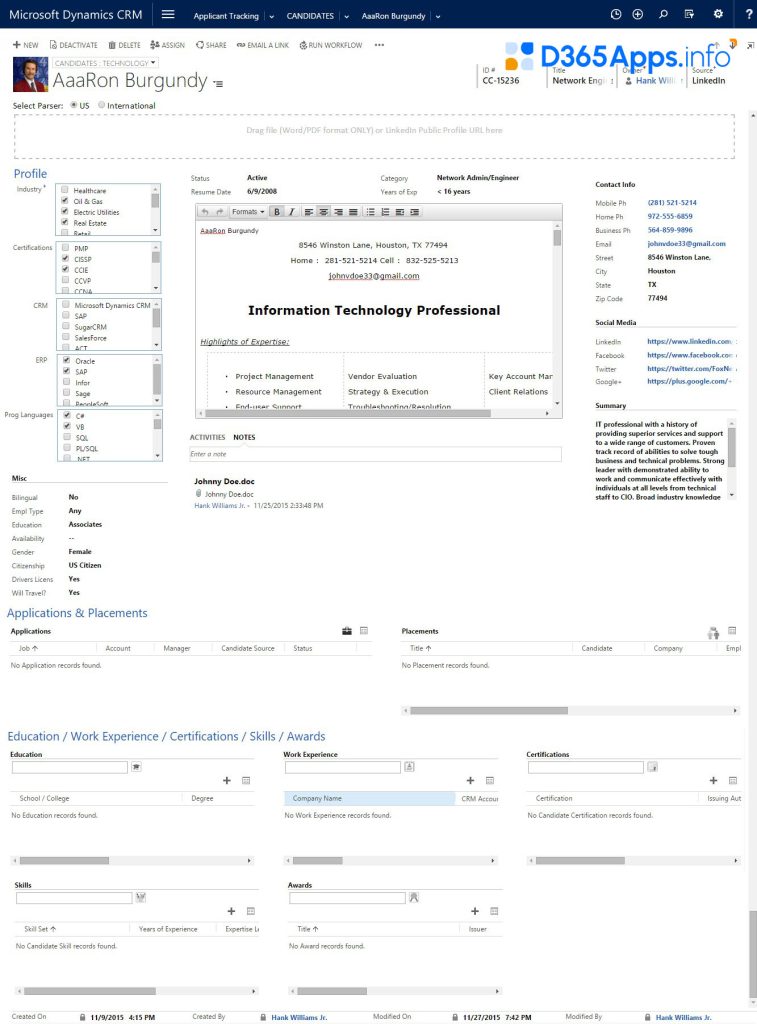
Entities and Logic of Dynamics ATS CRM
The developer has not released any documentation, but the official website provides enough information to conclude that Dynamics ATS adds a set of custom entities to the standard Dataverse tables. The primary ones are: Candidate, Job, Application and Interview, which link information about applicants, their applications, and stages of hiring. For instance, when a CV is submitted, an application record is created, connecting the candidate to a specific job opening.
All communications, including calls, meetings, and emails, are recorded as standard Dynamics CRM Activities, which allows you to keep detailed records of your interactions with each candidate.
There is also a specialized Time & Expense entity to record employee time and project expenses.
Since the solution is oriented toward Dynamics CRM, these tables can be extended using Power Platform tools: fields can be added, links can be customized, and business processes and rules can be used in a familiar interface.
The Dynamics 365 Talent Attract app follows a similar structure, offering robust candidate lifecycle management within the Dataverse environment. Overall, the system is designed as a model-driven Dataverse application where all the essential entities and their relationships are configured within the CRM settings.
Dynamics ATS CRM Installation and Technical Specifications
Dynamics ATS is installed as a managed solution in a Microsoft Dynamics 365 environment. The product is compatible with any Dynamics 365 online or on-premises deployment. Only a PowerApps Premium license is required, not an additional Dynamics 365 CE Module license.
The application can be added to Sales, Customer Service, Field Service, Project Service, and other modules. The solution is “packaged” for the Microsoft Power Platform and Azure, so it works with the Power Apps connector. Additionally, for recruiters and hiring managers who need on-the-go access, this D365 talent mobile app provides a flexible and user-friendly interface optimized for smartphones and tablets, ensuring real-time access to candidate and job information.
Installation requires an account with advanced rights (Azure global administrator or Power Platform/Dynamics administrator). Please note that binding through a Cloud Solution Provider partner is required when purchasing. Once the transaction is complete, Dynamics ATS representatives will access your environment to perform the installation and initial configuration. According to the developer, this process takes 3-10 business days. To migrate data from another solution, it is possible to use CSV import or migration via database dump; this service can be discussed privately. Please be advised: once the installation is complete, the product becomes ‘non-fundable.’ The only case in which a refund will be issued is if the installation did not take place due to technical reasons. In such an instance, the offer will be canceled and the paid amount will be refunded.
Pros and Cons of Dynamics ATS CRM
Benefits of the App
Key benefits of Dynamics ATS CRM include:
- Deep integration with the Dynamics 365 ecosystem
Dynamics ATS is built on Dataverse and fully integrates with Dynamics 365 to easily leverage existing processes and data, simplifying implementation and utilization. It is particularly well-suited for organizations already using dynamics 365 for talent apps, allowing for a unified experience across recruitment and talent management processes. - Automated CV parsing
The built-in parser automatically extracts key candidate data from CVs, reducing manual labour for recruiters. - Power Platform allows for extensibility.
The application is fully embedded with the Microsoft Power Platform (Power Automate, Power Apps, and Power BI), offering high flexibility and the capacity to automate nearly any process without the need for additional programming. - Easy interface and configuration without code
Users report that the interface is simple and intuitive. Through configuration via Dynamics 365 visual tools, the solution makes it easy to tailor workflows to a company’s unique challenges. - Advanced analytical capabilities
Dynamics ATS comes with ready-to-use reports and dashboards that work with Power BI, enabling you to examine important recruiting metrics. - Mobile access and support for REST API
The Dataverse platform provides users with full mobile access and the ability to integrate the application with external systems via REST APIs. - High support level
The developer guarantees 24/7 support and quick issue resolution, as evidenced by positive reviews.
Downsides of the App
The app still has several limitations, in particular:
- No free demo. Potential customers need to request a demonstration from the developers to familiarize themselves with the solution, which is not always convenient and slows down the decision-making process.
- High cost and annual licensing model. The exact price of licenses cannot be determined, but in this case, the price may be high, especially for small and medium-sized companies. Also, the license is for one year and is non-refundable after installation, which brings certain financial risks.
- Limitations of customisation through partners. The Dynamics ATS development team performs installation and initial configuration, which limits the flexibility of companies that prefer complete internal control over the deployment process.
Expandability and Customization of Dynamics ATS CRM
Since Dynamics ATS is built on the Dataverse/Power Platform, it’s a breeze to extend it with standard tools. You can connect data to Power BI; the Power BI logo on the integrations page of the developer’s website indicates a ready connection. Power BI reports and dashboards can process candidate and job tables and build analytical visualizations. Canvas-based Power Apps linked to the Dynamics ATS database allow you to quickly add your own features. All aspects of the solution can be customized. The administrator can modify layouts, add fields and sections, and establish business rules and process steps using the CRM visual editor. You can use the standard Dataverse Web API (REST API) to integrate with external services. In general, any extension possible for the regular Dynamics model is also applicable to Dynamics ATS. This includes adding your own fields, entities, plug-ins, Power Automate flows, Power BI reports, Canvas apps, and more. All of these methods of scaling and customization are supported, which contributes to the overall positive impression in many Dynamics ATS CRM dynamics app review articles.
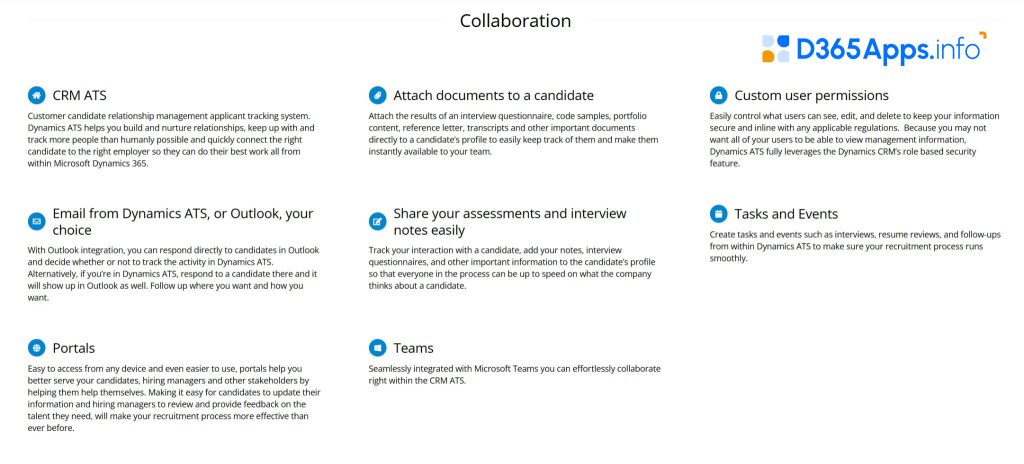
Common Use Cases of Dynamics ATS CRM App
Dynamics ATS CRM is an app that can be widely used by the HR and recruiting departments of companies. It is also suitable for staffing companies and internal HR services.
For example, an IT company’s or training center’s recruitment department can maintain a database of students/candidates, automatically link them to vacancies, store interview histories, and generate KPI reports and vacancy closing time reports. This solution is ideal for organizations that communicate frequently with candidates and require full end-to-end accounting.
A key scenario is to enable collaboration between recruiters and hiring managers: all participants can see candidates, vacancies and statuses through a single interface in the CRM. Consulting and recruitment agencies can use the solution by integrating it with their own websites and external services for publishing vacancies.
Clients of Dynamics ATS include companies across different industries:
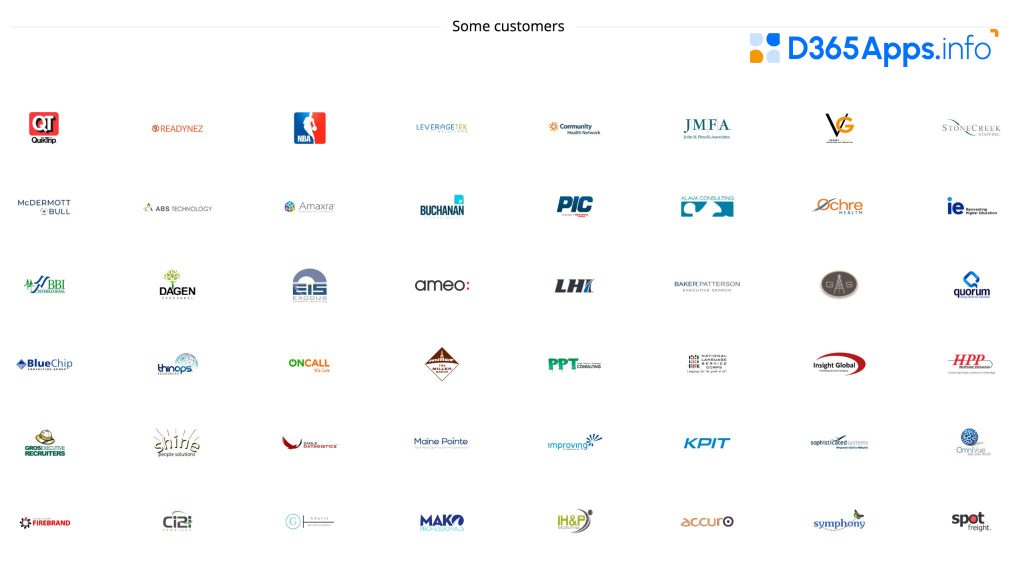
Licensing and Price of Dynamics ATS
Dynamics ATS is distributed on an annual subscription model, and users pay a fee to access the software. The cost will depend directly on the number of users, the type of Microsoft Dynamics licenses, the amount of support, and other factors, such as data migration and additional enhancements. There are regular subscription options for users and “site license” options for entire organizations.
To get an accurate estimate, you must fill out an application form. Then, the developer will calculate the price individually. However, based on open sources, we can find approximate information. We only know that a yearly subscription for updates is included, and the license is for one instance of Dynamics and includes one year of support. After one year, the subscription can be renewed at the current price.
An important condition is that the annual fee is non-refundable once the installation is complete. The only refund guarantee is if the product installation fails to complete the deployment. There is no free trial or demo data on the website. Instead, you can contact the developer to organize a demo of the solution.
License status and updates are tracked through Customer Support. You don’t need to pay extra for the first year of support and updates; the subscription includes support. Later, it can be renewed. The developer claims to offer 24/7 technical support via email and ticket portal. The standard response time is one to three hours.
Alternatives in the ATS Apps
Several similar ATS solutions are available within Microsoft Dynamics 365. The best known are:
Recruiting & Onboarding for Dynamics 365 by Hubdrive
Recruiting & Onboarding for Dynamics 365 is an end-to-end solution from intake to onboarding. It allows you to post jobs to LinkedIn, StepStone, and your website via Broadbean. It contains a candidate and manager portal, automated mailings, AI parsing of CV`s, embedded interviews via Teams, and onboarding templates. It’s a “market leader” for corporations looking to manage the entire hiring process within Dynamics 365.
Pump Recruitment Software, CRM and ATS by Colleague Software
Pump Recruitment Software, CRM and ATS is a CRM/ATS system based on Dynamics 365 Sales with Copilot AI integration. It focuses on process automation and analytics with the Power Platform (Power BI and Power Automate), and it provides AI prompts when interacting with candidates. It is suitable for large agencies and consultancies that use Dynamics as their core CRM system and want to incorporate recruiting into that ecosystem.
Applicant Tracking System by Beyond Key Systems
Applicant Tracking System is based on the SharePoint Framework, which is included in M365. It allows you to create jobs and forms on Site/Teams, automate approval steps, and manage job statuses. It also integrates with Azure AD for single sign-on. It is a lightweight ATS framework for those who use Microsoft 365 extensively and rely less on Dynamics CE.
Conclusion: Should You Use Dynamics ATS CRM?
Dynamics ATS CRM is a robust, specialized recruitment solution built on Microsoft Dynamics 365 and the Power Platform. Its strengths include powerful resume analytics capabilities, deep integration with Outlook and Teams, extensive reporting with Power BI, and highly customizable workflows with Power Automate. This is especially valuable for organizations that have already invested in the Microsoft ecosystem, providing data consistency and ease of implementation.
However, the Dynamics ATS CRM cost structure and reliance on Dynamics 365 licensing can create challenges for smaller companies without an existing Microsoft infrastructure. In addition, the lack of an immediate demo and the requirement for initial deployment through a vendor may limit flexibility for some teams.
Overall, Dynamics ATS CRM is a great choice for medium to large companies, recruiting agencies, and HR departments that need a deeply integrated, scalable, and customizable recruiting platform. For organizations that are actively using Microsoft technologies, Dynamics ATS CRM significantly improves recruiting efficiency, transparency and productivity.

Oleksandr is a passionate technical professional with extensive expertise in Microsoft Dynamics 365 Customer Engagement (D365 CE) customization, Canvas App development, and Power Automate solutions. His skill set includes Azure Function and Azure Durable Function development, Logic Apps, and seamless integration of PCF components into Canvas Apps. With a deep understanding of Azure technologies and a strong background in developing tailored solutions for D365, Oleksandr brings a comprehensive and forward-thinking approach to enterprise application development. He enjoys exploring new Microsoft solutions and shares his insights with the readers.
