Microsoft Dynamics 365 Business Central offers complicated warehouse management capabilities, though they can be complex. Companies often find that standard processes for receiving, order picking, and moving goods require lengthy staff training and lead to errors in manual data entry. Warehouse Mobile is a mobile application extension for Business Central that simplifies these operations. It offers an intuitive mobile interface and step-by-step wizards for typical warehouse tasks. Designed to make warehousemen’s work easier and faster, the solution automates most routine activities and provides instant registration of all goods flow in the ERP system.
The Dynamics 365 Warehouse App is fully integrated with the Microsoft Dynamics 365 ecosystem. In this series of articles about Dynamics 365 Applications, we will get introduced to it. In this warehouse mobile review we will take a look at the key features of this d365 mobile app, walk through the installation process, discuss its pros and cons, provide usage examples, and compare it with similar products.
Key Features of Warehouse Mobile by Abakion
The Warehouse Mobile interface is integrated with Business Central. Its clean, intuitive design makes it easy for users to navigate. It provides a wizard-based interface that allows users to perform all core warehouse operations directly from Dynamics 365 Business Central.
Its key features are as follows:
- Register operations using wizards. Each action is performed through a series of simple input fields on wizard screens. The system guides users through the necessary steps and only asks for the information required. Once the data is entered, Warehouse Mobile automatically stores the relevant documents in the system, eliminating the need for manual transactions.
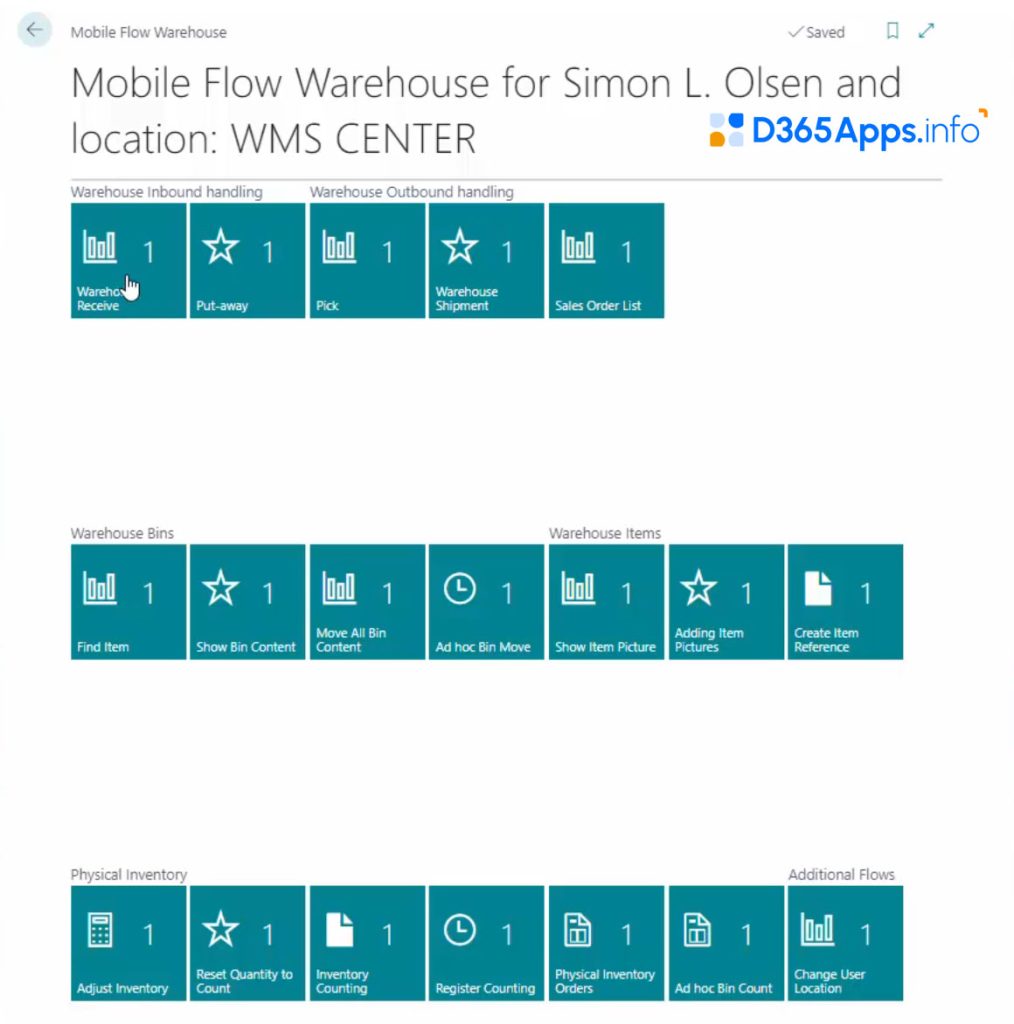
- Device flexibility and barcode scanning. You can run the application on any device that connects to Business Central, including data collection terminals, tablets, smartphones, and desktop PCs. There is no need for additional software installation because the solution runs within Business Central itself, avoiding extra infrastructure and maintenance costs. Barcode scanning supports data entry, speeding up operations and reducing errors. This flexibility makes it an ideal Dynamics mobile app for warehouse teams.
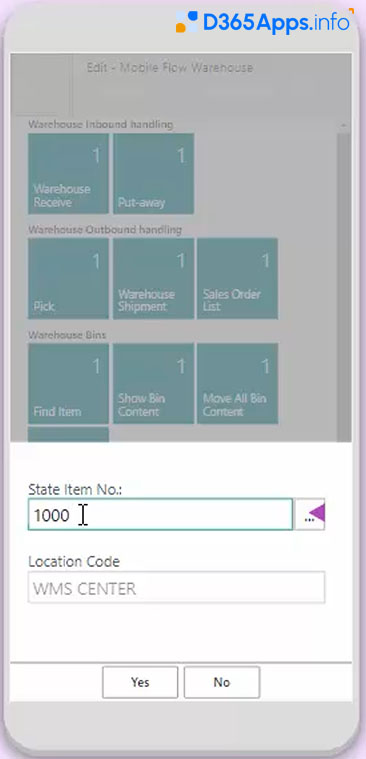
- Typical warehouse operations “out of the box.” Warehouse Mobile covers the full cycle of warehouse processes. Inbound logistics operations include receiving goods via purchase orders, bypassing the creation of a warehouse receipt, and placing goods in storage locations. Outbound logistics includes picking goods from the warehouse for sale and shipping them directly to a sales order without creating a separate shipping document. Additionally, the application supports internal warehouse movements, such as movement between cells and locations. This includes the mass movement of all goods in a cell with a single scan, as well as inventory operations. Overall, Warehouse Mobile App D365 offers a robust, user-friendly solution for companies seeking to optimize their warehouse operations directly within Dynamics 365.
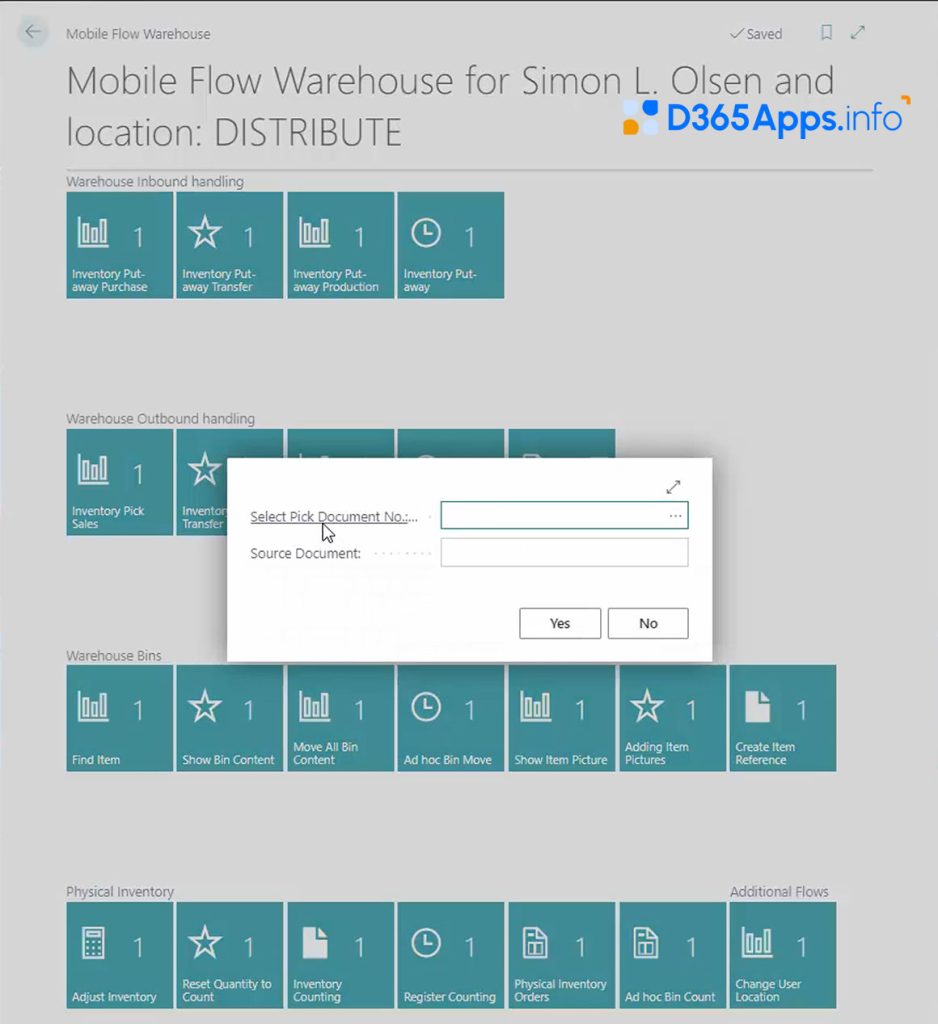
It’s important to note that the developers highlight the solution’s simplicity. According to them, it takes less than five minutes to train a new employee to use Warehouse Mobile. The interface is intuitive. Instead of complex Business Central forms, warehouse workers see simple wizard steps and clear operation buttons. As a result, the learning curve is reduced – even someone with no ERP experience can quickly become familiar with it and start independently recording warehouse movements.
Warehouse Mobile by Abakion Installation Steps
The Warehouse Mobile installation process is relatively simple and almost fully automated. Let’s review the basic steps.
- Install the extension from AppSource. Since Warehouse Mobile is a cloud application distributed for Dynamics 365 Business Central, the first step is to add it via AppSource. In the Business Central client, you can search for the extension by typing in the application’s name. Alternatively, you can follow the direct link to the Warehouse Mobile page in AppSource and click “Get it now” for your account. Once installation is confirmed, the extension will appear in your Business Central tenant. A free 30-day trial is available.
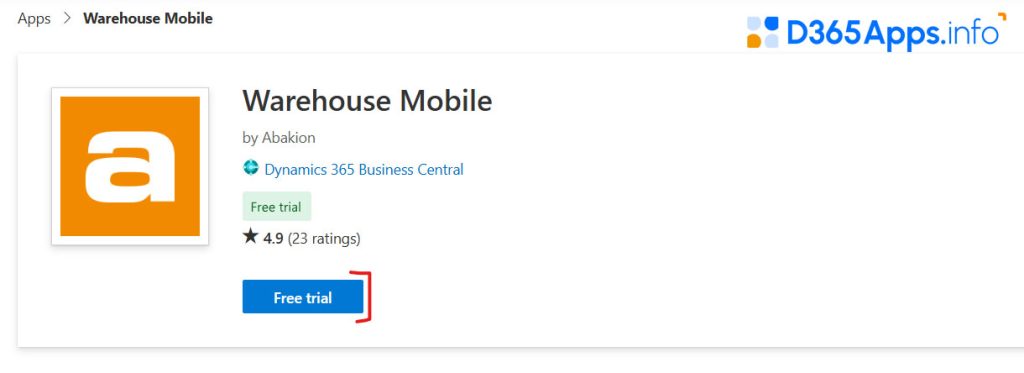
- Activation and Initial Setup: The first time you log in to Business Central after installation, you will receive a notification that Warehouse Mobile is installed but not configured. Run the initial setup wizard by clicking “Activate Warehouse Mobile now.”
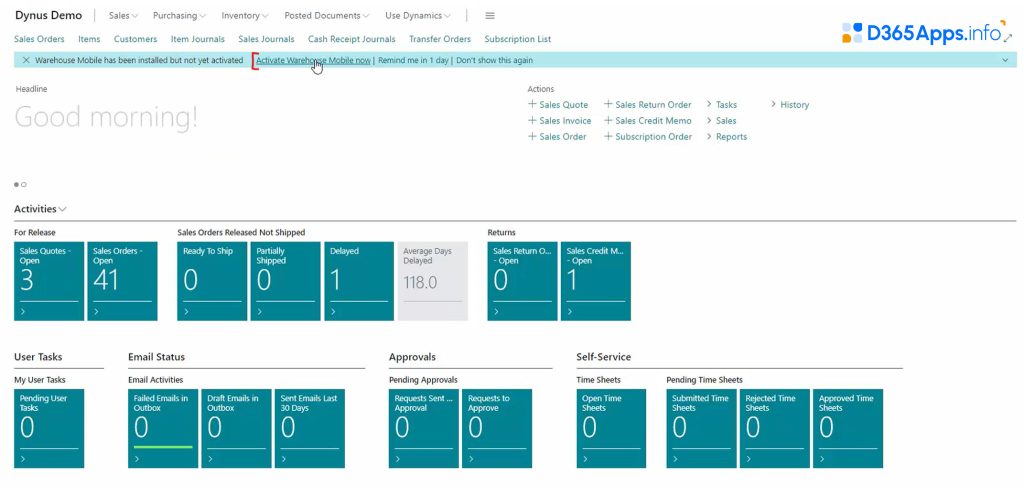
- The wizard will prompt you to enter your email address to register your license for the trial period. It will then automatically import the default preset workflows. This automatic script will set up typical Warehouse Mobile processes, such as receiving, shipping, and moving, in the system. It will also take into account the standard Business Central spreadsheets.
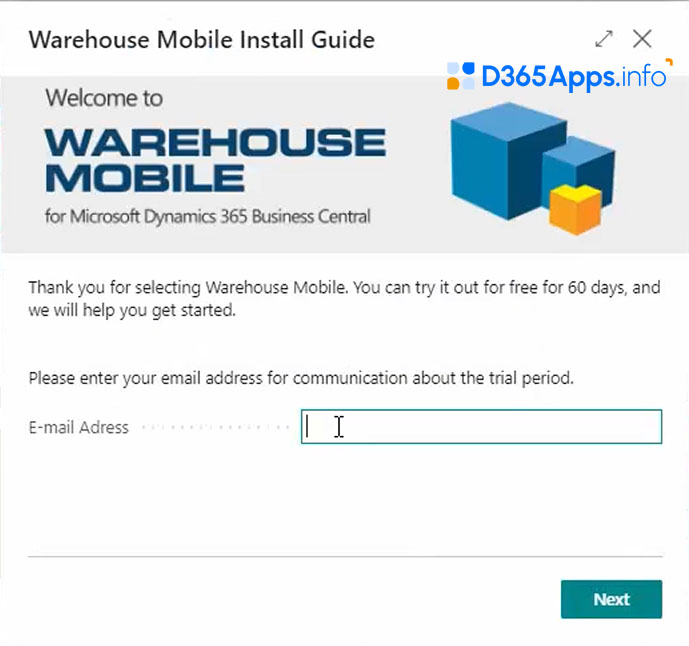
- It’s ready to use. Once the installation wizard has finished and users have been configured, you can begin working. The Warehouse Mobile item will appear in the Business Central menu or on the Role Center workspace tiles, depending on your profile. This is how you open the application interface. Storekeepers will perform further work in this special section of BC, which is optimized for mobile screens.
A complete, step-by-step guide to installing and configuring Warehouse Mobile can be found in the official Abakion documentation. Abakion also provides extensive training materials, including detailed installation and demonstration video tutorials on the UseDynamics portal focusing specifically on Warehouse Mobile. These resources will help you quickly understand the app’s features and effectively implement it into your warehouse operations.
Pros and Cons of Warehouse Mobile by Abakion
Benefits of the App
Warehouse Mobile offers significant advantages for businesses utilizing Dynamics 365 Business Central:
- Fast training and implementation. The application is extremely user-friendly: new employees can learn the basics in just minutes. This is especially valuable for businesses with a high staff turnover rate in their warehouses or with seasonal hires. The minimal employee skill requirements reduce the burden on the IT department to train and support users.
- Choose configurability over customization. Since the solution comes with customizable workflows, a company can adapt the application to its processes without development. Adding custom fields, disabling unnecessary steps, and cloning and modifying flow logic can all be done through the Warehouse Mobile settings. As the documentation states, “Avoid customizations in Business Central – you can change flows and add fields through the Dynamics 365 Warehouse Mobile App customization configuration without the need for development.” This saves time and money on rework and simplifies upgrades (there is no conflict between custom code and new BC versions).
- Training materials and support. When you purchase Warehouse Mobile, you also receive access to Abakion’s extensive knowledge base. The library of materials allows you to learn the intricacies of working with the warehouse in Business Central at your own pace. Abakion also provides support via email and phone. The company’s specialists can help answer questions and find the right video guides if you encounter any difficulties.
Downsides of the App
Although Warehouse Mobile has many advantages, it also has some limitations that are important to consider when choosing a solution.
- Only cloud version Business Central. This application is only available for the cloud edition of Business Central. The application is only available for the cloud (SaaS) edition of Microsoft Dynamics 365 Business Central. If your company uses an on-premises installation of BC, you will not be able to use Warehouse Mobile. In that case, you will need to look for other options for mobile warehouse automation.
- No offline mode. Warehouse Mobile requires constant connection to the Business Central server. In a warehouse with unstable Wi-Fi coverage, this can be critical. If the internet connection is lost, the application will not be able to scan and record transactions. For businesses where uninterrupted Wi-Fi is not guaranteed in all areas of the warehouse, the lack of offline functionality is a serious drawback.
- Cost for large implementations. Warehouse Mobile is licensed based on the number of Business Central users in your system. All users are counted, not just warehouse employees. For instance, if your system has 50 Business Central users in different departments, you must pay for a Warehouse Mobile subscription for 50 users, even if only 5-10 of them work in the warehouse. For large companies, this can add up to a significant amount of money.
Licensing and Price of Warehouse Mobile by Abakion
Warehouse Mobile licensing operates on a subscription model, with monthly fees tied to the number of users. The cost is determined by the total number of named users in your Business Central tenant. For example, if you have 10 Business Central (BC) users and one person manages your warehouse, you will have to pay for ten users.
Additionally, as the number of users increases, the cost per user decreases. For very large volumes (100+ users), the developer offers custom pricing upon request. Abakion also promotes the App Bundle, which allows you to connect five of their developed applications at once for a fixed fee. Warehouse Mobile can be included in such a bundle and is free within the bundle framework. This is favorable for companies planning to use several Abakion extensions (e.g., for master data management or electronic document management). Additional applications are also available at a significant discount if more than five are required.
Please note that a free 30-day trial is usually available for new customers. This allows you to install the warehouse mobile app Dynamics 365 solution and evaluate its value before deciding to subscribe. Subscriptions can be arranged through Abakion partners or by contacting the sales team. Contact information is listed on the website.
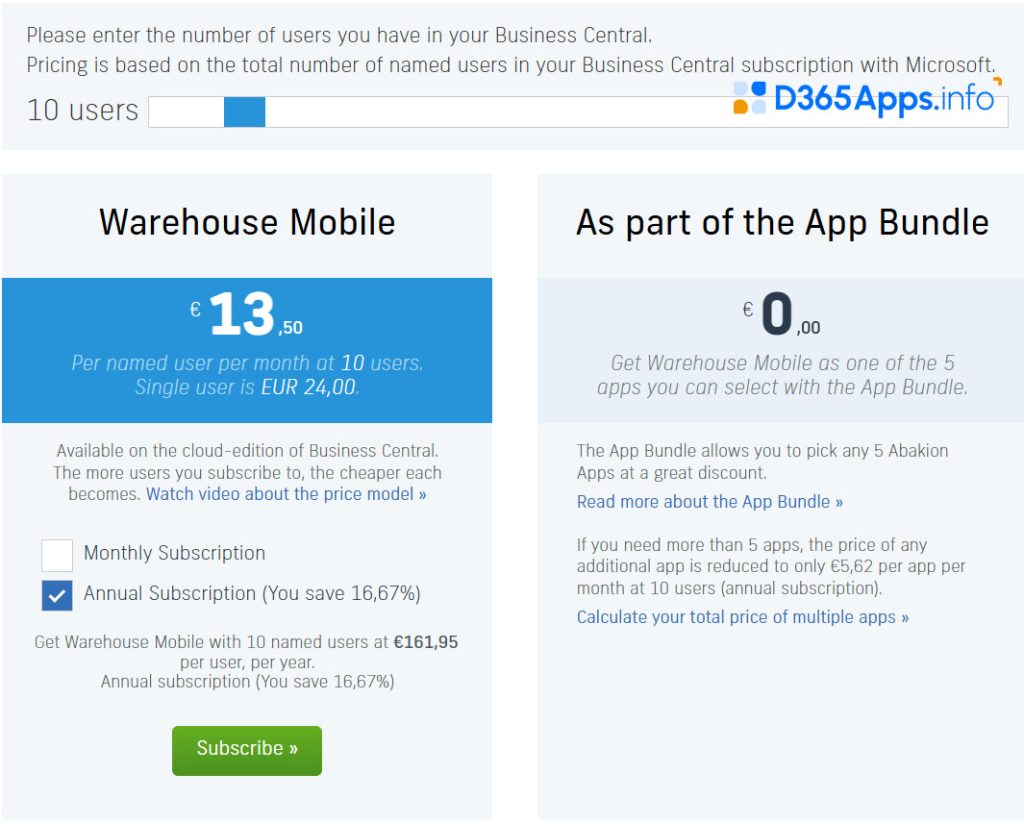
Alternatives in the Warehouse Apps
The market for D365 warehouse mobile app solutions in the Dynamics 365 Business Central environment is huge. Below are three alternative applications that allow you to scan and record warehouse transactions.
- WMS Express by Insight Works – WMS Express is a free solution from the ISV Insight Works. It is designed to integrate mobile devices with the warehouse in Business Central Cloud. WMS Express is distributed free of charge and covers basic tasks such as receiving, picking, shipping, and inventory management with scanners.
- Tasklet Mobile WMS by Tasklet Factory – One of the most famous mobile WMS solutions for Dynamics NAV/BC, which has been on the market for more than 10 years. The product from company Tasklet Factory is an application for specialised terminals (Android devices), working in conjunction with an extension for Business Central. The main advantage of Tasklet WMS is its offline mode and support for the widest range of equipment. The application can function even when Wi-Fi is down, synchronizing data with ERP after the connection is restored.
- Dynamics 365 Warehouse Lite by iDynamics – iDynamics Business Central solution focuses on simplicity and autonomy. It is available in Lite and full-featured versions and is designed for both cloud and on-premises installations. A key feature is its ability to function fully offline, solving the problem of “bad Wi-Fi.”
Conclusion: Should You Use Warehouse Mobile by Abakion?
Abakion’s Warehouse Mobile shows how to make warehouse operations in Dynamics 365 Business Central easier and faster without major system enhancements. In this warehouse mobile dynamics app review, we have analysed the app’s capabilities and its place in the market. In this review of the Warehouse App D365, we analyzed its capabilities and its place in the market. As a result, we can conclude that Warehouse Mobile successfully accomplishes its goal of making powerful yet complex BC functionality accessible to everyone.
The application is especially appealing to small and medium-sized enterprises that use Business Central SaaS and want to implement barcode scanning and mobile accounting with minimal effort. The solution’s strengths – simplicity, speed of implementation, and full ERP integration – rapidly increase operational accuracy and warehouse productivity. The main weaknesses are related to the application’s limitations: the requirement of cloud-based BC and the lack of offline functionality. If these points are critical, e.g., if the company has an on-premises system or network coverage issues, then other solutions must be considered.
Additionally, the cost of a license for all users can be significant for large organizations; in such cases, alternative licensing models may be more cost-effective. In summary, Warehouse Mobile is a worthy representative of the Dynamics warehouse app class for Business Central. It is a balanced solution that offers a good set of features for a reasonable price.

Oleksandr is a passionate technical professional with extensive expertise in Microsoft Dynamics 365 Customer Engagement (D365 CE) customization, Canvas App development, and Power Automate solutions. His skill set includes Azure Function and Azure Durable Function development, Logic Apps, and seamless integration of PCF components into Canvas Apps. With a deep understanding of Azure technologies and a strong background in developing tailored solutions for D365, Oleksandr brings a comprehensive and forward-thinking approach to enterprise application development. He enjoys exploring new Microsoft solutions and shares his insights with the readers.
