Field Service App Dynamics 365 is Microsoft’s leading field service management solution. Designed for companies that need to deliver services and support on-site at customers’ locations, it is part of the Dynamics 365 cloud platform ecosystem. At the same time, Field Service provides service companies with the tools to transparently monitor work execution, statuses, and knowledge at every step of the process. Experience shows that implementing 365 Field Service successfully reduces customer downtime and improves service quality by intelligently prioritizing requests and resources.
- Purpose and Features of Cognizant's 8-Week Solution
- Key Features of Cognizant's 8-Week Solution
- Stages of Cognizant's Implementation by Week
- Pros and Cons of Microsoft Dynamics 365 Field Service: 8-Week Implementation by Cognizant
- Common Use Cases of Microsoft Dynamics 365 Field Service: 8-Week Implementation
- Licensing and Price of Cognizant's 8-Week Solution
- Conclusion
Historically, there have been few off-the-shelf field service products on the market, and developing an in-house system is cost-prohibitive. To overcome these challenges, companies are implementing specialized systems. Field Service App Dynamics 365 is one such platform, and Microsoft partners offer a variety of Microsoft Dynamics 365 Field Service solutions for swift deployment.
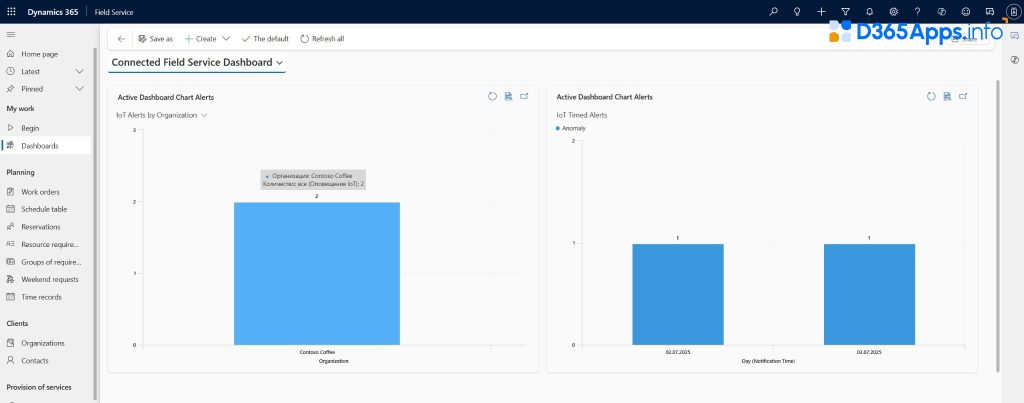
Purpose and Features of Cognizant’s 8-Week Solution
One such ready-made offer is Cognizant’s Microsoft Dynamics 365 Field Service: 8-Week Implementation consulting solution. Designed for an implementation period of approximately eight weeks, the Microsoft Dynamics 365 Field Service Implementation Service provides a complete turnkey deployment of the Field Service module. The solution helps organizations to quickly deploy and configure Dynamics 365 Field Service based on industry best practices and business requirements. The Cognizant team undertakes every stage of the project, from the initial survey and architecture development to system configuration, user training, and post-launch support.
Cognizant’s Microsoft Business Group specializes in implementing Dynamics 365 products, including field service solutions. As outlined in the solution description, the partner employs tried-and-tested industry standards and an innovative approach to project implementation, ensuring the client organization receives the most effective solution. Put simply, within eight weeks, the client is provided with a fully functioning Dynamics 365 Field Service solution customized for their processes. This package includes both the standard configuration of the Field Service application and the necessary modifications to the client’s business logic. Cognizant uses pre-configured, repeatable work order-based process templates, including proactive service scenarios and IoT integration, to ensure that field service launches deliver fast, predictable results.
It should be emphasized that the eight-week implementation involves more than just installing an application; it is a turnkey solution. The project includes the following stages: immersive planning, architecture design, actual system development and customization, user training, and launch support. This Dynamics 365 field service app is offered through the AppSource cloud marketplace as a consulting service, but the end result for the client is a deployed Microsoft App Dynamics on the Dynamics 365 platform.
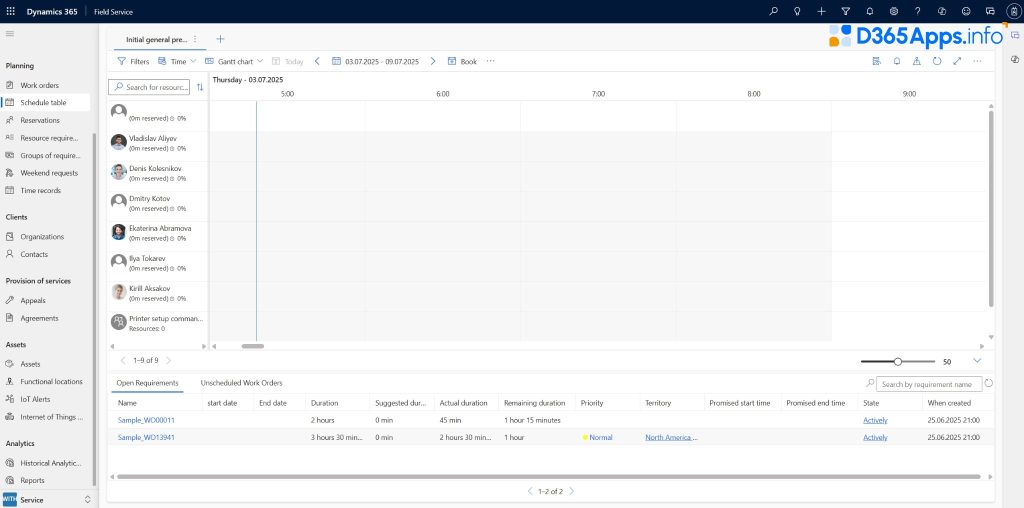
Key Features of Cognizant’s 8-Week Solution
Cognizant’s 8-week solution is designed to help you achieve your goals, even when you’re working to a tight timeframe. It includes a number of important features and components:
- Immersive screening and planning. The project begins with an in-depth analysis of the client’s business. Cognizant conducts a series of Virtual Experience Center workshops with industry experts and the client’s key users to collect requirements, analyze current processes, and develop a vision for the future solution. At this stage, a complete catalogue of requirements is formed, including user stories, epics, and descriptions of current (‘as-is’) and target (‘to-be’) business processes. The Cognizant team provides the customer with a structured analogue of the Dynamics 365 Field Service Implementation Guide, in which all requirements and the solution’s high-level architectural plan are recorded.
- Designing a solution architecture. Based on the requirements that have been collected, specialists will develop the target architecture of the Field Service system. The necessary modules and integrations are defined, and the data and component design is developed. The result of this stage is the detailing of future business processes (as they will be) and the Deployment Storyboard, which is a step-by-step plan for deploying the solution. The architecture considers not only the standard capabilities of Dynamics 365 Field Service but also integration with other systems, such as ERP for inventory data access, CRM Sales/Customer Service modules, IoT platforms, and so on, as well as potential Power Platform extensions (Canvas/Model-Driven applications, Power Automate for automation, and Power BI for analytics).
- Agile development and customization. Once the design has been approved, the team moves on to the iterative implementation stage. Using an agile methodology involving sprints, Cognizant customizes the standard Field Service functionality to meet the customer’s requirements and carries out any necessary development work. This includes configuring directories and entities (e.g. work types, resource characteristics, incident templates, and work orders), schedules and field trip schedules, enabling a mobile app for technicians, and developing integrations and migrating required data. This results in pieces of functionality that are ready for testing and cover all the collected user stories, from integration with other systems to special interface customizations.
- Testing, training, and launching. Once the configuration has been finalized, the team will conduct thorough testing of the solution. Training materials are prepared, and training sessions are held for key users. In fact, the client receives a practical Microsoft Dynamics 365 Field Service tutorial, customized for their specific solution. As part of the launch preparation (UAT – acceptance testing), the system is tested using real-life scenarios, final data is migrated to the operating environment, and all identified use cases are recorded. Cognizant provides training for staff, including instructions and manuals for dispatchers, technicians, and system administrators.
- Support and post-project follow-up. Once the solution has gone live, Cognizant will provide support during the final phase of the project. This helps the customer team transition smoothly to the new system and resolve any issues that may arise. During the post-support period, the functionality can be finalized if new requirements or necessary changes are identified during the pilot operation.
Stages of Cognizant’s Implementation by Week
The solution described above is split into several phases, which roughly correspond to the different stages of the project. While the developer company does not specify its exact timeline in public resources, based on standard practices, we can provide a rough description of the work to be carried out. The implementation plan is shown below by week and can be adjusted depending on the scale and needs of the client.
- Week 1-2: Survey and vision for a solution. In the first two weeks, a series of interactive sessions are held with business stakeholders. During this time, consultants will collect requirements, analyze current processes, and generate a list of features to be implemented. The outcome is a documented project vision, a high-level architectural design, and a comprehensive catalogue of requirements, including user stories, epics, and descriptions of current processes. These materials will serve as a basis for all future work.
- Week 3: Designing Architecture. By the beginning of the third week, the consultants will have finalized the solution architecture. They create a design document that describes the target business processes (as-is), data structure, integrations, and system components. In short, they develop a solution architecture and deployment storyboard – a step-by-step plan for implementing the functionality. The end of week three is usually devoted to coordinating this architecture with the client team.
- Weeks 4-6: System development and customization. From weeks four to six, work is underway on the configuration and development of additional features for Dynamics 365 Field Service. By the end of week 6, the Cognizant team should provide a working prototype of the system, ready for final testing.
- Week 7: Testing and Training. Week 7 focuses on users. Key users of the client work in the new system to conduct User Acceptance Testing (UAT), reproducing real cases to ensure that everything functions correctly. Training instructions are prepared, and training sessions demonstrating typical field service operations (e.g. creating and scheduling orders, using the mobile application, and accounting for spare parts) are conducted.
- Week 8:Go-Live and Support. In the eighth week, the solution is officially put into operation. Dynamics 365 Field Service is integrated into the company’s work processes: new service requests are registered and scheduled in the system, and technicians perform work and record the results using the mobile application. Once the project is complete, the customer can either continue to work with Cognizant on extended support or system development or transfer support to their own IT team.
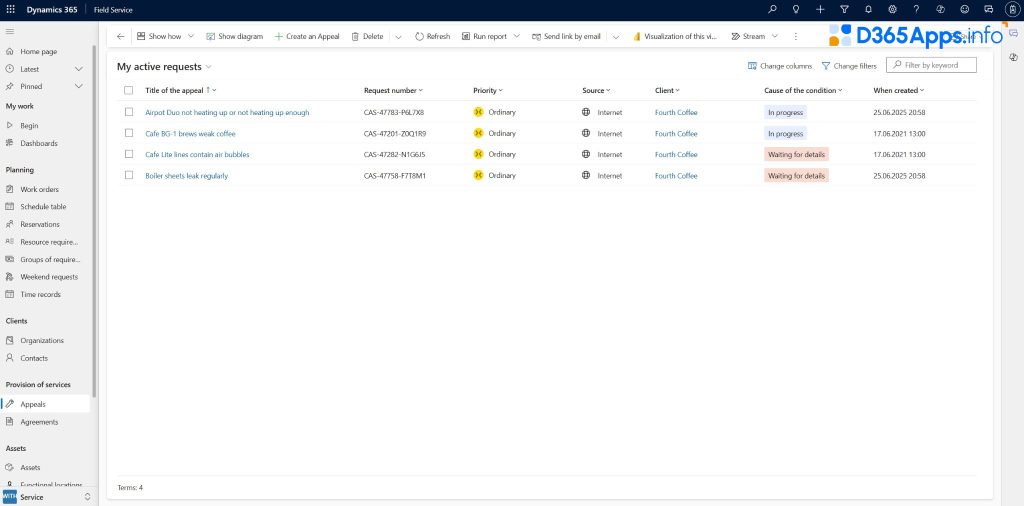
Please note that the above schedule is only indicative. The actual duration of the phases and the tasks within the timeline will vary depending on the complexity of the requirements and the approach Cognizant takes to guide you. However, the top-level structure is likely to remain the same, comprising five phases. Each phase should culminate in specific business results (e.g. documents, working modules, or trained users) that are transparent to all project participants. This is how you can achieve a successful Dynamics 365 for Field Service implementation in a short time without losing quality.
Pros and Cons of Microsoft Dynamics 365 Field Service: 8-Week Implementation by Cognizant
Below is a review of the Dynamics 365 Field Service solution review, outlining its key advantages and potential limitations.
Benefits of Cognizant’s 8-Week Solution
- Fast ROI and fixed timelines. The main benefit of an eight-week implementation is speed. A project that would traditionally take several months to complete is condensed into a two-month period. This results in a faster return on investment and the timely launch of business-critical processes.
- Turnkey Complexity. The partner manages the entire work cycle, providing a ready-made solution. Clients do not need to coordinate multiple vendors or worry about the technical details of integration – everything from architecture to training is included in the package.
- Scalable and Customizable. The solution implemented by Cognizant can easily be scaled up to accommodate business growth. Since it is based on a standard Microsoft product, adding new users or expanding to other branches or countries does not require development from scratch. In addition, the Power Platform enables the quick addition of new functionality: the creation of additional applications for related tasks, the automation of processes through Power Automate, and the customization of Power BI reports. This is an added bonus, as the organization receives an extensible Microsoft Dynamics 365 for Field Service Management solution that can evolve to meet new requirements.
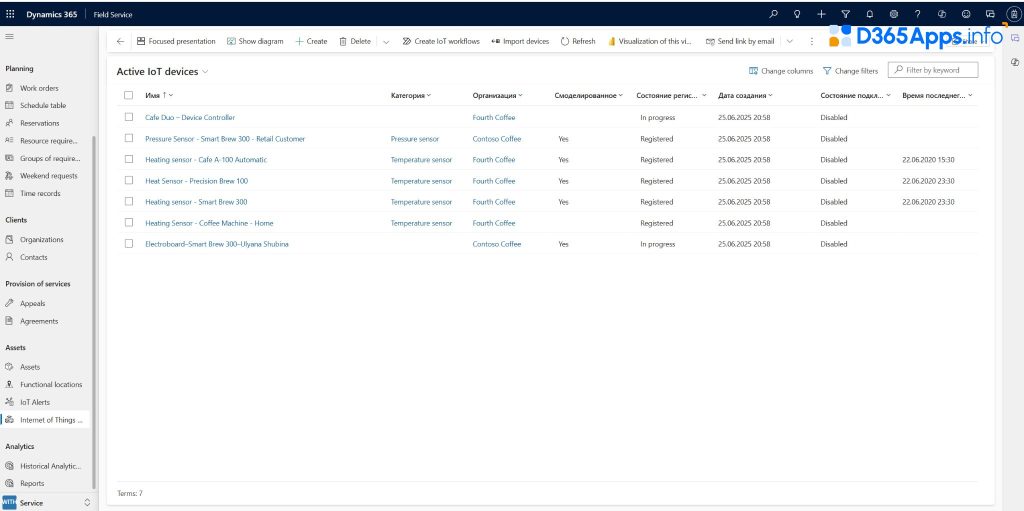
Downsides of Cognizant’s 8-Week Solution
- Cost for small businesses. A comprehensive implementation project involving a major consulting partner naturally involves significant costs. Although AppSource lists a token cost of “$1” for an initial consultation, the actual cost of a full implementation is determined on an individual basis and can be high. For smaller companies, the cost of Dynamics 365 licenses and Cognizant services can be prohibitive.
- Clearly fixed scope. The eight-week format implies a project with a limited scope, essentially an implementation guide with predefined boundaries. If, during the survey, it transpires that the business requires a much more complex solution, there is a risk that everything planned will not be able to be completed within eight weeks. Thus, Cognizant’s 365 Field Service Implementation Guide may require an extension to the project scope or an additional phase for very complex dynamics.
- Involvement on the part of the client. Fast decision-making and close collaboration with the customer’s team are required for accelerated implementation. Within eight weeks, the company’s business experts must provide information quickly, participate in workshops, and accept the results of each phase. This level of intensity can be challenging for an organization, particularly if it is not accustomed to Agile methodologies.
- Difficulty of initial setup and training. Although the partner makes the transition to the new D365 Field Service system as easy as possible for the customer – the product itself is quite complex. Dispatchers and technicians may have to abandon established habits, such as using Excel and paper work orders, which does not always go smoothly. If a company has not previously worked with Microsoft Dynamics solutions, the learning curve can be significant.
Common Use Cases of Microsoft Dynamics 365 Field Service: 8-Week Implementation
Microsoft Dynamics 365 Field Service is used across a range of industries where offsite servicing of equipment or customers is required. The following are some typical scenarios in which this system is used:
- Manufacturing companies (mechanical engineering, equipment). Manufacturers of complex equipment, such as medical equipment, use Field Service to organize warranty and post-warranty service for their products. They use the system to schedule visits by engineers to perform maintenance, repairs, and inspections at customers’ locations, such as hospitals and factories. This extends the life of the equipment and increases customer satisfaction. For instance, a medical company uses Field Service to manage its devices’ service throughout their lifecycle. The system helps track repair history and schedule preventive maintenance visits in a timely manner to avoid serious equipment failures.
- Energy & Utilities. In the utilities industry, having mobile teams is a key part of doing business. Companies that handle electricity, gas, water, and telecommunications use Field Service for emergency responses and regular maintenance. When a problem is reported (like a broken cable or leak), a dispatcher uses the system to quickly find the nearest available technician with the right skills and send them to the site, taking the best route. For example, a telecom operator might use D365 Field Service to dispatch technicians to a network in the event of a fiber optic cable break. The system reduces service downtime for customers and allows for more efficient management of thousands of requests. Also, thanks to IoT capabilities, sensors on equipment (transformers, power lines) can automatically create service requests when abnormalities are detected. This is an implementation of proactive repair.
That’s why more and more companies are using Dynamics 365 for field service implementation in different sectors. Cognizant and other Microsoft partners have tons of experience implementing the system, so they can customize it to fit specific needs in any industry-whether it’s a manufacturing company, a telecom company, or a medium-sized service firm.
Licensing and Price of Cognizant’s 8-Week Solution
We should pay special attention to the cost of implementing and owning the solution. The Microsoft AppSource site shows the price of the 8-week implementation package from Cognizant as a range, it’s $1, which means the first consultation is free or there’s a small fee. We’ll go over the project cost and terms one at a time after we figure out what the client needs. So, the final price for an 8-week implementation depends on a few things. First, the scope of work. Second, the number of users. And third, the required integrations. All of these things are figured out during the initial survey.
Usually, a project this big (2 months, consulting team) is a few hundred hours of expert labor. Depending on the consulting company’s rates, the budget can be measured in the tens (and sometimes hundreds) of thousands of dollars. But the numbers will be different for each case. For a small company with a standard setup, the cost might be closer to the lower limit. But for a big company with a lot of needs, the cost could be way higher.
On top of the implementation services, you’ve also got to think about the cost of the Microsoft Dynamics 365 Field Service licenses. Field Service is licensed by the number of users (like dispatchers and technicians) each month. As of 2025, a Field Service user license costs about $95 per month (exact pricing depends on region and Microsoft’s terms and conditions). It’s usually a Dynamics 365 Field Service Enterprise license that gives full access to FSM functionality. But if your company is already using other Dynamics 365 modules (like Sales or Customer Service), you might be able to get a discount or a combination plan. Also, for field technicians who only need access via the mobile app to perform work, Microsoft offers special lightweight licenses (such as Team Member or Frontline Worker) at a reduced price.
There could be extra costs for integration with external systems (if third-party connectors or development are needed, this increases the cost) and infrastructure. Since Dynamics 365 Field Service is a cloud-based SaaS solution, you don’t need separate servers, but you might need a subscription to Azure-related services (e.g., for an IoT hub if you implement a sensor scenario). Cognizant gives advice on these issues during the project so that the customer doesn’t have unexpected cost items.
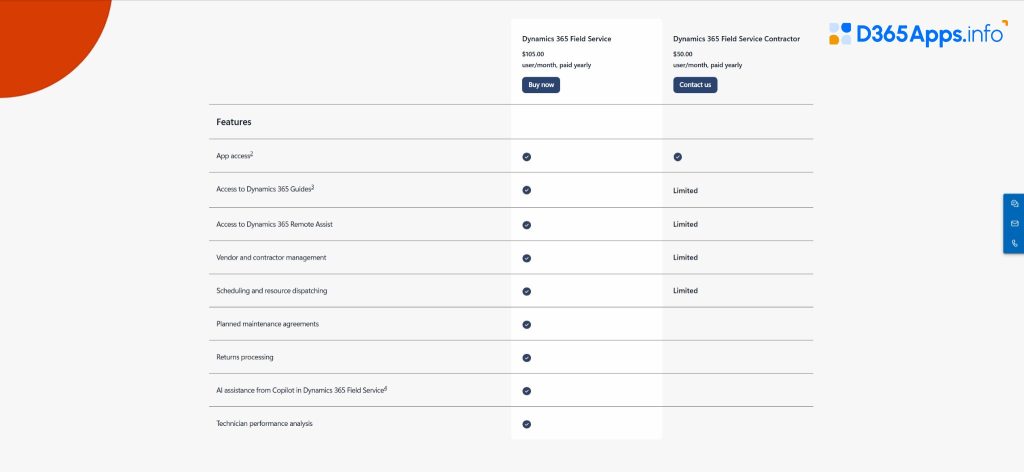
Conclusion
Microsoft Dynamics 365 Field Service: 8 Week Implementation from Cognizant is a fast way to digitize service processes. As a Microsoft Dynamics 365 Field Service overview, this program demonstrates how in just a couple of months a company can switch from old-fashioned, disconnected work methods (like paper requests, manual scheduling, and poor execution control) to a modern, all-in-one Microsoft Dynamics 365 Field Service management system. We’ll take care of everything, from checking readiness to helping out after launch, so you’ll maximize your results.
This approach is especially helpful in environments where businesses need to adapt quickly to new market demands. These days, customers want transparency and speed. They want to know exactly when a technician will arrive, be notified of the status of a request, and have problems resolved on the first visit. Acting as a comprehensive d365 field service solution, Dynamics 365 Field Service gives you the tools to boost the First-Time Fix Rate, optimize routes, and enable proactive service. You can start seeing these benefits almost immediately after an 8-week implementation.
For the most part, Dynamics 365 Field Service solutions from experienced partners give companies a clear plan for developing digital services. Combining the advanced features of the Microsoft platform with industry know-how, this 8-week program will help you take your field service to the next level in no time. Microsoft Dynamics 365 Field Service reviews are all over the place, and it looks like users are really digging it – they praise the deep integration with the Microsoft ecosystem and the awesome scheduling features. The only caveat they mention is the need to carefully plan the implementation process to overcome initial customization complexities. So, if you take a balanced approach (reviewing other companies’ experiences, thorough planning, and choosing a reliable contractor), you’ll get the most out of Dynamics 365 Field Service and give your organization a long-term competitive advantage in the field service industry.

Oleksandr is a passionate technical professional with extensive expertise in Microsoft Dynamics 365 Customer Engagement (D365 CE) customization, Canvas App development, and Power Automate solutions. His skill set includes Azure Function and Azure Durable Function development, Logic Apps, and seamless integration of PCF components into Canvas Apps. With a deep understanding of Azure technologies and a strong background in developing tailored solutions for D365, Oleksandr brings a comprehensive and forward-thinking approach to enterprise application development. He enjoys exploring new Microsoft solutions and shares his insights with the readers.
