Dynamics 365/AX Support: Folio3 Software Inc 4-Week Implementation is a short-term support plan for Microsoft Dynamics 365 Extensions and Dynamics AX systems. This service is designed for four weeks and is aimed at making sure your business-critical applications are up and running and that any problems you have are resolved quickly. Folio3 support service is here to help you fix any issues quickly, improve your processes, and keep your ERP system up to date.
A lot of organizations are still using Microsoft Dynamics AX ERP, the older version of the system, even though Microsoft officially stopped supporting it in 2022. In fact, organizations still using legacy Microsoft ERPs like Dynamics GP account for roughly 2.9% of the global ERP market share, supporting over 6,200 companies in 2025 alone. As these businesses plan or begin their Dynamics AX to Dynamics 365 migration, reliable interim support becomes critical. Folio3 solves this problem. In just four weeks, their experts will stabilize and fine-tune your ERP system so your business can stay operational and confident, even without a long-term support contract.
In our Dynamics 365 AX support app review, we’ll take a look at how this support plan is set up, what tasks are done each week, its pros and cons, how it’s usually used, and how it compares to traditional long-term IT support contracts.
This approach is especially beneficial for companies with hybrid environments. Whether you’re managing a full Dynamics AX platform or transitioning from Dynamics GP, a Microsoft Dynamics GP solution review can help identify if similar support models would be suitable for those systems as well.
- Dynamics 365/AX Support: 4-Week Implementation Plan Explanation
- Key Features of the Dynamics 365/AX Support: 4-Week Implementation by Folio3 Software Inc
- Implementation Steps by Week of a Dynamics 365/AX Support: 4-Week Implementation by Folio3 Software Inc
- Pros and Cons of a Dynamics 365/AX Support: 4-Week Implementation by Folio3 Software Inc
- Common Use Cases of a Dynamics 365/AX Support: 4-Week Implementation
- Pricing Model of a Dynamics 365/AX Support: 4-Week Implementation by Folio3 Software Inc
- Comparison: Dynamics 365/AX Support Implementation with Traditional Long-term Support Contracts
- Conclusion
Dynamics 365/AX Support: 4-Week Implementation Plan Explanation
Folio3 service has a clearly structured approach to quickly providing support and stabilizing a customer’s system. Onboarding starts with giving you your own support engineer and project manager, who will work directly with your team. Folio3 works with the customer to set up a channel for requests.
After onboarding, things get more stable. Specialists start working on system maintenance and improvement. The Folio3 team keeps an eye on all incidents for four weeks, puts in the patches and updates, and comes up with improvements on the spot. The work is actually done using a multi-layered support model: requests are first handled by the first line (L1) for a quick response, technical specialists (L2) are included when needed to solve complex problems, and critical incidents are sent to the product development team. This approach makes sure that even the most complex issues get addressed.
If your company is still using an older version of the system, the Folio3 team is ready to support your Dynamics AX solution along with current versions of Dynamics 365. This includes full coverage of the ecosystem: core ERP modules, integrations with third-party systems, and legacy Dynamics AX apps. In addition, Folio3 can assist with any Dynamics AX development solution needs, whether it’s custom module enhancements, bug fixes, or performance optimization, helping businesses maintain and improve legacy functionality while preparing for future upgrades.
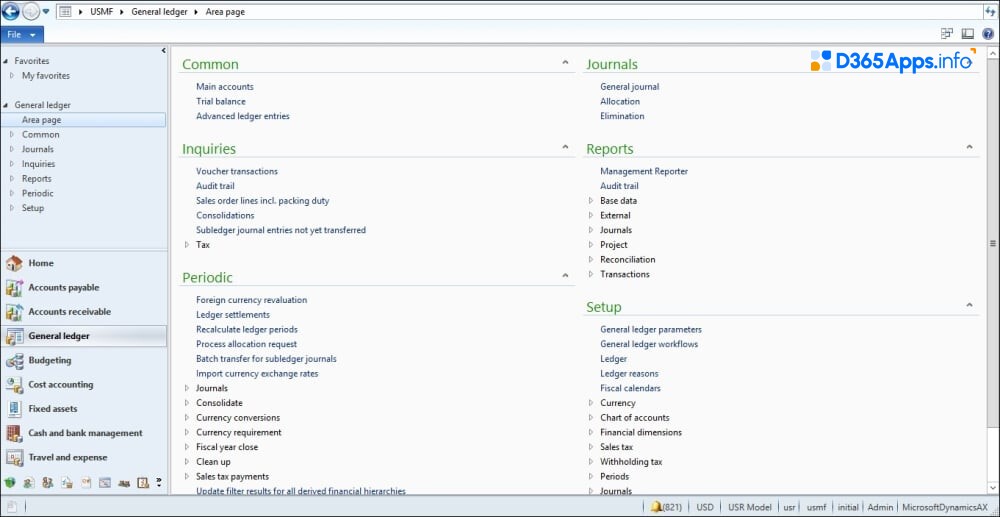
Key Features of the Dynamics 365/AX Support: 4-Week Implementation by Folio3 Software Inc
Here are some of the main features and services that are part of Folio3’s 4-week support plan:
- Dedicated support engineer 24/7: your personal specialist, available at all times to monitor the system and respond promptly to incidents.
- Quick diagnosis and recommendations for solutions: if a problem arises, experts identify the cause of the problem as quickly as possible and offer remedial options.
- Guaranteed initial reaction within 2 hours: an L1 request (basic support) receives a response within two hours of receipt.
- Optimization of existing processes: an audit of your business processes in ERP and recommendations on how to improve them to increase operational efficiency.
- Automation of repetitive tasks: identifying routine operations and implementing scripts or automation tools that reduce manual labor.
- Release management and DevOps: assist in planning and deploying system updates, setting up release pipelines, and implementing DevOps practices to release changes more reliably.
- Support for modifications in Dynamics AX: audit and support of your individual enhancements (customizations) in the old system, including existing Dynamics AX extensions and custom code, to ensure their stable operation.
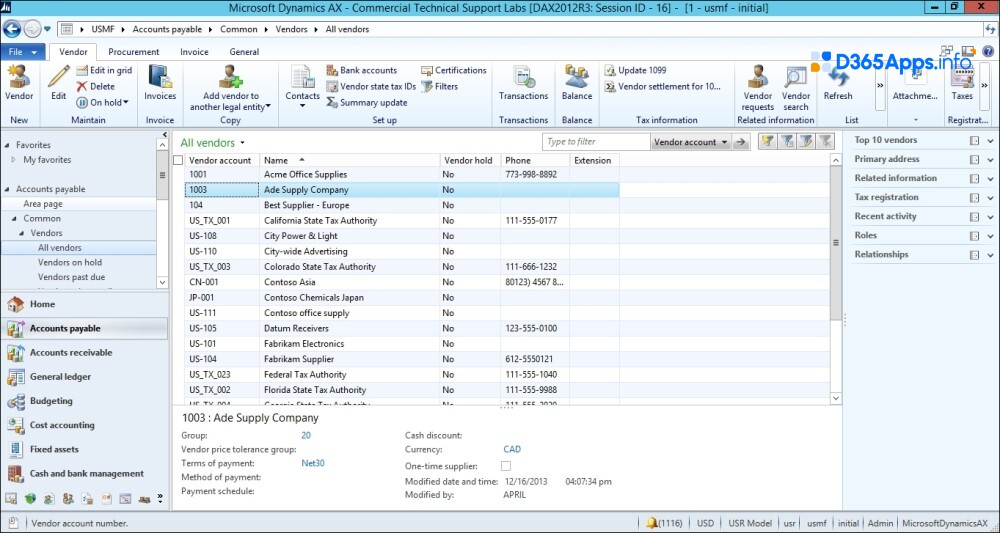
- Support for Dynamics 365 F&O extensions: assistance in applying the modern model of platform extensions (so-called Dynamics 365 Finance and Operations extensions) when finalizing functionality so that changes do not interfere with standard updates.
Implementation Steps by Week of a Dynamics 365/AX Support: 4-Week Implementation by Folio3 Software Inc
Week 1: Onboarding and Preparation. When onboarding, the Folio3 team will get to know your system and business processes. Then, you’ll have an introductory meeting with your IT team to figure out what your priorities and problem areas are. Then the experts will customize Jira service-desk support tools and knowledge base and get access to all the necessary production environments and test bases.
Week 2: Active support and hot fixes. By the second week, the support service is up and running. Folio3 team members use the ticket system to handle user requests, and they make sure those requests are filled according to the SLA. During this time, the main focus is on solving the most pressing problems that are getting in the way of business operations. If they find a critical problem, they can come up with a solution on their own to get rid of it fast.
Week 3: Optimization and improvements. Once the most urgent tasks are finished, we focus on improving system utilization. Folio3 looks at patterns of emerging incidents and requests to see where there’s room for improvement. They start making improvements, like cleaning up data or adjusting business processes that slow things down. The team also automates repetitive operations and formalizes missing instructions for users and administrators.
Week 4: Final stabilization and knowledge transfer. Finally, Folio3 gives a summary of the results of the work done. So, it’s been confirmed that all the incidents that were recorded at the start of the project are either closed or resolved to an acceptable level. Then, we re-evaluate the system’s performance after implementing changes to see if there are improvements. The team is all about sharing their knowledge. They’ll train your internal users and IT staff on the new procedures and show them the automations and reports that have been created.
Pros and Cons of a Dynamics 365/AX Support: 4-Week Implementation by Folio3 Software Inc
The four-week support plan format has a number of obvious advantages, but it also imposes certain limitations. Let’s look at the main pros and cons of this short-term approach:
Pros of Microsoft Dynamics AX ERP solution:
- You’ll get results fast, and you won’t be tied down for long. Unlike those old-school support contracts that last for years, this one gives you professional help right away. But here’s the cool part: after four weeks, you’re not locked in for any longer. This is great for “patching” the system or testing out your partner’s skills without having to worry about big financial risks.
- You’ll get 24/7 support and tight SLAs. Folio3 gives you 24/7 access to experts and makes sure you get a super fast response. For businesses, this means minimal downtime when problems arise.
- A comprehensive approach isn’t just about “fixing” something, it’s also about making improvements. During the allotted period, the team doesn’t just fix bugs. They also optimize processes, train staff, and automate tasks. This approach helps you get the most out of your ERP system, even in a short time.
- The client knows the price of about $2000 for the entire project and what it includes, so there are no surprises. For a lot of medium-sized companies, this amount is pretty affordable for a month of qualified support.
Cons of Microsoft Dynamics AX ERP solution:
- It’s only valid for a limited time. Four weeks is enough time to solve current problems and stabilize, but it may not be enough for the long-term development of the system. When the term ends, the company is either left without support or has to switch to a new contract.
- Not all tasks can be done in a package. If there are major structural problems or a big project, the 4-week plan won’t be enough. Instead, it’s more of a short-term fix. If you need other services, we’ll need to make a separate agreement.
- The time and workload are limited. When you’ve got a set budget and timeline, the hours of support are pretty much set in stone. If there’s a spike in incidents during those weeks, the team will prioritize. If the request isn’t urgent, it might be delayed or not fulfilled on time.
Common Use Cases of a Dynamics 365/AX Support: 4-Week Implementation
Folio3’s four-week support package is great for specific projects where you need a quick but deep “injection” of expertise without long-term commitments. Here are some of the most common cases where this short-term format is really helpful:
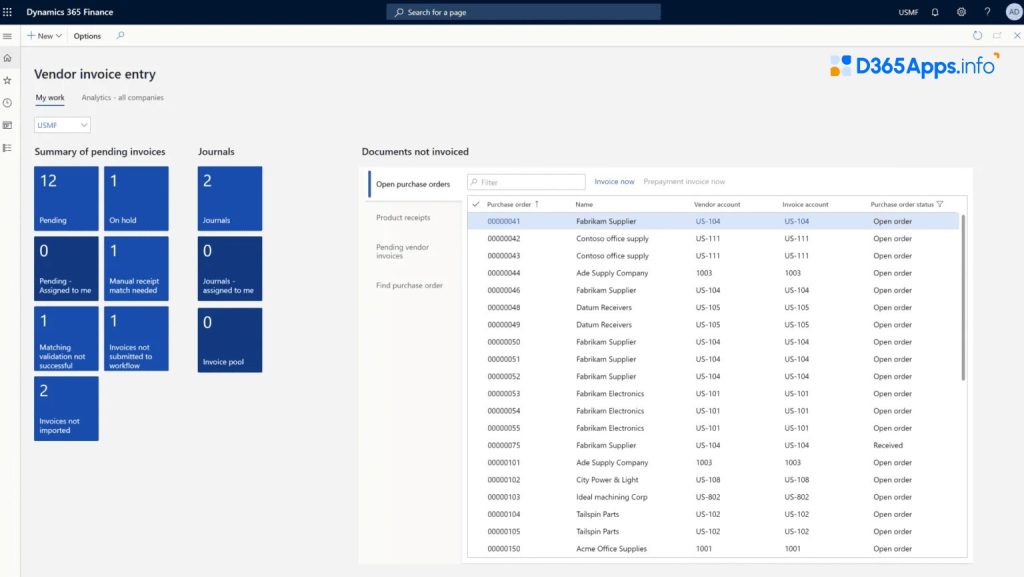
Image Source: Affordable Support Services for Your D365 F&O Development, Implementation & Migration
- Support after the system is launched. After launching a new ERP system, the first weeks are key for bug fixes and user training. A 4-week support package is ideal as a “hypercare” period: external experts help stabilize the solution immediately after implementation.
- “Firefighting” support for a troubled project. If the main Dynamics implementation goes south or the previous contractor drops the ball, Folio3 can step in and save the day. The team’s going to fix the most important issues, set up processes, and get users to trust the system again in a month.
- Bridge when changing platforms. If your company is planning to move from Dynamics AX to Dynamics 365, this service can help make the transition easier. While you’re getting ready for the migration, Folio3 experts will help keep your current Dynamics AX stable.
- Test out partner services. Before signing a long-term deal with an outside contractor, a company might want to try out their services on a small project first. The short-term partnership with Folio3 lets us check the quality of work, expertise, and fit with the customer’s team before committing to a long-term contract.
Pricing Model of a Dynamics 365/AX Support: 4-Week Implementation by Folio3 Software Inc
The Dynamics 365/AX Support: The 4-week implementation offering has a fixed price of about $2,000 for a full 4-week support cycle. This is a one-time fee for all the services described above, no matter how many requests you make. This approach is great because it’s all out in the open. The customer knows ahead of time how much a month of support from qualified pros will cost.
It’s important to note that the base cost covers the list of works specified. If you need any other options, like a full performance audit, experts traveling to your site, or extra support after the first four weeks, it’ll be charged on a case-by-case basis.
Folio3’s approach is much more affordable than traditional support contracts, which usually charge a monthly subscription fee or an hourly rate. Paying $2,000 for a month of support is often less than the cost of keeping an in-house technician or doing extensive training.
Comparison: Dynamics 365/AX Support Implementation with Traditional Long-term Support Contracts
Folio3’s 4-week intensive program is quite different from traditional long-term support contracts. These differences can have pros and cons, depending on what the company needs.
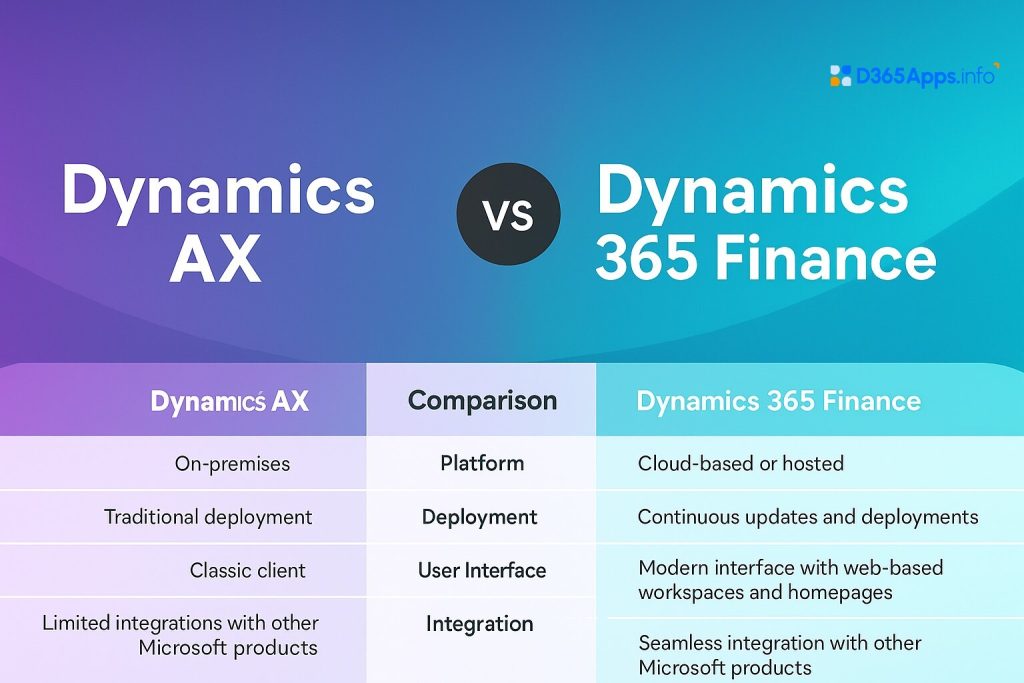
How long will it take, and how much commitment is required? With traditional contracts, support is provided continuously, and the customer actually commits to paying for the entire period. With Folio3, everything is limited to one month, after which the partnership can be terminated or renegotiated.
Long-term contracts usually mean paying a monthly fixed fee or for a certain number of hours/tickets. For example, large partners offer packages for N hours of support per month or unlimited support for a hefty subscription fee. In a year, the total of these payments easily hits $2,000. With Folio3, clients pay a small one-time amount and get a full range of services in return. But if you need support for another 4 weeks, you’ll have to pay again. With an annual contract, you’ll pay the same amount every year.
With a long-term contract, you can rest easy knowing that your partner will always have your back. They’ll stay in touch and keep an eye out for any issues that might pop up down the road. With the 4-week format, though, the client might have a gap after the period ends if no further steps are taken. With a one-off project, there’s no risk of overpaying for “downtime.” You only pay for the period when help is really needed.
Conclusion
In this Dynamics AX extensions solution review, we took a look at how the quality of custom AX extensions affects support and showed that Dynamics 365/AX Support: Folio3’s 4-Week Implementation is a flexible and responsive support option for Microsoft Dynamics users. In just one month, you’ll get all the help you need from our team of pros. From solving emergencies to getting the most out of your system, you’re covered. This format is especially helpful after you implement a new ERP or when things are unstable, so you need a “turbocharger” for your IT infrastructure. In this Microsoft Dynamics GP review, learn how short-term support can help close critical gaps in legacy GP environments and why the quality of AX extensions can directly affect the length and cost of post-implementation maintenance.
For a fixed cost and a limited time, Folio3 can relieve acute pain, address critical failures, and fix processes, allowing businesses to get back on track. Obviously, a 4-week plan isn’t the same as a multi-year strategic partnership. It’s a great way to wrap up a one-time project or get the ball rolling on more collaboration down the road. This option is great for those who want the benefits of professional support without a long-term commitment. It’s a crash course in getting your ERP in order, and the results provide a solid foundation for further development and, if you want, transition to longer-term support programs.

Oleksandr is a passionate technical professional with extensive expertise in Microsoft Dynamics 365 Customer Engagement (D365 CE) customization, Canvas App development, and Power Automate solutions. His skill set includes Azure Function and Azure Durable Function development, Logic Apps, and seamless integration of PCF components into Canvas Apps. With a deep understanding of Azure technologies and a strong background in developing tailored solutions for D365, Oleksandr brings a comprehensive and forward-thinking approach to enterprise application development. He enjoys exploring new Microsoft solutions and shares his insights with the readers.
