In today’s companies, dealing with travel expense reports and processing paper receipts manually is a real pain and often leads to errors. To keep a tight control on expenses in the Microsoft ecosystem, lots of organizations use specialized Apps Dynamics 365. These apps help to automate the process of expense submission, approval, and accounting. One such solution is Continia Expense Management from Continia Software.
Continia Expense Management is a Dynamics 365 app for Business Central that automates the accounting of travel and other expenses. It lets employees take photos and send receipts straight from their phones or through the web portal, and the system automatically recognizes the data on receipts (OCR) and generates expense reports. Managers can see all expenses right away and get faster approvals using the built-in web-based approval portal. The solution is fully integrated into Business Central, requires no additional connections, and is customizable with support from a Microsoft partner.
- Key Features of Continia Expense Management by Continia Software
- Installation Steps of Continia Expense Management
- Pros and Cons of Continia Expense Management by Continia Software
- Common Use Cases of Continia Expense Management App
- Licensing and Price of Continia Expense Management App
- Alternative Continia Expense Management Apps
- Conclusion: Should You Use Continia Expense Management by Continia Software?
Key Features of Continia Expense Management by Continia Software
Continia Expense Management is a Dynamics app that offers fully integrated Expense Management. It includes features such as:
- Scanning receipts: Built-in OCR is really useful as it turns a photo of a receipt into a ready-made record. It automatically fills in the ‘amount’, ‘date’ and ‘vendor’ fields. If you’re a mobile user, the D365 expense management mobile app is really handy. You can take a photo and upload a receipt straight from your phone.
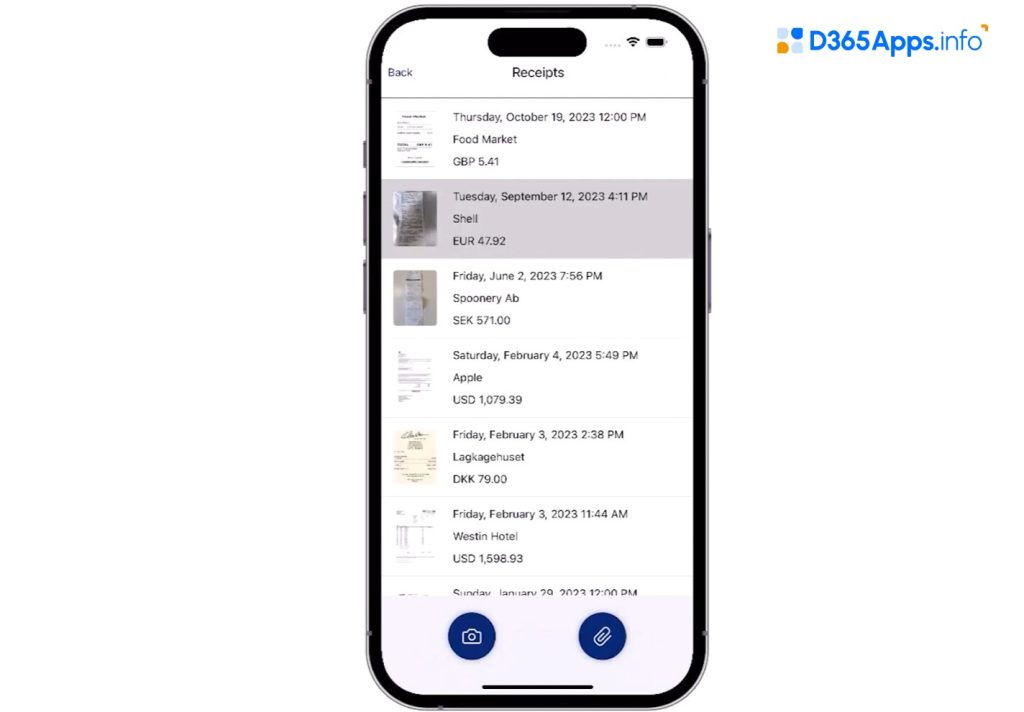
- Import bank transactions: It automatically pulls corporate credit card data from connected services, which makes it easier to match up and fill out reports. If there’s no loaded check for a transaction, an incomplete report is generated with a reminder to the employee.
- Mileage Accounting: Google Maps integration lets you plan your route and work out how far you’ve traveled for tax purposes. The app saves the route in the report and includes all the stops on the way.
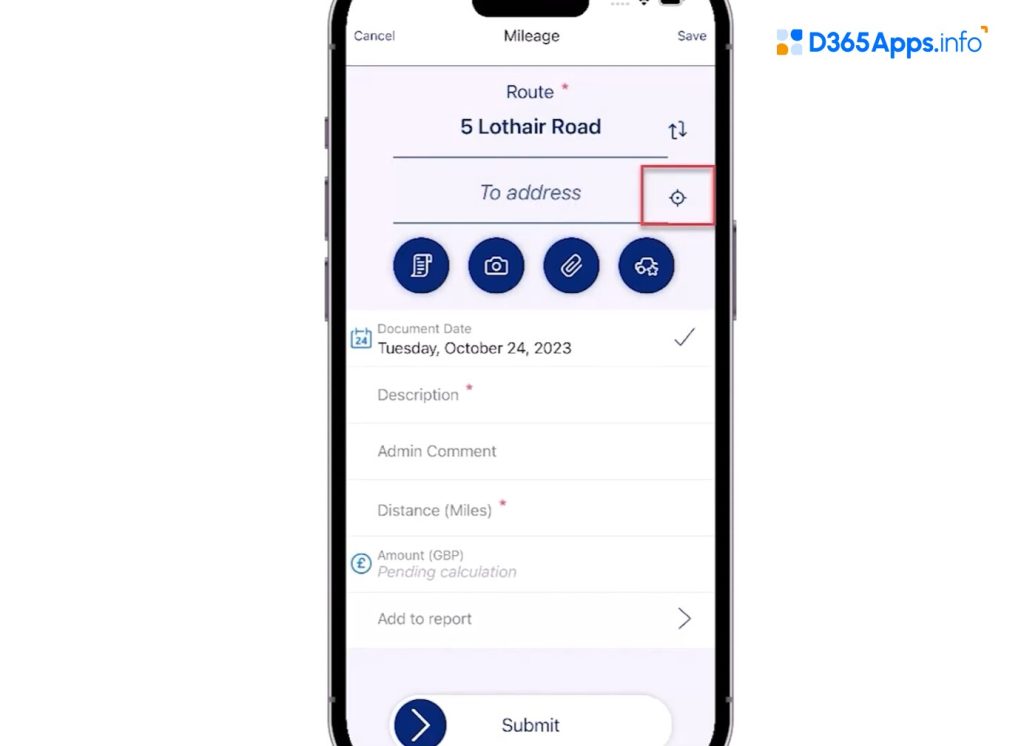
- Per diem and business trip allowance: The system can work out the diaries and subsistence allowances for you, based on the time of stay and where you’re traveling to or from. Employees can specify their travel dates, accommodation, and meals in the mobile app or portal. The system then calculates the compensation amount.
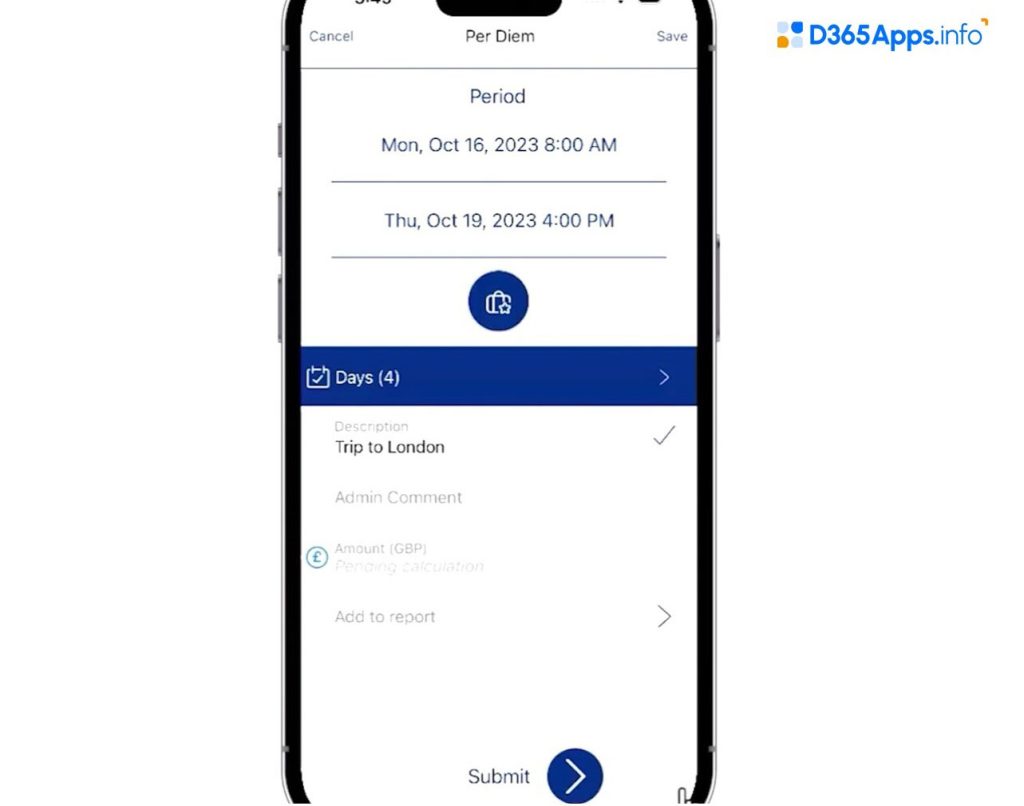
- Purchase Contracts: So, you’ll be in charge of keeping an eye on subscription payments and contracts. Managers can see the list of contracts and get notified when they need to renew or cancel, so they don’t have to pay for unused services.
- Secure Archive: All the checks and documents are kept in a secure vault. The recognized archive is certified for auditing, so the original document can be quickly retrieved if necessary.
- Mobile and web interfaces: You’ll be able to get hold of reports whenever you need them with the web portal and the Dynamics 365 expense management mobile app.
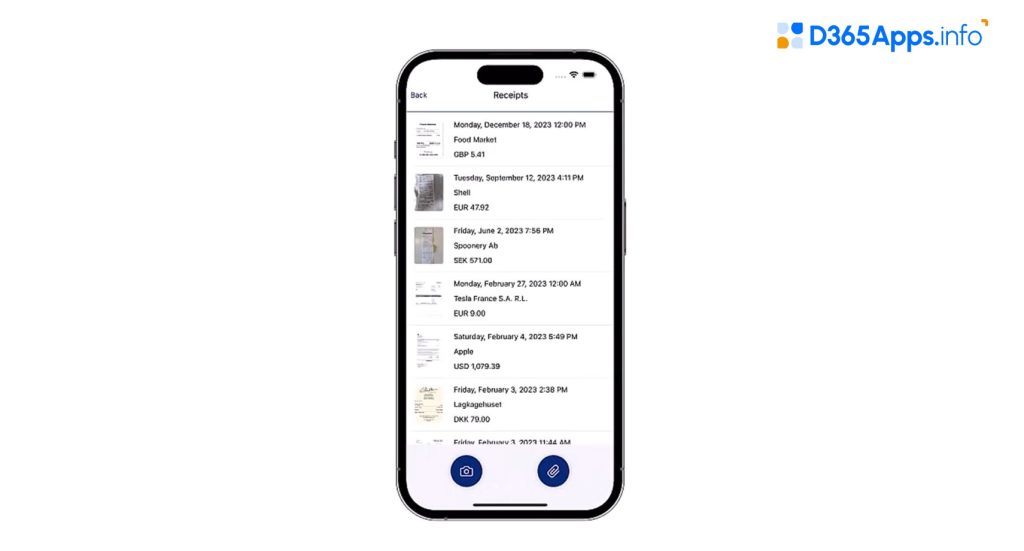
Installation Steps of Continia Expense Management
If your organization is looking to streamline expense handling and improve financial accuracy, Continia Expense Management is an excellent solution that integrates directly with Microsoft Dynamics 365 Business Central. It allows employees to submit expenses easily while giving finance teams the tools they need to track, review, and approve submissions efficiently. Below are the steps to get the system up and running:
- Log in to Business Central Cloud and go to Microsoft AppSource.
- Then click ‘Free trial’ to add the Dynamics 365 Expense app to your BC environment.
- Once installed, you’ll need to activate the code. Your certified Microsoft partner will be with you every step of the way. Your partner will show you the ropes when it comes to setting things up, like setting up currencies and cost centers.
- When you first activate it, it’s a good idea to go through the standard setup wizards from Business Central. This is where you’ll specify the basic parameters of how Expense Management will operate (expense wallets, periods, tax calculation, etc.).
Employees can use the Continia Expense App mobile app or web portal to upload checks right away. Administrators and accountants will now see an expanded “Expense Management Activities” section in the Business Central role center, where reports, employee expenses, and all processes are visible.
Pros and Cons of Continia Expense Management by Continia Software
Here are the main pros and cons of the product.
Benefits of the App
- Integration and Convenience: Continia Expense Management is part of Business Central, so you don’t have to enter any unnecessary data. The app lets you capture and send receipts straight away, and the web portal makes it easy to input data through your browser. The Dynamics 365 expense management app and web portal are great for employees.
- Automation: Checking and transferring data from checks and integration with bank transactions and Google Maps make routine work a thing of the past. This reduces errors and speeds up reporting.
- Control and Transparency: The finance team can see employee expenses as they happen, track budget overruns in real time, and stop anyone from breaking company policy. If you get quick approval via the web interface, it’ll reduce delays with reimbursement.
- Increased Productivity: It does away with the need for paper-based reporting and manual error correction. Employees won’t have to worry about paperwork, and the accounting department will automatically receive all payment data.
Downsides of the App
Even though it’s got a lot going for it, there are a few things to think about with Continia Expense Management before you roll it out.
- BC cloud version only: Just so you know, free trial installations are only available in Business Central Online. If you’re using the on-premise (local BC version), you won’t be able to start with the test mode.
- The need for partner support: You’ll need to get a certified Continia/BC partner to activate the application. You can’t install it yourself.
- Minimum number of users: It’s priced at least for four named users (or two active users) per month, even if fewer people actually work. For smaller companies, this can mean a hefty bill for “unused slots”.
- Interface languages: The mobile app is currently only available in English, which is a bit of a downside for local users used to the Russian version of the expense management mobile app, d365.
Common Use Cases of Continia Expense Management App
Here are some of the most common things it can do to make accounting and reconciliation a lot easier and quicker in Dynamics 365 Business Central.
- Business travel and business trips: Employees record expenses for things like transport, accommodation, and meals when they’re traveling. Expense Management does all the hard work for you, calculating per diem and collecting check information by date and category.
- Vehicle Mileage Accounting: When you’re using your own or a company car, the system will plot the route on Google Maps and take into account the mileage and travel time. This is important for delivery services, field workers, and sales managers.
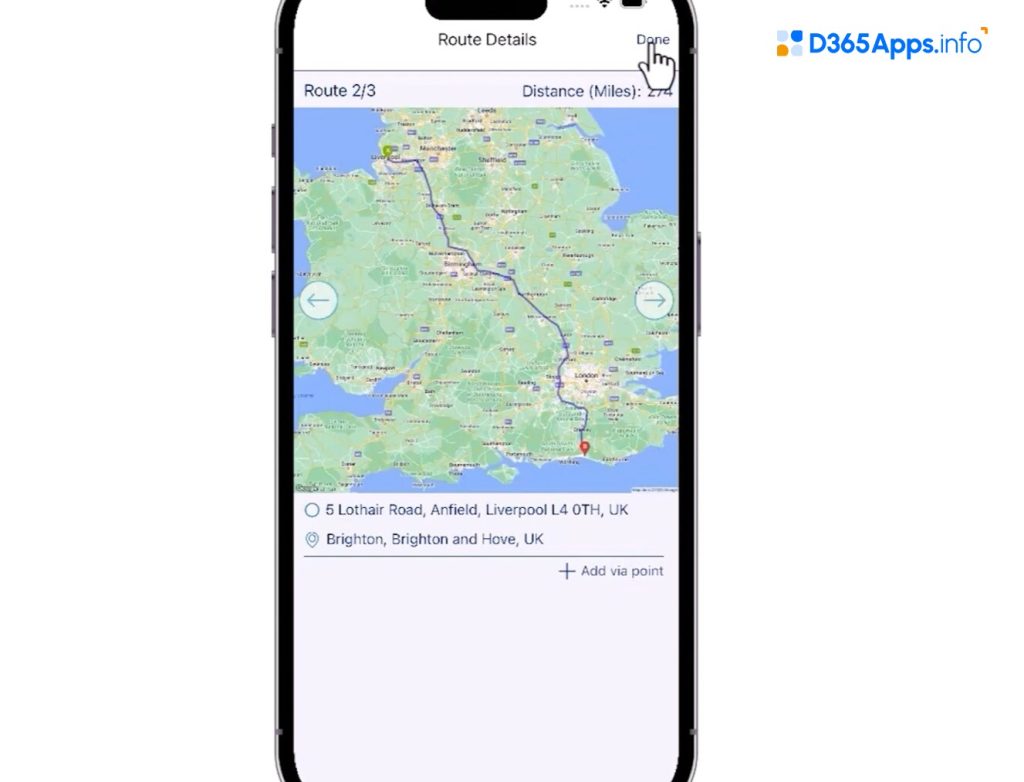
- Corporate Cards: If your company uses corporate credit cards, you can merge your bank statements into BC – Continia Expense Management. This automatically links each transaction to an employee report and a reminder of any missing cheques.
- Automating Financial Discipline: It helps you stick to the rules set out by the company, like spending limits and approved categories. If you go over the limit or miss a payment, it’ll flag it up to your manager right away.
- Archive and Audit: If your company has to keep track of how it spends money on projects and make sure it’s all above board, you can get digital reports that show you’ve got all the original documents in the archive.
Licensing and Price of Continia Expense Management App
Licensing for Continia Expense Management is based on a ‘Use & Pay’ model. First, a 30-day trial period is provided for up to five named users. Once the trial period has ended, the company activates the subscription and pays monthly for actual usage. The invoice is issued at the end of each month according to the number of active users and the modules selected (Essentials and additional features).
The price lists show the prices per user per month. As of January 2025, for example, the basic Expense Management module costs USD 13.50 per user per month (for up to 25 users), and each additional module (e.g. Mileage or Per Diem) costs USD 2.70 per user per month. Exact rates vary by country and are subject to change. All prices are exclusive of VAT and the final offer is provided by the Continia partner.
Alternative Continia Expense Management Apps
There are other Dynamics 365 Business Central expense management applications available on the Microsoft AppSource platform. These include:
- Expensify Connector by Unitech IT Solutions – Business Central integration with Expensify. This allows you to import expense data directly from Expensify into BC, synchronise payment lists and attach receipts. This is a convenient option for companies that are already using Expensify.
- ExFlow Travel & Expense by SignUp Software AB – This is an expense app Dynamics 365 for recording expenses and mileage. Employees can take photos of receipts, log trips and submit reports, after which the built-in approval engine sends them to the relevant manager. Once approved, the data is immediately available in Business Central for accounting purposes. The app is free for small teams of up to three users.
- Payhawk Business Spend by Payhawk – A complete solution with its own corporate cards and app. As well as travel accounting, Payhawk enables you to issue physical and virtual cards, set spending limits and policies, and track transactions. The app integrates with BC and supports cheque scanning and automatic expense data entry. Targeted at global companies, Payhawk can serve as an alternative to Expense Management for organisations looking to combine corporate cards and expense accounting.
Conclusion: Should You Use Continia Expense Management by Continia Software?
Continia Expense Management is one of the most full-featured solutions for expense automation in D365 Business Central. For today’s digitization driven companies, the use of expenses web app dynamics based on Business Central becomes an effective tool for control and reporting. In this Continia expense management app review, we take an in-depth look at how Continia Expense Management simplifies and streamlines the process of submitting, approving and recording expenses in Business Central. This Continia expense management dynamics app review demonstrates deep integration with the Dynamics 365 platform and Dynamics 365 expense mobile app, providing real-time expense visibility and minimizing manual data entry. For modern organizations focused on digitalization and automation, Continia is a reliable tool for controlling and optimizing financial processes.

Oleksandr is a passionate technical professional with extensive expertise in Microsoft Dynamics 365 Customer Engagement (D365 CE) customization, Canvas App development, and Power Automate solutions. His skill set includes Azure Function and Azure Durable Function development, Logic Apps, and seamless integration of PCF components into Canvas Apps. With a deep understanding of Azure technologies and a strong background in developing tailored solutions for D365, Oleksandr brings a comprehensive and forward-thinking approach to enterprise application development. He enjoys exploring new Microsoft solutions and shares his insights with the readers.
