In today’s business environment, accurate time tracking is critical, especially when it comes to project activities and resource management. Organizations using the Microsoft Dynamics 365 platform are increasingly opting for dedicated Dynamics 365 timesheet apps to conveniently and accurately track employee time within a unified Microsoft 365 environment. Dynamics 365 Mobile App solutions, such as the Microsoft Dynamics 365 Project Timesheet Mobile App, are in particularly high demand because they allow employees to record their working hours right where they complete a task. Let’s break it down together in our series of articles about dynamic apps.
Overview
The Timesheet App is a timesheet application built into the Microsoft 365 and Dynamics 365 ecosystems. It is also known as the Dynamics 365 Timesheet App. It is designed to track work costs by project and task, and it allows for group data entry and reporting. Designed as a model-driven app on the Power Apps platform, the app provides tight integration with Microsoft Dynamics 365 and security through the use of standard M365 tools. It is accessible through the Dynamics 365 Mobile App, making time tracking and management possible on the go.
- Time Tracking: Record the hours and dates worked for different types of activities (e.g., project tasks, requests, or service cases).
- Activity Type Management: Application allows you to set up and track different types of activities or services and categorize the time spent.
- Project linking: Each timesheet entry can be associated with a specific project, making it easy to manage work costs by project and analyze project performance.
- Bulk entry: Enter data for several days at once to speed up weekly or monthly timesheet entry.
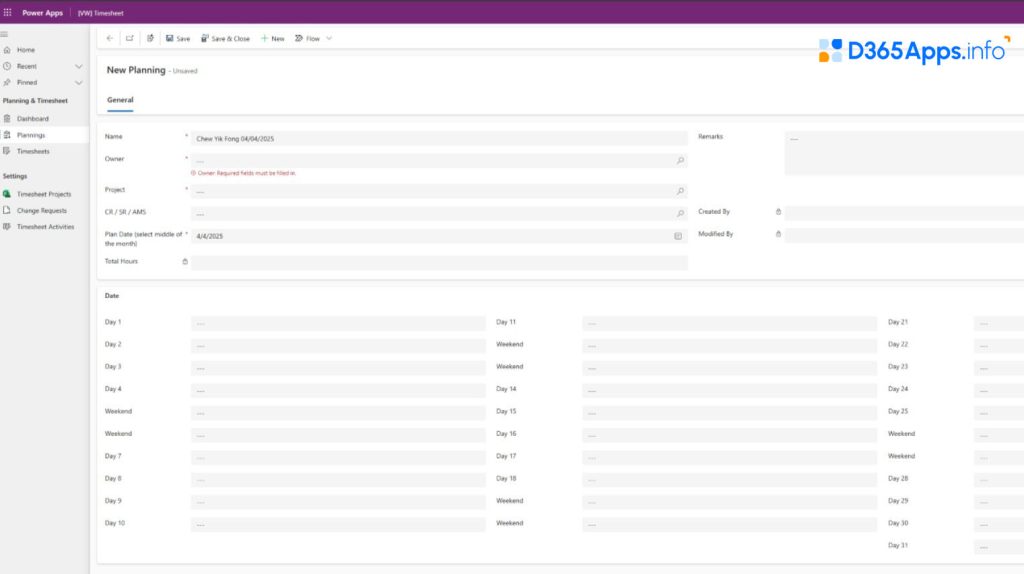
Monthly planning: Monthly planning allows you to plan and view time on a monthly calendar, making it easy for managers to track employee utilization.
- Advanced Reporting (Premium): The Premium version of the application provides a Power BI report template for advanced visualization and analysis of timesheet data.
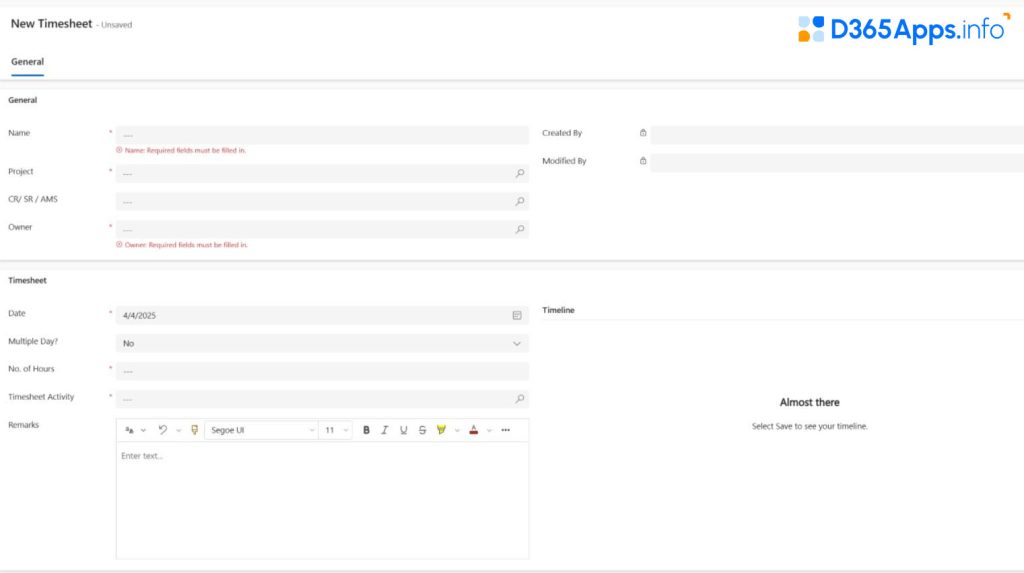
Architecture and technologies
The solution’s architecture is based on the Microsoft Power Platform. The Timesheet App is a model-driven app on Power Apps, meaning it works with Microsoft Dataverse (Common Data Service) and is fully hosted in the Microsoft cloud.
This solution works with the company’s current business applications. It’s basically an extension of the Dynamics 365/Power Apps environment. Timesheet data is stored in the Dataverse database, which makes it consistent with other data in the organization. This also supports Dynamics 365 transactions, business rules, and security models. Dataverse is a cloud-based platform, so you don’t need a separate on-premises server or infrastructure to deploy the Timesheet App. You just need a Microsoft 365 subscription with access to Power Apps or a Dynamics 365 license to install the solution. You can use the app through a web interface, and it can be integrated with Microsoft Teams or run in the Power Apps mobile app on a smartphone.
This means that the Timesheet App can also be used on mobile devices for entering field data, which fulfills the request for a Microsoft Dynamics 365 Project Timesheet mobile app for off-site employees. All users are authenticated by Azure Active Directory enterprise accounts, and access rights and roles within the app are configured using Power Platform tools.
Licensing and Price
The Microsoft AppSource page for Timesheet App says you’ve got to contact the vendor to get the app. This means there’s no one-click installation or clear pricing info. Usually, the vendor does an intro presentation or talks about what the customer needs, and then gives access to the solution. They don’t mention how much the licenses cost or if there’s a free version, but the description makes it clear that there are two editions: Basic and Premium.
The basic version seems to have all the basic time tracking functionality, and the premium version also gives you a Power BI dashboard template for more advanced analysis. This suggests that the basic version might be available at a lower price or even for free, while advanced reporting features might require an extra charge. We don’t have the exact pricing details yet, though. Something else to keep in mind is that the app needs a Power Apps/Dynamics 365 infrastructure. So, you’ll need the right Dynamics/Power Apps license.
Pros and Cons of Timesheet App by V-Work Sdn Bhd
The Timesheet App by V-Work Sdn Bhd is a model-driven solution built on Microsoft Power Platform, designed to help businesses simplify and streamline time tracking, especially for project-based teams using Dynamics 365. Whether your employees are working in the office or on-site, this app offers a user-friendly way to log working hours, improve resource management, and integrate seamlessly with existing Microsoft tools like Power Apps, Dataverse, and Microsoft Teams.
If you’re considering implementing the Dynamics 365 Timesheet App, here are the key pros and cons to help you evaluate whether it’s the right fit for your organization.
Benefits of the App
Timesheet App by V-Work Sdn Bhd offers significant advantages for businesses:
- Native integration with Microsoft 365 and Dynamics 365. It works within the Microsoft ecosystem using a single sign-on and data from Dataverse, ensuring data integrity and security. You don’t have to set up connections to external services because the timesheet “lives” with your Dynamics data.
- User and manager user-friendly interface. The interface is pretty simple if you’re using Dynamics CE/Power Apps in your organization.
- Bulk entry. It’s got bulk entry and scheduling features that save employees time.
- Data Analysis. Managers can see all the details on projects and activities by connecting records to everything they need, like projects and work types. They can also pull reports, including ones in Power BI, to see how their team is doing.
- Data Accuracy. Timesheet App helps make sure you’re doing your timesheets regularly and that you’re keeping track of everything, which cuts down on mistakes and omissions in timekeeping.
- Flexibility and extensibility. Can be customized with a solution built on the Power Platform. If you need to, IT or a partner can add new fields, reports, or automate approval processes through Power Automate. So, the app can grow with the business, instead of being stuck in a “hard-box” type of way.
Downsides of the App
There are a few things to keep in mind when picking a solution.
- Implicit pricing. The lack of public pricing and the need for vendor contact make it hard to estimate the cost. If you’re on a tight budget, you might be wondering if there’s a free version or how much the full version with Power BI will cost.
- There aren’t many reviews or case studies. Since the solution is new or niche, there’s not a lot of independent info about it. Since there aren’t many reviews, it’s hard to compare it to other products. You’ll have to trust the vendor’s claims or do a pilot.
- Limited functionality outside of timekeeping. The app does a great job covering the basics (hours, projects, requests), but there are some key features missing that could be important for some companies. For example, it doesn’t include labor costing, customer billing, or tracking holiday and sick leave. If you need a full-featured Microsoft Dynamics 365 timesheet that works with HR or financial modules, Timesheet App might be part of the solution. Some of these tasks might be solved through integrations or customizations, but they’re not labeled as such.
- Dependency on Power Platform licences. Each user needs the right license to use Timesheet App (Power Apps Per App or similar if they don’t have a Dynamics 365 license). This can lead to extra Microsoft licensing costs if an organization only has a basic M365 subscription, for example. While some competitors are implemented on SharePoint and only require E3/E5 licenses, the Dataverse model application requires Power Apps licenses to be considered.
- Terms of Use. The terms of use include a limited, non-transferable license and the solution is supplied “as is”, so no liability for possible damages. Malaysia’s got jurisdiction over this kind of thing, which can make things tricky for global companies. The privacy policy talks about standard data protection measures, but there’s no mention of GDPR compliance.
Alternatives in the Timesheet Apps
There’s a pretty wide market for timesheet solutions in the Microsoft 365/Dynamics ecosystem. Here’s a quick look at three similar Timesheet App options from V-Work and what they offer:
Timesheet 365 is a popular cloud-based time tracking solution fully integrated with Microsoft 365. It is characterised by its rich functionality (project accounting, daily and weekly timesheets, different user roles, reports) and the fact that data is stored inside your M365 environment without separate external services.
AQL My Timesheet by AQL Technologies It’s an app on the Power Apps platform, kind of like the Timesheet App, and it works with Microsoft Dataverse. It’s a one-stop shop for tracking time and submitting timesheets for approval right in the Microsoft 365 environment.
Employee Timesheet App: Track Time & Tasks Easily This is another way to track time, but it’s set up on SharePoint (SharePoint Framework) in Microsoft 365. It’s a tool for teams and departments to log hours, schedule resource use, and manage tasks directly from the SharePoint interface.
Conclusion: Should You Use a Timesheet App by V-Work Sdn Bhd?
To sum up our timesheet app review, the Timesheet App from V-Work is a solid option among Dynamics 365 timesheet solutions. It’s perfect for companies that want to streamline their timesheet processes in Microsoft Dynamics 365. But before you make a final decision, you should check out the findings of this timesheet app Dynamics review. Do a detailed review of the licensing and support terms, make sure everything’s clear legally, and ask for a demo or a trial period. The right Microsoft Dynamics Timesheet solution will make things a lot easier for project teams and help them manage resources more efficiently.

Oleksandr is a passionate technical professional with extensive expertise in Microsoft Dynamics 365 Customer Engagement (D365 CE) customization, Canvas App development, and Power Automate solutions. His skill set includes Azure Function and Azure Durable Function development, Logic Apps, and seamless integration of PCF components into Canvas Apps. With a deep understanding of Azure technologies and a strong background in developing tailored solutions for D365, Oleksandr brings a comprehensive and forward-thinking approach to enterprise application development. He enjoys exploring new Microsoft solutions and shares his insights with the readers.
