Every modern business is awash in data, but turning that data into actionable insights is where the real value lies. For organizations using Microsoft Dynamics 365, analytics is more than just dashboards; it’s about unlocking trends, predicting outcomes, and driving smarter decisions at every level of the enterprise. That’s where specialized ms dynamics analytics apps come in.
Today’s business leaders can no longer rely on gut feeling or historical data alone. Stakeholders expect real-time answers and the agility to adapt as the market changes, which makes advanced analytics a must-have capability for every department. With access to deeper and more connected analytics, teams can proactively spot risks and opportunities that would have otherwise gone unnoticed.
Core Dynamics 365 offers robust data collection and basic reporting, but most businesses need more advanced tools for deep analysis, cross-functional visibility, and real-time performance monitoring. The most advanced analytics platforms for Dynamics 365 offer features far beyond basic dashboards, helping organizations visualize KPIs, automate data quality, and simplify regulatory reporting for all users.
As digital transformation accelerates, specialized analytics options for D365 are becoming business-critical. Whether you’re tracking inventory, optimizing supply chains, or measuring ESG impact, the right apps help connect data, save time, and uncover new opportunities.
- How We Selected the Best Analytics Apps
- 1. Data Quality Studio
- 2. Sunrise 365® Supply Chain and Retail
- 3. Workiva ESG Connectivity Package for Microsoft Sustainability Manager
- 4. Data Access – API Data Integration
- 5. Popdock for Dynamics 365 Business Central
- 6. Cosmos Reporting & Analytics
- 7. Vena CPM for Microsoft Dynamics 365 Business Central
- 8. NAVBI Connector for Power BI
- 9. Extended Producer Responsibility – Packaging
- 10. Jet Analytics for Business Central
- Conclusion: Smarter Decisions with Microsoft Dynamics Analytics
How We Selected the Best Analytics Apps
Not all analytics tools are created equal. For this list, we focused on Dynamics 365 analytics tools that integrate seamlessly with the platform, are trusted by real users, and drive measurable business impact. We know that organizations today face unique challenges when it comes to handling, interpreting, and acting on their data. That’s why our selection process looked beyond simple popularity or feature lists, aiming to spotlight solutions that are genuinely transforming the way businesses use analytics to compete and grow.
Our selection criteria included:
- Deep integration with Dynamics 365, both in the cloud and on-premises
- Support for multiple data sources and custom visualizations
- Automation features that reduce manual data prep and errors
- Positive user reviews and proven adoption in real business scenarios
- Ongoing vendor support and updates for future-proofing
- Scalability for small businesses and enterprise deployments
- Relevance for common analytics use cases: financial reporting, supply chain visibility, regulatory compliance, business intelligence, and more
We also considered how well each solution aligns with the broader Microsoft ecosystem, including Power BI, Azure, and other D365 modules. The goal was to highlight tools that not only provide great dashboards, but also deliver real strategic value, helping organizations drive innovation and meet tomorrow’s business challenges. Whether you’re a CFO automating reports, a data analyst digging for deeper insights, or an operations leader, these purpose-built MS Dynamics add-ons can take your analytics to the next level.
1. Data Quality Studio
Dirty or inconsistent data can undermine even the best reporting. Data Quality Studio is designed to help you monitor, clean, and validate your data directly within Microsoft Dynamics. It automates rule-based data cleansing, supports custom validation logic, and gives your team an intuitive dashboard to review and approve corrections.
As a result, your analytics, forecasting, and compliance reports become more trustworthy, and your teams spend less time chasing down errors. In today’s data-driven business landscape, having a reliable application for D365 data quality is the foundation for all other analytics work.
Key Features:
- Customizable data validation rules
- Real-time data profiling and anomaly detection
- Automated duplicate detection and correction
- Intuitive data stewardship dashboards
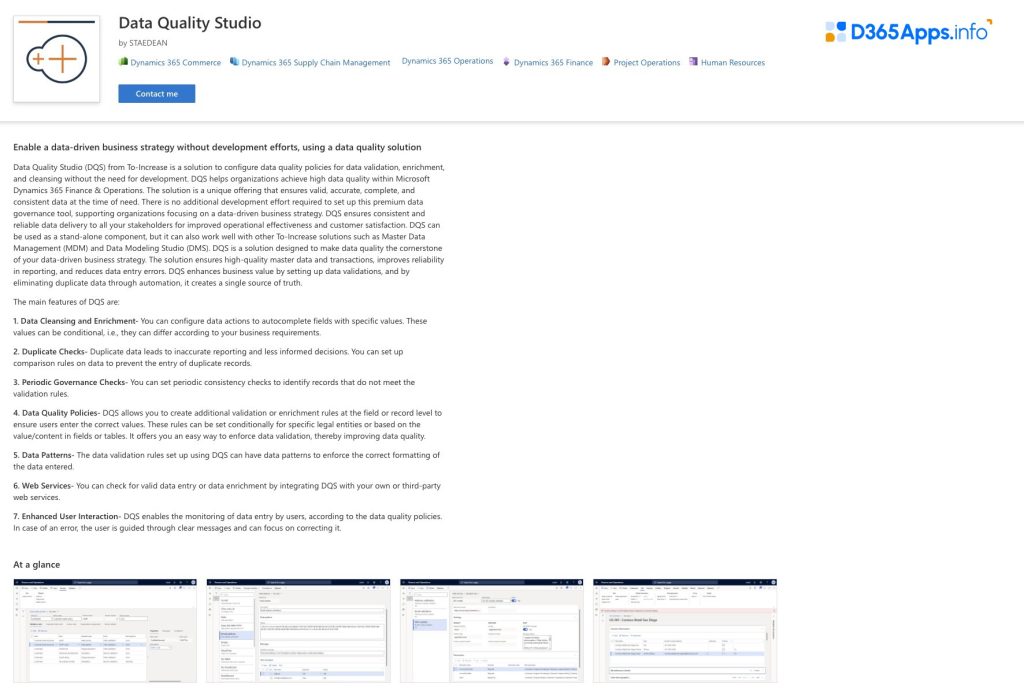
Pricing: Contact STAEDEAN for a custom quote based on your data volume and Dynamics environment.
Link: Data Quality Studio
2. Sunrise 365® Supply Chain and Retail
Supply chain efficiency relies on real-time analytics at every stage, from procurement to store shelves. Sunrise 365® Supply Chain and Retail provides a robust suite of analytics and business intelligence tools designed specifically for Dynamics users in retail and distribution.
The app helps organizations visualize trends in demand, inventory, supplier performance, and sales. Custom dashboards let users monitor KPIs, identify bottlenecks, and optimize processes across the supply chain. It’s a must-have for businesses looking to connect their operational data to actionable insights with a specialized microsoft dynamics analytics solutions approach.
Key Features:
- End-to-end supply chain dashboards
- Inventory and demand analytics
- Supplier scorecards and performance metrics
- Sales trends and forecasting
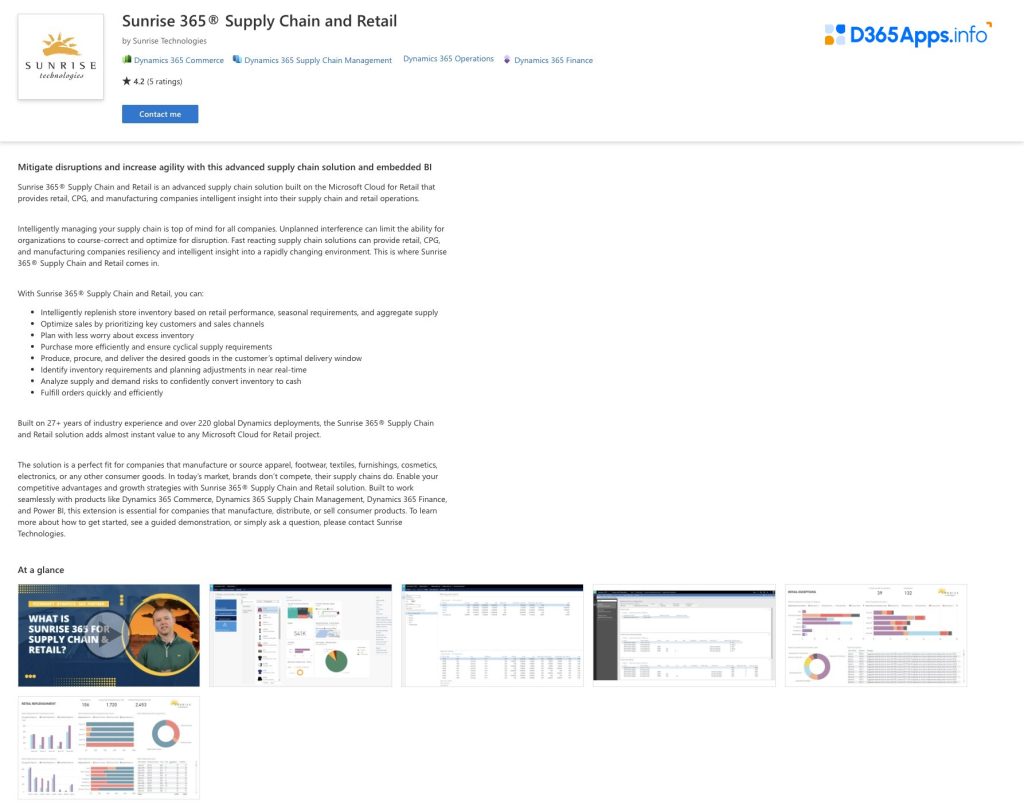
Pricing: Contact Sunrise Technologies for customized pricing.
Link: Sunrise 365® Supply Chain and Retail
3. Workiva ESG Connectivity Package for Microsoft Sustainability Manager
ESG (Environmental, Social, and Governance) metrics are increasingly required by regulators, investors, and customers. Workiva ESG Connectivity Package enables organizations to collect, analyze, and report ESG data within Microsoft Sustainability Manager and Dynamics 365.
This app automates the integration of multiple data sources, validates against ESG frameworks, and streamlines external reporting. It’s ideal for companies committed to sustainability or facing mounting disclosure requirements, giving you a powerful example of how Microsoft dynamics analytics apps can drive strategic, responsible business.
Key Features:
- Automated ESG data collection and integration
- Real-time tracking of sustainability metrics
- Support for leading ESG reporting standards
- Streamlined report generation and audit trails
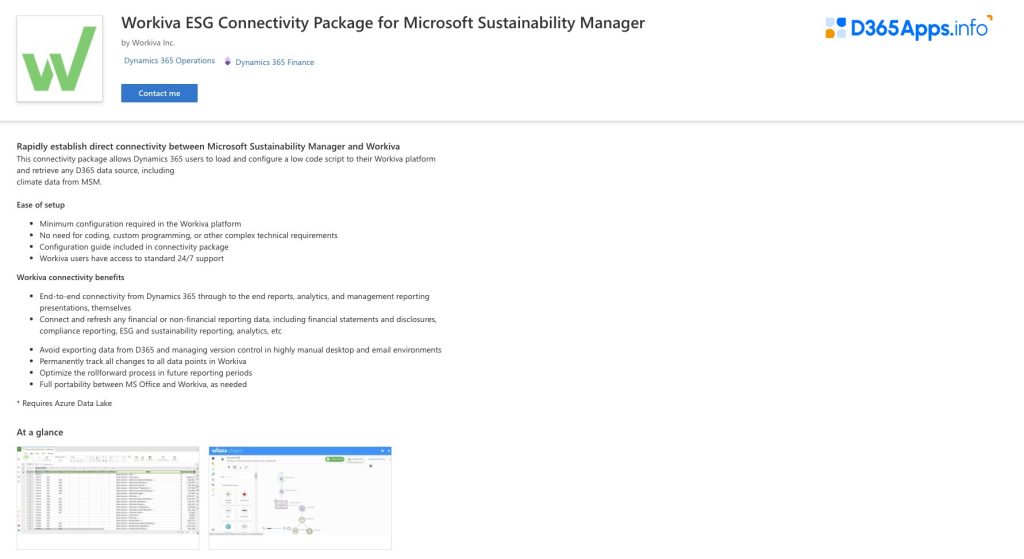
Pricing: Contact Workiva for a quote tailored to your company’s needs.
Link: Workiva ESG Connectivity Package for Microsoft Sustainability Manager
4. Data Access – API Data Integration
Connecting your Dynamics 365 data with external sources is essential for a full business intelligence picture. Data Access – API Data Integration makes it easy to pull data from other cloud platforms, on-premises databases, or SaaS solutions right into Business Central.
By automating data flows, the app ensures that your analytics dashboards and reports are always up to date. No more manual imports or stale data. For businesses that need a flexible d365 apps for business analytics solution, this app delivers the real-time connectivity that powers smart decisions.
Key Features:
- Seamless API integrations with external platforms
- Scheduled data imports and updates
- Custom mapping and transformation tools
- Secure access and data governance controls
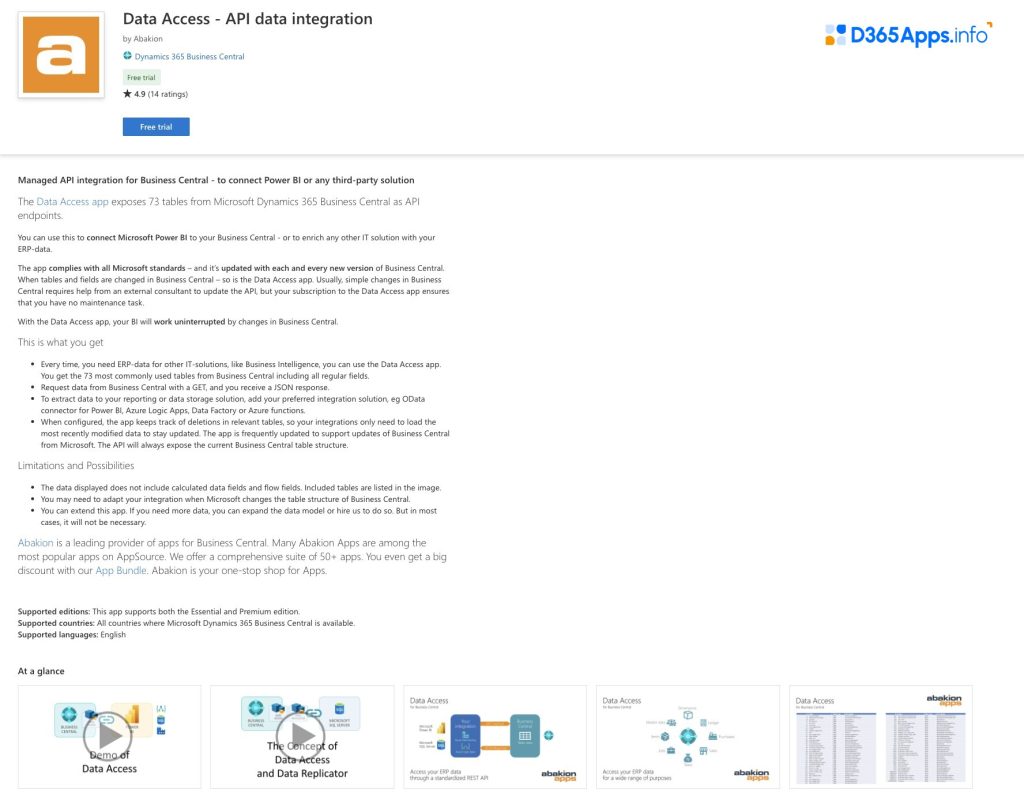
Pricing: Free trial available. Contact Abakion for detailed pricing options.
Link: Data Access – API Data Integration
5. Popdock for Dynamics 365 Business Central
Popdock is a leading Microsoft Dynamics analytics app for combining, visualizing, and sharing data across your entire organization, even beyond Dynamics. With pre-built connectors for hundreds of apps, you can create powerful real-time dashboards, mash up data from multiple sources, and export results to Excel, CSV, or other formats.
Popdock empowers everyone, from finance to operations, to create their own custom views, eliminating the need for IT bottlenecks. Its flexible design makes it perfect for growing teams that want to democratize analytics and foster a culture of data-driven decision-making.
Key Features:
- Connectors for Dynamics, cloud apps, and on-prem systems
- Custom dashboards and data mashups
- Export to Excel, CSV, and other formats
- Role-based access and sharing controls
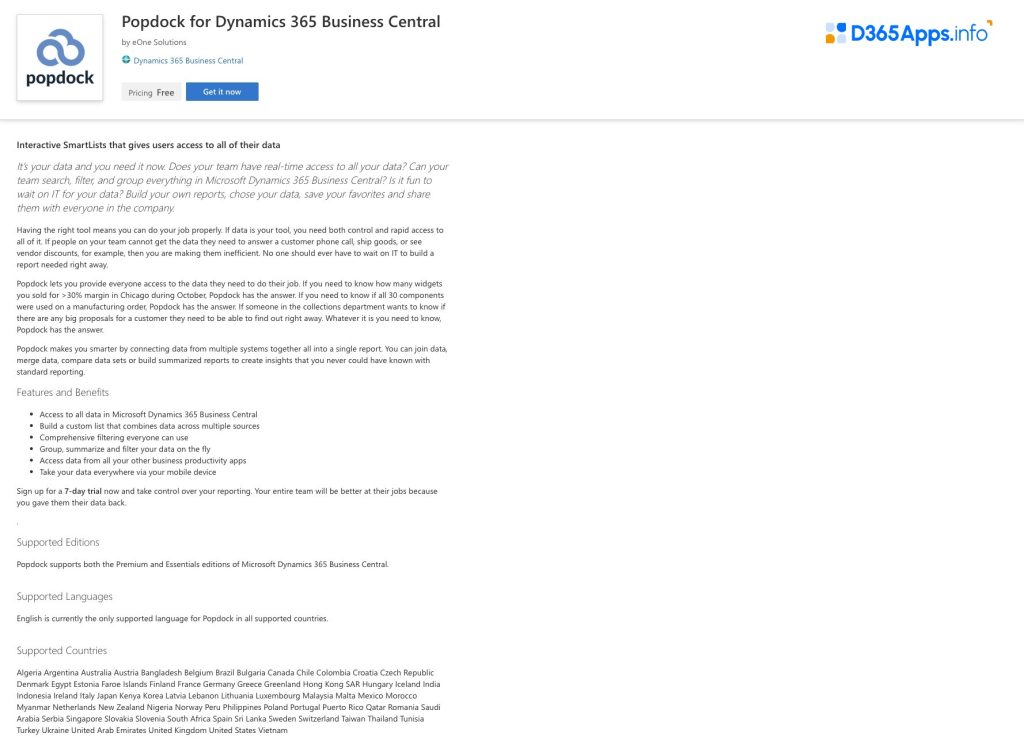
Pricing: Free
Link: Popdock for Dynamics 365 Business Central
6. Cosmos Reporting & Analytics
Fast, reliable reporting is essential for agile business. Cosmos Reporting & Analytics delivers next-generation financial and operational analytics for Dynamics 365 Business Central. The app features real-time data pipelines, intuitive report builders, and pre-designed dashboards for every department.
Cosmos stands out for its cloud-native architecture, with no local installs or clunky upgrades. Reports can be scheduled, shared, and customized by end users, making it a smart addition to your Dynamics 365 analytics toolkit.
Key Features:
- Cloud-based, real-time analytics platform
- Department-specific dashboard templates
- Advanced report scheduling and sharing
- User-friendly report design tools
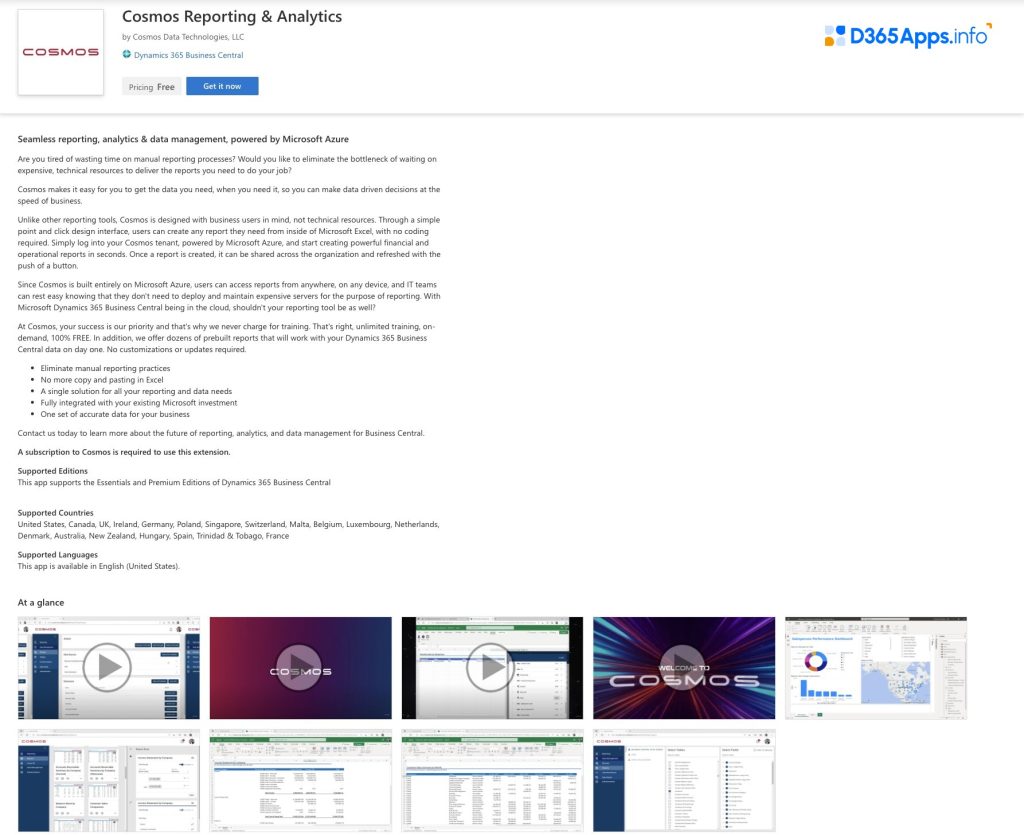
Pricing: Free
Link: Cosmos Reporting & Analytics
7. Vena CPM for Microsoft Dynamics 365 Business Central
Corporate performance management (CPM) is about more than just budgets; it’s about forecasting, scenario planning, and tracking KPIs that drive results. Vena CPM for Microsoft Dynamics 365 Business Central brings together finance, operations, and planning in a seamless analytics solution.
Vena integrates Excel-based workflows with the power of Dynamics data, giving finance teams the tools they love, but with governance, automation, and real-time insight. It’s a top choice for organizations seeking enterprise-grade analysis within Dynamics 365, all without sacrificing flexibility or usability.
Key Features:
- Integrated budgeting, forecasting, and planning
- Excel interface with robust governance
- Real-time data pulls from Dynamics 365
- Audit trails and workflow automation
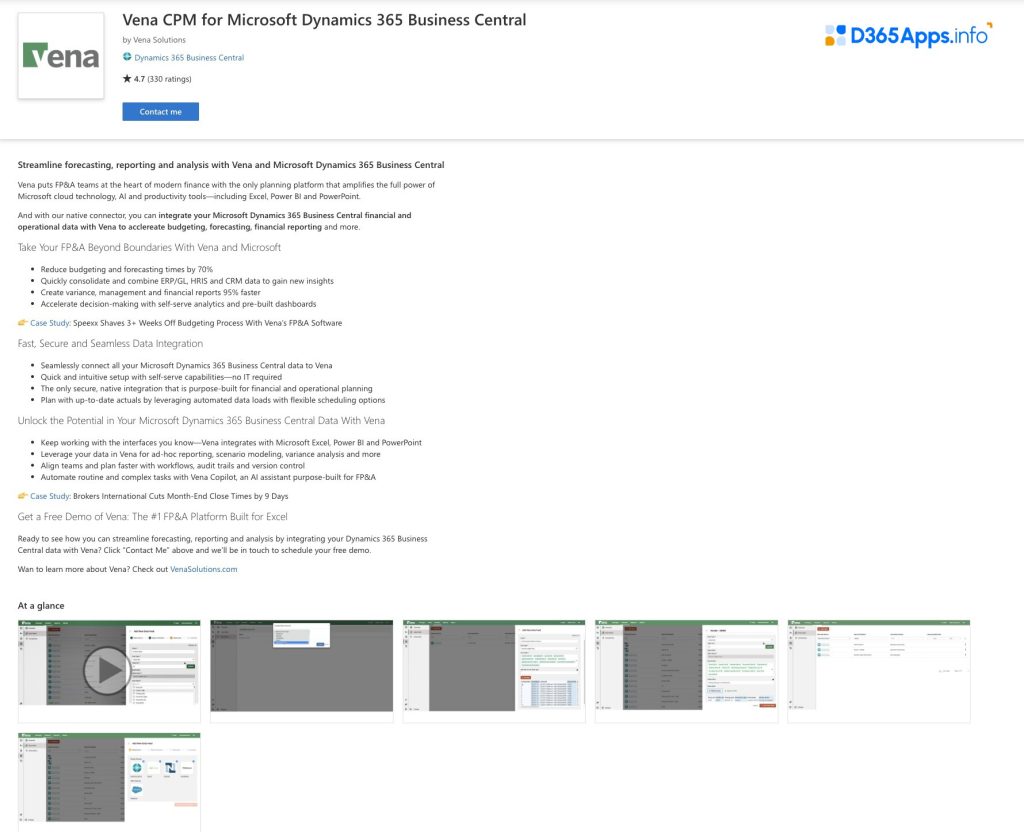
Pricing: Contact Vena Solutions for a tailored quote.
Link: Vena CPM for Microsoft Dynamics 365 Business Central
8. NAVBI Connector for Power BI
Power BI is the gold standard for business analytics, and the NAVBI Connector makes it easy to tap into Dynamics 365 Business Central data for advanced visualization and reporting. With prebuilt templates and seamless authentication, users can create real-time dashboards without technical hurdles.
This tool lets teams move beyond static reports and explore interactive, drill-down analytics, fostering a data-driven culture. It’s an ideal Microsoft dynamics apps for analytics pick for organizations that want to leverage Power BI’s power without complex integration projects.
Key Features:
- Plug-and-play integration with Power BI
- Prebuilt dashboard templates
- Live, drill-down analytics from Dynamics data
- Secure authentication and data refresh
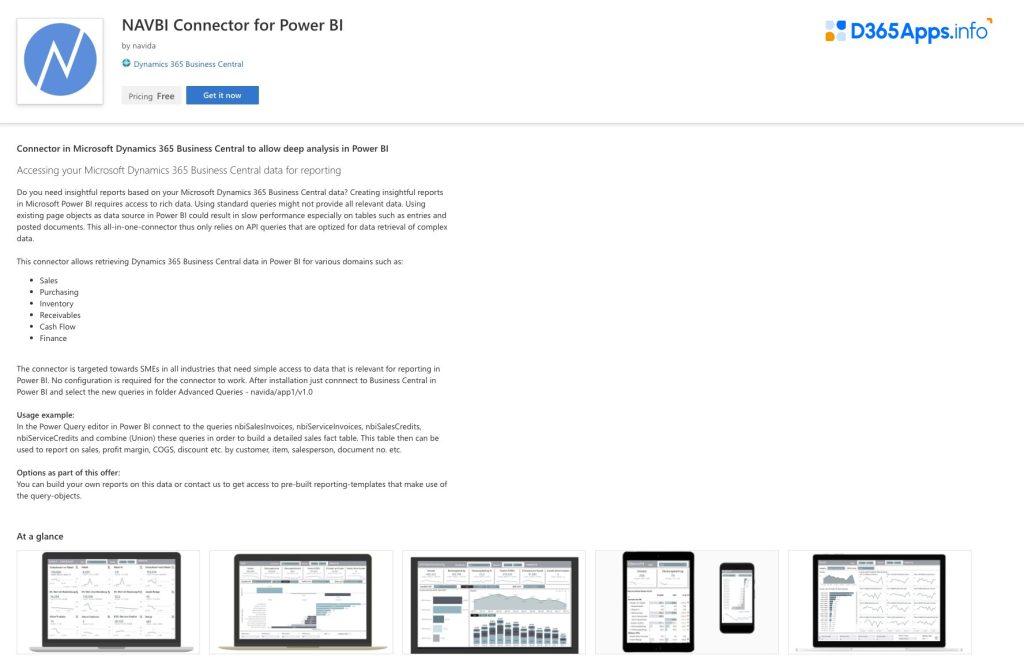
Pricing: Free
Link: NAVBI Connector for Power BI
9. Extended Producer Responsibility – Packaging
Sustainability and regulatory compliance are big issues in modern supply chains. Extended Producer Responsibility – Packaging helps companies track and report on packaging data to meet national and international EPR regulations.
By centralizing all packaging data and automating reporting, the app saves time and reduces risk of penalties or missed filings. Its dashboards provide insight into packaging trends, supplier compliance, and opportunities for greener practices, demonstrating how a focused d365 analytics app can add both business and environmental value.
Key Features:
- Automated EPR compliance tracking and reporting
- Centralized packaging data management
- Supplier analytics and trend visualization
- Alerting and document storage
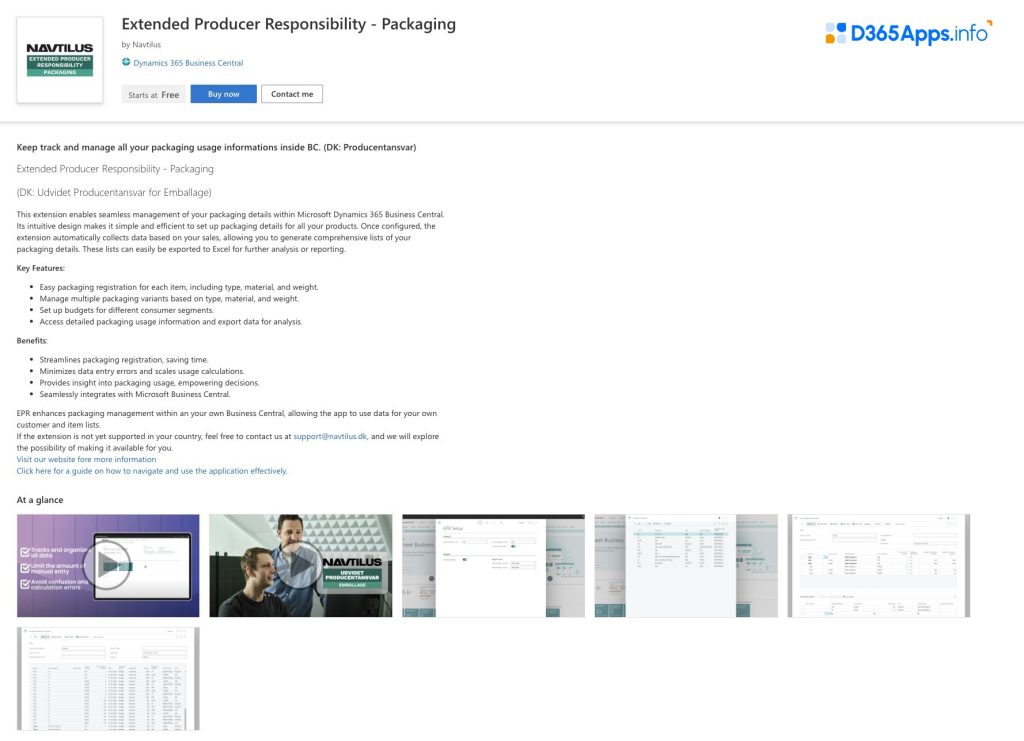
Pricing: Free trial available. Contact Navtilus for a custom solution and price.
Link: Extended Producer Responsibility – Packaging
10. Jet Analytics for Business Central
Jet Analytics is a full-service business intelligence and analytics solution for Microsoft Dynamics 365 Business Central. The app features a data warehouse, pre-built cubes, and a library of ready-to-use dashboards for finance, sales, and operations.
Jet stands out for its self-service analytics, empowering users to design their own reports and visuals with minimal training. With automation features and strong data governance, it’s an indispensable Microsoft dynamics analytics solution for organizations serious about data-driven management.
Key Features:
- Automated data warehousing and cubes
- Prebuilt dashboards and KPIs for all departments
- Self-service report designer
- Data governance and audit trails
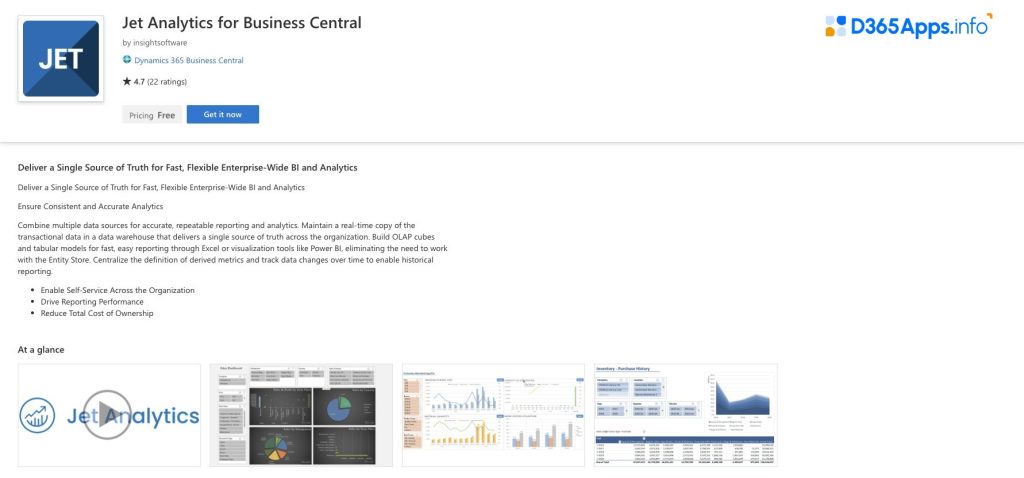
Pricing: Free
Link: Jet Analytics for Business Central
Conclusion: Smarter Decisions with Microsoft Dynamics Analytics
As business moves faster and data sets grow larger, analytics is the difference between reacting and leading. These ten d365 analytics apps offer something for every organization: from cleaning up your data and automating compliance to building executive dashboards and surfacing actionable insights.
Today’s best Dynamics 365 analytics solutions aren’t just for IT. They empower every business user, automate time-consuming tasks, and connect your entire digital ecosystem. Whether you’re tracking sustainability, managing supply chains, or optimizing finance, the right analytics tools turn information into competitive advantage.
Organizations serious about efficiency are also adopting solutions like Microsoft Dynamics 365 Inventory Management to make sure analytics is tied to real-world processes, and using the latest mobile features, such as the D365 Expense management Mobile App, to keep everyone informed on the go.
As you explore this industry, remember that analytics is a journey, not a destination. With continued innovation across Microsoft Dynamics analytics apps, MS Dynamics business analytics apps, and new capabilities in artificial intelligence and automation, your data will only get more powerful. Investing in the right d365 analytics solutions today builds a platform for smarter, faster decisions tomorrow.
Whether you’re a finance leader, an operations pro, or a hands-on data analyst, these top picks for ms dynamics apps for analytics can help you drive success at every level, turning data into decisions and decisions into results.

Oleksandr is a passionate technical professional with extensive expertise in Microsoft Dynamics 365 Customer Engagement (D365 CE) customization, Canvas App development, and Power Automate solutions. His skill set includes Azure Function and Azure Durable Function development, Logic Apps, and seamless integration of PCF components into Canvas Apps. With a deep understanding of Azure technologies and a strong background in developing tailored solutions for D365, Oleksandr brings a comprehensive and forward-thinking approach to enterprise application development. He enjoys exploring new Microsoft solutions and shares his insights with the readers.
