If you’ve worked in Dynamics 365, you know the platform is powerful, but it can also feel like driving a race car with the handbrake on. That’s why so many companies layer in D365 collaboration apps to keep projects moving, people aligned, and information flowing where it’s needed.
The numbers tell the story. By 2024, over 500,000 organizations, including almost every Fortune 500 company, were already running on Dynamics 365 and Power Platform. By mid-2025, AppSource had grown to over 12,000 apps, with Dynamics-specific tools comprising more than 4,000 of them, an increase of about 25% in just one year. And it’s not just “nice to have” tools: companies that plug in the right collaboration apps make sure everyone’s on the same page and turn Dynamics 365 into a true hub for teamwork.
That’s the difference between Dynamics being just a database and it becoming the place where work actually happens. This guide is about the apps that make that transformation real.
- How We Selected the Top Collaboration Apps for Dynamics 365
- 1. WhatsApp Chat and Instant Messaging in Dynamics 365 CRM – WhatsApp4Dynamics
- 2. Scheduling Tool for Microsoft Dynamics 365
- 3. BrightWork 365 – PPM Solution for Microsoft 365
- 4. PO-BC Integration Module
- 5. UMT360 Power PPM Quickstart
- 6. Slider for PowerApps
- 7. Jira Connector for Microsoft Dynamics 365 Business Central
- 8. COSMO Document Management System
- 9. Field Service Integration
- 10. Procore Integration To Business Central
- Conclusion
How We Selected the Top Collaboration Apps for Dynamics 365
Many companies think of Microsoft Dynamics collaboration apps as extras. They are not. They are the difference between a Dynamics 365 system that sits on a shelf and one that drives your business forward.
Think about how work really happens. Teams are spread across offices, devices, and time zones. Tasks slip through the cracks. Meetings become email threads. Projects stall. The wrong app multiplies these problems. The right one fixes them.
We focused on apps that do more than “connect” with Dynamics 365. The ones that:
- Integrate directly with Dynamics 365, ensuring unified data, workflows, and user experiences.
- Has features specifically tailored to enhance collaboration, like cover messaging, scheduling, project management, time tracking, document control, and cross-platform connections.
- With proven customer feedback and positive user reviews.
- Provide strong vendor support, reliability, and ongoing product development.
- Deliver scalability and flexibility for organizations of all sizes and industries, from fast-moving startups to global enterprises.
- Bring demonstrable real-world impact, including case studies, testimonials, or visible productivity improvements.
Thus, these apps are building blocks for smarter collaboration, helping teams communicate effectively and make decisions with confidence. By highlighting these solutions, we aim to give organizations the insight they need to invest in apps that will maximize the value of their Dynamics 365 platform and support long-term success.
1. WhatsApp Chat and Instant Messaging in Dynamics 365 CRM – WhatsApp4Dynamics
Overview: WhatsApp4Dynamics is a Dynamics 365 collaboration tool that brings WhatsApp straight into Dynamics 365 CRM, letting your teams communicate with customers, partners, and colleagues without leaving the system. With the Dynamics CRM project management solution, everything stays in one place: messages, appointments, and case updates are automatically logged and easy to track.
This app has a 4.9 out of 5 rating, showing that users love how it keeps communication simple and reliable.
Teams are using Dynamics 365 chat in all sorts of ways. Sales reps can quickly confirm appointments, support agents can respond to cases as they happen, and marketing can share updates while keeping a complete history of every interaction. Automated message in Microsoft Dynamics chat triggers handle routine follow-ups so your team doesn’t have to, freeing them to focus on the work that really matters.
Key Features:
- Send and receive WhatsApp messages within Dynamics 365 CRM
- Attach files, images, and documents to conversations
- Automate notifications and updates based on CRM triggers
- Centralized chat history for compliance and analysis
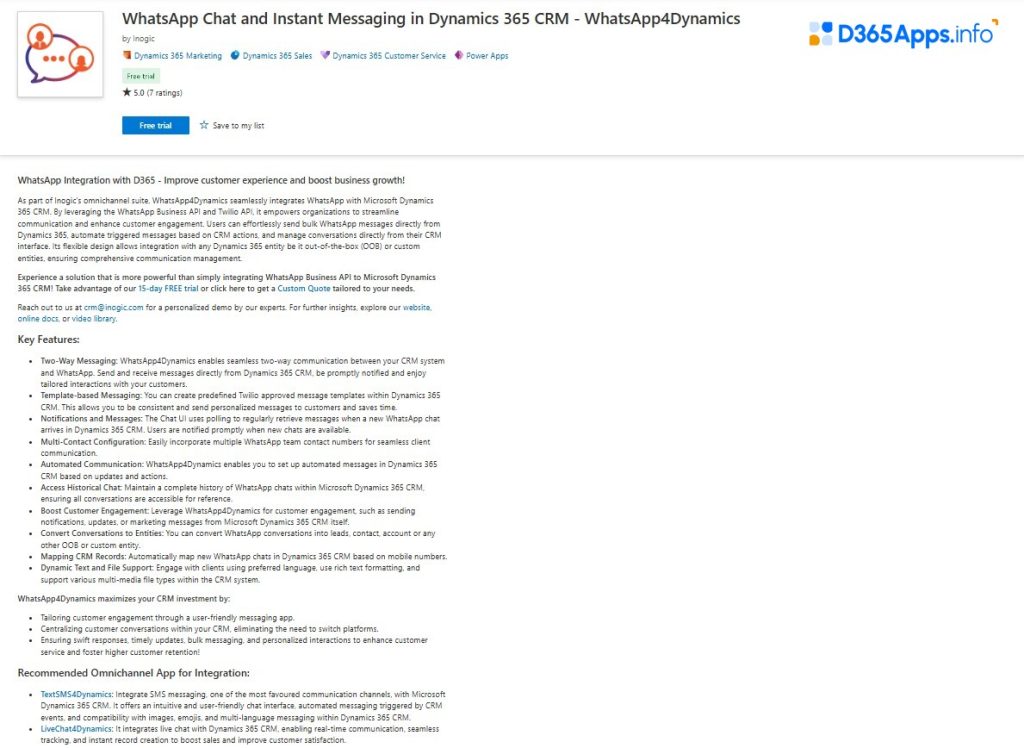
Pricing: Free trial. Contact Inogic for custom pricing
Link: WhatsApp4Dynamics
2. Scheduling Tool for Microsoft Dynamics 365
Overview: The Scheduling Tool for Microsoft Dynamics 365 is one of Microsoft Dynamics collaboration solutions that gives you a visual, drag-and-drop calendar for booking resources and assigning tasks. Appointments are coordinated in real time, so you can see who is available and prevent double bookings.
It is especially useful in industries where every appointment matters, such as field service or consulting. Centralizing all scheduling in one place helps teams stay aligned and reduces the back-and-forth that slows projects down. Flexible calendar views make it easy to spot conflicts. Resource filters and color-coded events save hours of administrative work.
The Scheduling Tool integrates seamlessly with other Microsoft Dynamics for project management. You can set up automated reminders and workflow triggers based on bookings, ensuring follow-ups happen on time without anyone having to chase them.
Key Features:
- Drag-and-drop scheduling with real-time resource views
- Recurring events and group bookings
- Customizable calendar layouts
- Integration with Dynamics activities and workflows
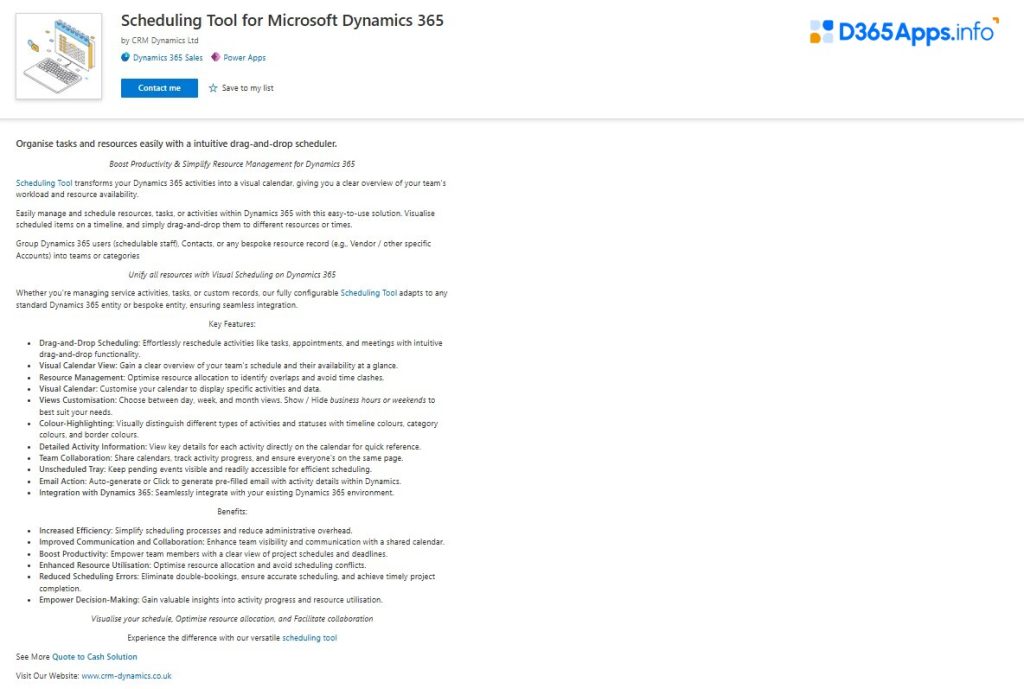
Pricing: Contact CRM Dynamics Ltd for custom pricing
Link: Scheduling Tool
3. BrightWork 365 – PPM Solution for Microsoft 365
Overview: BrightWork 365 is a comprehensive Project Portfolio Management solution built on the Power Platform and fully integrated with Dynamics 365. It gives teams the tools they need to manage projects more smoothly and keep sight of long-term goals. Complex projects can become confusing when team members are unsure of responsibilities or when progress on important tasks is hard to track. BrightWork 365 addresses these challenges by providing clear workflows, interactive dashboards, and real-time visibility, helping leaders understand the state of projects at any moment.
In real-world use, BrightWork 365 brings clarity and structure. Nonprofits can manage grant timelines with confidence. Construction firms can coordinate client projects without unnecessary delays. IT departments can handle software releases with less friction. The app minimizes repetitive work, keeps everyone aligned, and ensures that important milestones are visible and achievable, turning Dynamics 365 into a platform where projects actually get done.
Key Features:
- Pre-built and customizable project templates
- Gantt charts and timeline tracking
- Automated workflow for approvals and notifications
- Microsoft Teams, SharePoint, and Power BI integration
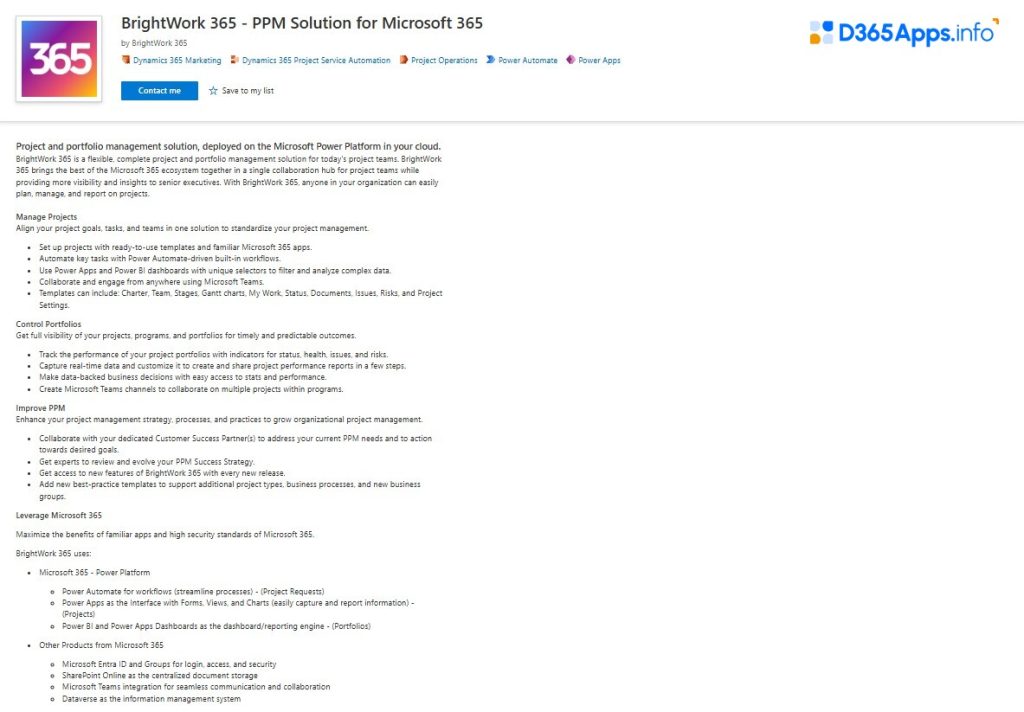
Pricing: Contact BrightWork 365 for custom pricing
Link: BrightWork 365
4. PO-BC Integration Module
Overview: Finance and procurement teams often struggle when they work in isolation. Approvals take longer than they should, information gets duplicated, and small errors can turn into costly delays. The PO-BC Integration Module is a D365 collaboration app that solves this by connecting Dynamics 365 with Business Central so purchase orders and approvals stay perfectly in sync. Both finance and purchasing teams see the same information at the same time, which removes bottlenecks and builds trust between departments.
This integration has proven especially valuable for organizations that handle a steady flow of purchase orders or need to follow strict compliance rules. Instead of chasing paperwork or waiting on updates, teams can move faster while still meeting audit requirements. The module also adapts to the way each business works, supporting custom workflows and approval hierarchies without forcing companies to change their processes.
Key Features:
- Automated PO sync between Dynamics 365 and Business Central
- Real-time updates and status tracking
- Secure cloud-based integration
- Custom mapping for unique business workflows
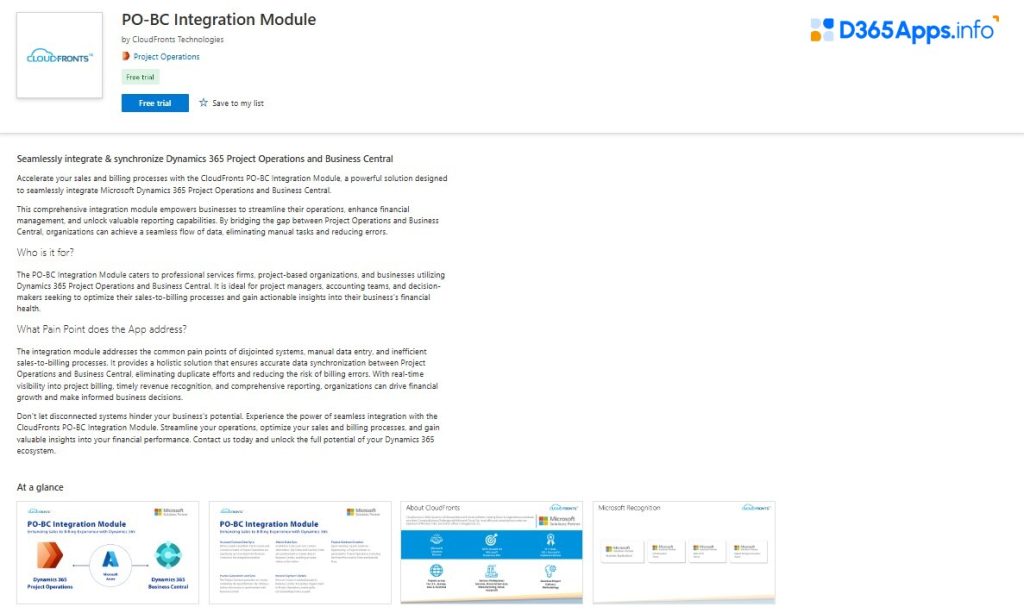
Pricing: Free trial. Contact CloudFronts for pricing
Link: PO-BC Integration Module
5. UMT360 Power PPM Quickstart
Overview: UMT360 Power PPM Quickstart helps organizations take control of complex project portfolios. It brings strategy into the same space as execution so PMOs can guide work with clarity and purpose. The platform is built on Dynamics 365 and gives users a mix of visual dashboards, resource planning tools, and real-time reporting that makes decision-making easier.
Companies choose it when they need a system that can be rolled out quickly but still adapts as their needs evolve. Executives get a clear line of sight into portfolio performance. Teams gain structure that reduces delays and helps work move forward more smoothly. With UMT360 Power PPM, day-to-day project activity stays connected to company strategy, turning plans into measurable results.
Key Features:
- Centralized project portfolio management
- Visual dashboards for performance and risk
- Automated resource allocation and approvals
- Integration with Teams and Power Platform
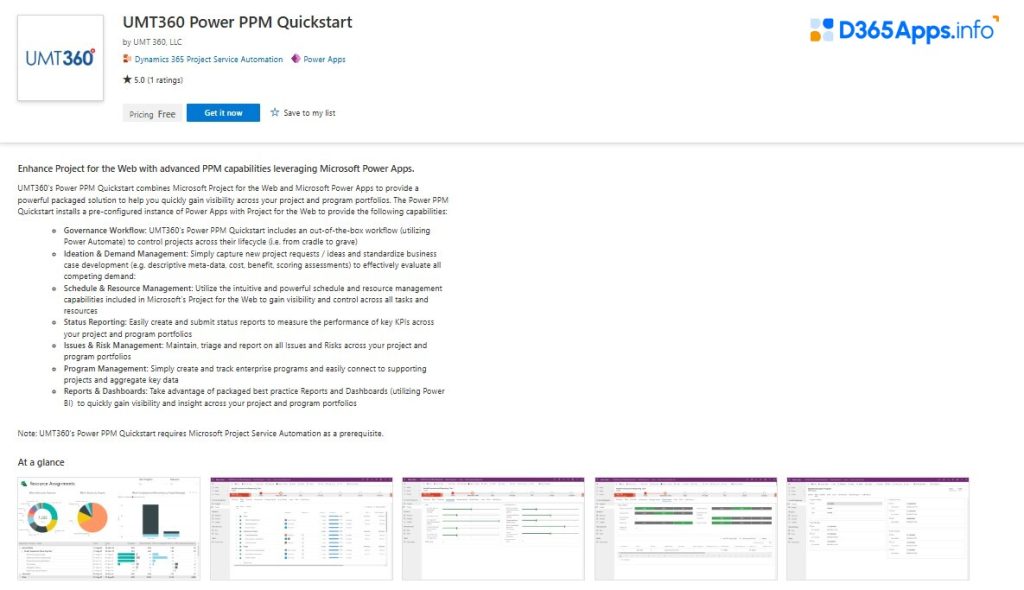
Pricing: Free
Link: UMT360 Power PPM
6. Slider for PowerApps
Overview: Slider for PowerApps shows how a small tweak can create a big improvement. It adds interactive slider controls to PowerApps forms, making numeric data easier to enter, adjust, and understand.
Project managers use it to refine cost estimates. Sales teams rely on it when adjusting discounts. Finance departments turn to it for budgeting tasks. Wherever numbers matter, the Slider makes input faster and more intuitive. Because this Dynamics 365 collaboration solution is lightweight and easy to drop into custom applications, teams can design dynamic interfaces in minutes without needing technical expertise. The slider makes data easier to trust and the overall experience friendlier for the people who rely on the apps every day.
Key Features:
- Drag-and-drop slider components
- Supports ranges and single values
- Fully customizable design
- Works across mobile and desktop
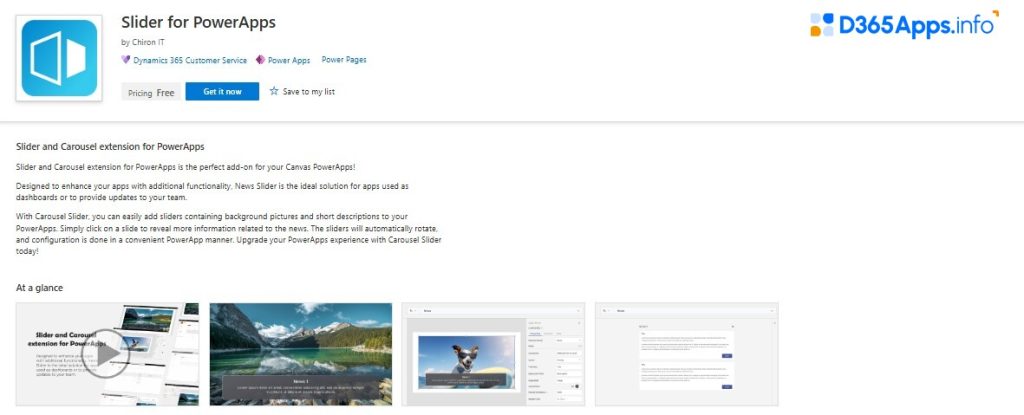
Pricing: Free
Link: Slider for PowerApps
7. Jira Connector for Microsoft Dynamics 365 Business Central
Overview: Jira Connector makes life easier for teams that juggle Dynamics 365 for business operations and Jira for development. Updates appear automatically where they’re needed. Team members see the latest progress without having to switch systems or chase information.
The integration is valuable for organizations where IT and operations must coordinate closely. Dynamics 365 time tracking becomes more visible across teams, giving stakeholders a clear picture of progress at any moment. Field mapping can be tailored to each organization, so only relevant information moves between systems, keeping workflows clean and focused. With the connector in place, project milestones and backlog items stay aligned, helping teams collaborate smoothly and avoid misunderstandings.
Key Features:
- Real-time sync of issues, tickets, and tasks
- Configurable field mapping and triggers
- Audit-ready logs for compliance
- Streamlined reporting and collaboration
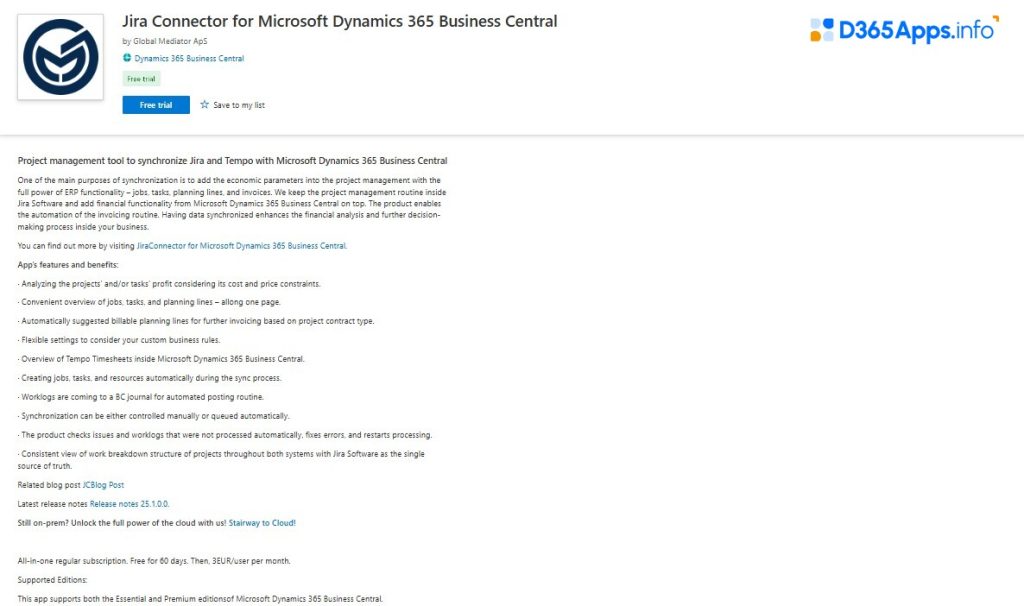
Pricing: Contact Global Mediator ApS for details
Link: Jira Connector
8. COSMO Document Management System
Overview: COSMO Document Management System makes handling documents simpler for growing teams. It creates a central repository in Dynamics 365 where business-critical files are easy to store, search, and access.
Version control and permissions help teams collaborate safely, and automated indexing ensures that files are always organized. Users can quickly locate what they need, even in large organizations, thanks to metadata tagging and powerful search features. Approval workflows keep sensitive documents secure, and the full integration with Business Central allows information to move smoothly between business processes and document management. With COSMO DMS, teams spend less time hunting for files and more time working confidently with the right information.
Key Features:
- Centralized document repository and search
- Automated capture and tagging
- Advanced permissions and version control
- Integration with Business Central workflows
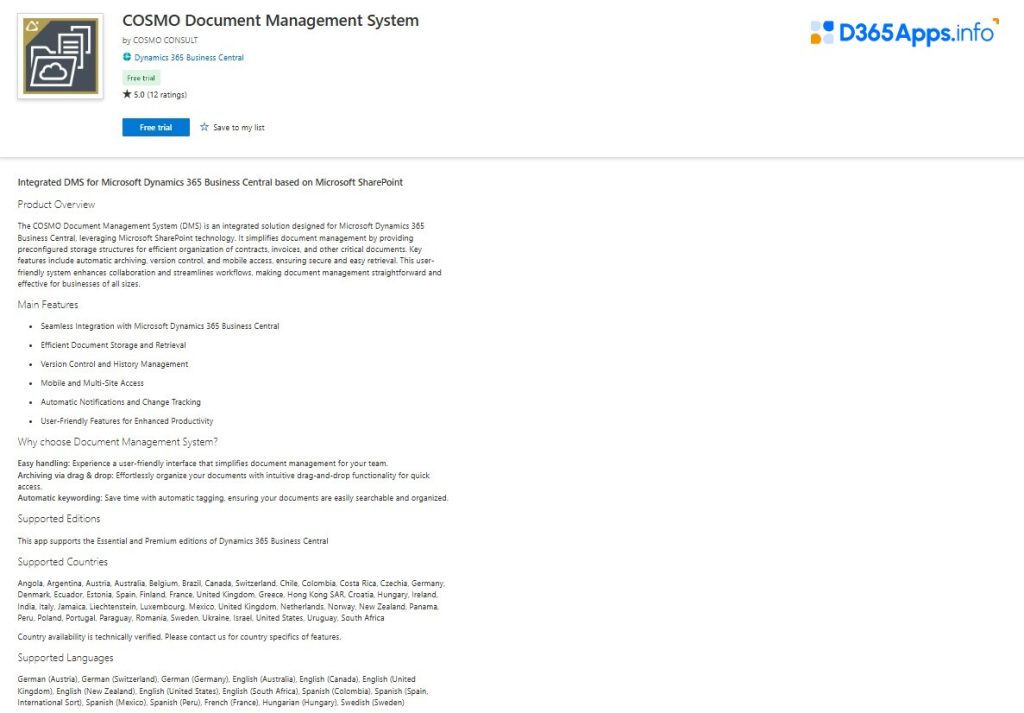
Pricing: Free trial. Contact COSMO Consult
Link: COSMO DMS
9. Field Service Integration
Overview: Field Service Integration helps teams overcome the challenges of disconnected systems. Work orders, schedules, inventory, and billing are synchronized between Dynamics 365 Field Service and Business Central, so everyone works from the same information.
The integration makes Microsoft Dynamics time tracking tools and task management much more reliable. Managers can see progress in real time, adjust resources as needed, and make sure field staff are dispatched efficiently. Inventory is always up to date, and customer billing happens without delays. With these improvements, teams spend less time fixing errors and more time serving customers, leading to smoother operations and a better overall experience.
Key Features:
- Automated work order and inventory sync
- Unified scheduling and billing
- Real-time status updates for field staff
- Configurable notifications

Pricing: Free
Link: Field Service Integration
10. Procore Integration To Business Central
Overview: Procore Integration with Business Central helps construction and engineering firms connect Microsoft Dynamics project management and finance seamlessly. Budgets move automatically between Procore and Dynamics 365. Costs update in real time. Project information is always current, so teams work with reliable data at every stage.
This integration gives companies clear visibility into ongoing work and eliminates manual data entry. Teams can reconcile costs and approve changes without switching systems. Managers and field staff see the latest project information, which makes collaboration smoother and decisions faster. By keeping operations aligned, Procore Integration helps organizations manage complex projects more confidently and maintain progress even when multiple teams are involved.
Key Features:
- Automatic project cost and budget sync
- Support for complex, multi-company environments
- Custom mapping for unique project needs
- Consolidated reporting and dashboards
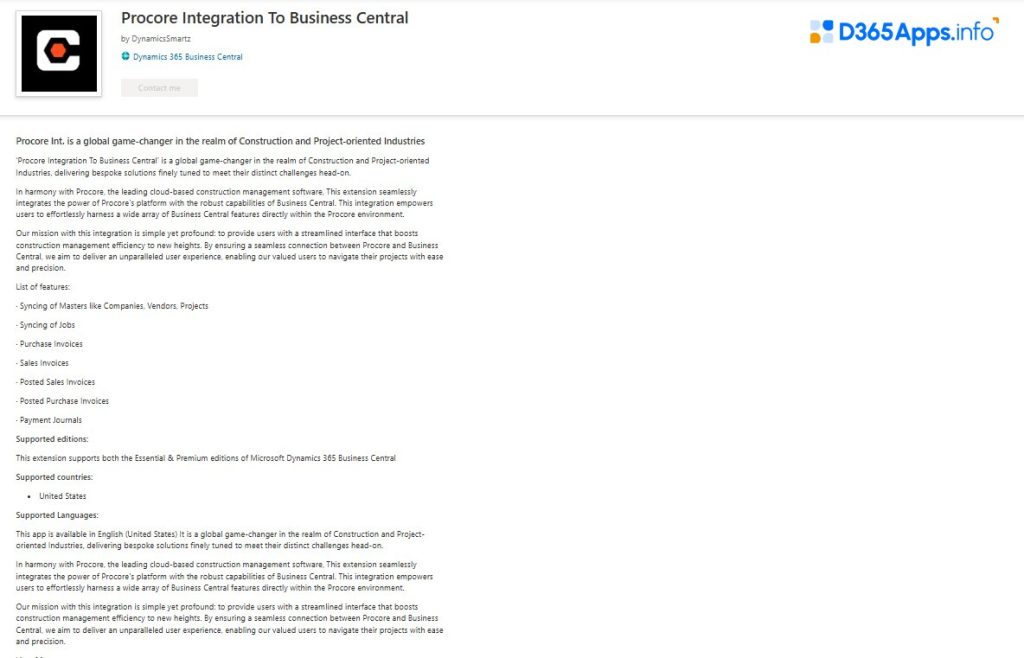
Pricing: Contact DynamicsSmartz for custom pricing
Link: Procore Integration
Conclusion
Dynamics 365 collaboration apps change how work actually happens. When systems share information automatically, teams gain confidence that decisions are based on accurate data. Updates appear in context, and processes that used to slow projects down move smoothly without manual intervention.
Connecting different departments allows work to continue without interruptions. With the right project management Dynamics 365 tools, managers see the state of projects instantly. Field staff act on clear instructions without waiting for approvals. Information flows naturally across the organization, helping people focus on the work that matters most.
These MS Dynamics collaboration apps turn Dynamics 365 into more than a tool for tracking activity. They shape how work progresses, create clarity in complex operations, and give leaders the visibility to act quickly when circumstances change. Teams move with confidence, challenges are easier to anticipate, and opportunities emerge as collaboration becomes seamless.
For those looking for deeper insights into specific solutions, check out our Paperflite Dynamics app review. You can also explore a broader perspective in our Microsoft Dynamics 365 app reviews to see how different integrations deliver value across organizations.

Oleksandr is a passionate technical professional with extensive expertise in Microsoft Dynamics 365 Customer Engagement (D365 CE) customization, Canvas App development, and Power Automate solutions. His skill set includes Azure Function and Azure Durable Function development, Logic Apps, and seamless integration of PCF components into Canvas Apps. With a deep understanding of Azure technologies and a strong background in developing tailored solutions for D365, Oleksandr brings a comprehensive and forward-thinking approach to enterprise application development. He enjoys exploring new Microsoft solutions and shares his insights with the readers.
