In today’s fast-paced world, location intelligence is critical for companies that want to stay ahead. Whether you manage a field service workforce, route deliveries, plan sales territories, or simply want to bring spatial insight to your data, geolocation is now a must-have for efficient operations. With Microsoft Dynamics 365 at the center of your business, adding powerful geolocation capabilities is easier than ever, thanks to a growing ecosystem of apps built specifically for this platform.
The new generation of D365 geolocation applications does more than put dots on a map. They bring routing, dispatch, address validation, and field team optimization right into the workflows your teams already use. The best solutions unlock new levels of productivity, transparency, and customer satisfaction, helping you optimize resources, respond faster, and plan smarter.
This guide reviews the top ten Microsoft Dynamics 365 geolocation apps for 2025. Each solution is designed to work natively with Dynamics, extending your investment and making geospatial data an engine for business growth. In particular, we highlight Anchor Dynamics 365 Solutions reviews to give you a closer look at how real users experience these tools, what works, what stands out, and where each solution excels.
- How We Selected These Geolocation Apps
- 1. EasyTerritory – Territory Management & Route Planning
- 2. MappyField 365: Territory, Field Service, Route Optimization with Azure & Google Map in Dynamics 365
- 3. Maptaskr for Dynamics 365
- 4. Territory Planner by Ascent Cloud
- 5. Melissa Address Validation for Dataverse / Dynamics 365 / Power Apps
- 6. Mapsly: Map, Routing, Field Sales & Service
- 7. BingMaps.AppSource
- 8. Sales Delivery Route Plan
- 9. OneMap SG Postcodes
- 10. Routing/Dispatch/Last Mile Logistics OptimoRoute
- Conclusion
How We Selected These Geolocation Apps
Selecting the right geolocation tools is critical for companies with mobile teams, distributed operations, or logistics needs. For this list, we looked for D365 solutions for geolocation that integrate seamlessly with Dynamics 365, are proven in real-world deployments, and offer clear ROI for field service, sales, delivery, and operations.
Our criteria included:
- Native integration with the Dynamics 365 field service app and related modules
- Support for real-time mapping, route optimization, and mobile workflows
- Scalability for organizations of all sizes, from local businesses to global enterprises
- Robust security, privacy controls, and compliance features
- Active vendor support, positive user reviews, and ongoing innovation
We also prioritized apps that make it easy for non-technical users to adopt geolocation tools without a steep learning curve. Special attention was given to solutions with intuitive interfaces, flexible configuration, and the ability to support both existing workflows and future growth. The rapidly evolving business landscape demands that location-based apps not only deliver immediate value, but also adapt to new operational challenges. As organizations turn to MS Dynamics geolocation apps to drive efficiency, these solutions stand out as the best of the best.
1. EasyTerritory – Territory Management & Route Planning
Territory management and route planning are essential for sales, service, and delivery operations. EasyTerritory offers advanced mapping, spatial analysis, and territory optimization – all embedded within Dynamics 365. Users can define and manage territories visually, assign accounts or leads, and build optimized sales or service routes in just a few clicks.
With the ability to analyze performance by territory, track activities, and automate route assignment, EasyTerritory stands out among D365 applications for geolocation. The app’s dashboards support territory alignment, resource balancing, and strategic planning, helping companies respond to change with agility.
Key features:
- Territory mapping and realignment
- Route optimization and scheduling
- Spatial analysis and reporting
- Seamless integration with Dynamics 365
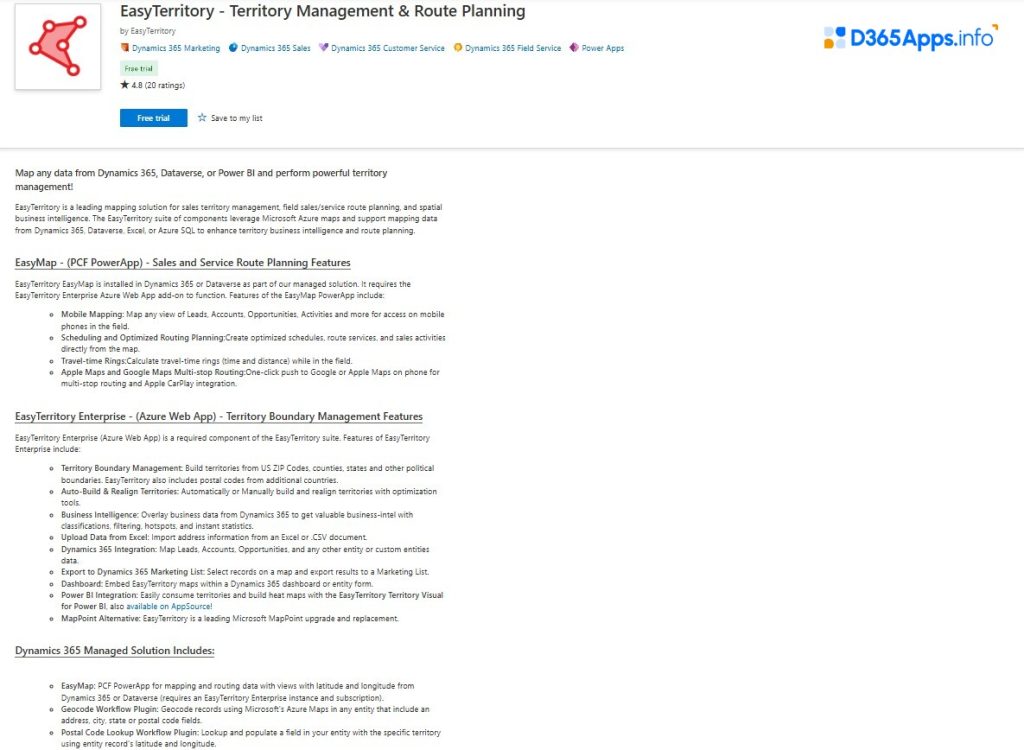
Pricing: Free trial. Contact EasyTerritory for a quote tailored to your organization’s needs.
Link: EasyTerritory – Territory Management & Route Planning
2. MappyField 365: Territory, Field Service, Route Optimization with Azure & Google Map in Dynamics 365
MappyField 365 transforms how organizations manage their field teams and optimize routes. With deep integration into Dynamics 365, it enables live location tracking, field service scheduling, route planning, and territory visualization – all powered by Azure Maps and Google Maps.
The app helps dispatchers allocate resources, reassign jobs on the fly, and provide field staff with optimized directions. Real-time check-ins, visit logs, and analytics dashboards empower managers to boost productivity and reduce travel time. For organizations searching for Dynamics 365 field service mobile app options that deliver true geospatial intelligence, MappyField 365 is a top contender.
Key features:
- Live location tracking and field check-ins
- Optimized route planning and re-routing
- Visual territory and resource management
- Real-time dashboards and analytics
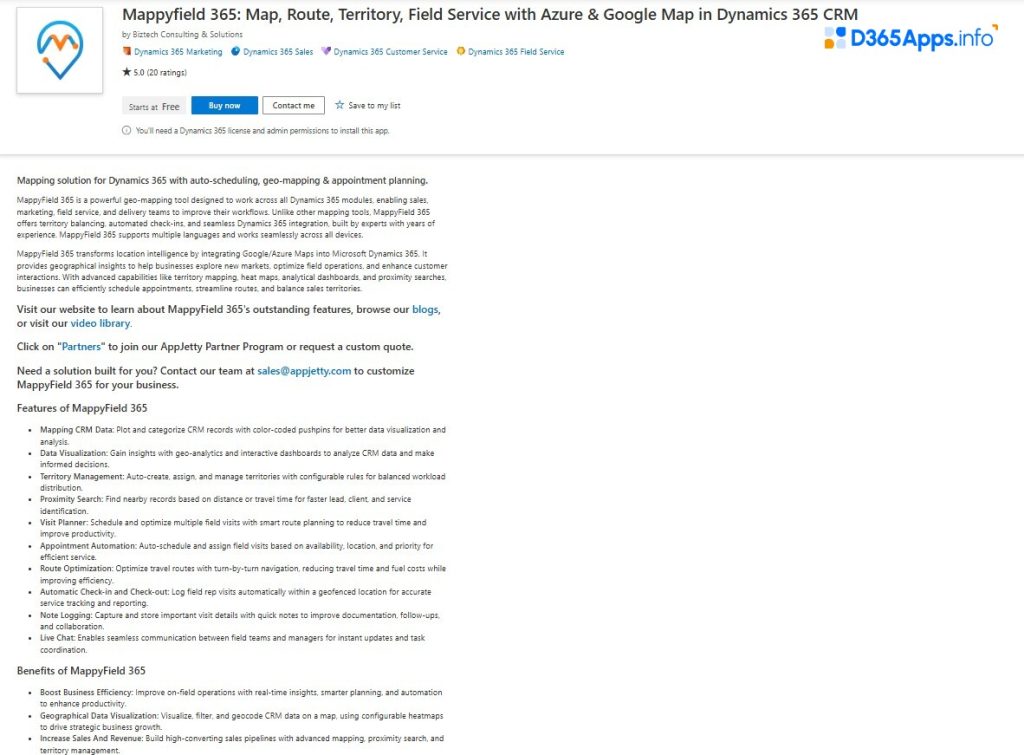
Pricing: Free start. Contact BiztechCS for flexible pricing options.
Link: MappyField 365
3. Maptaskr for Dynamics 365
Field service organizations often need to go beyond basic maps. Maptaskr combines route optimization, resource scheduling, customer mapping, and mobile data capture, making it easy for teams to visualize data geographically, plan visits, and capture outcomes in real time.
With mobile support, Maptaskr lets technicians update records from the field, upload photos, and complete forms – all with geotags for every interaction. Its tight integration with Dynamics ensures data stays in sync and supports robust reporting on field activity, response times, and service quality.
Key features:
- Route and schedule optimization for field service
- Mobile data capture and photo uploads
- Customer and asset mapping
- Geotagged activity tracking
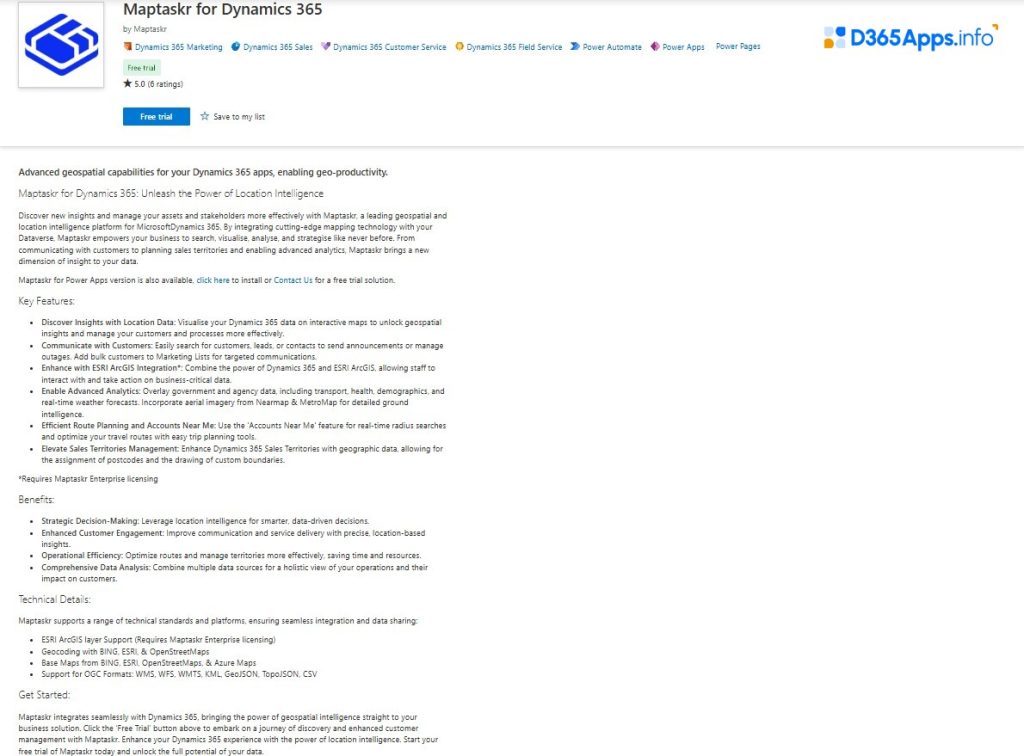
Pricing: Free trial. Contact Maptaskr for a demo and quote.
Link: Maptaskr for Dynamics 365
4. Territory Planner by Ascent Cloud
Territory Planner is purpose-built for sales and service leaders who need dynamic territory management. The app allows users to model, analyze, and realign territories based on real business data, improving coverage, balancing workloads, and maximizing opportunity.
With interactive maps, scenario modeling, and impact analysis, managers can see how territory changes affect revenue, service coverage, and team performance. The app’s drag-and-drop tools are intuitive for any user, making it easy to create, edit, and implement new territory plans within Dynamics 365.
Key features:
- Visual territory design and alignment
- Scenario modeling and impact analysis
- Performance dashboards
- Drag-and-drop management
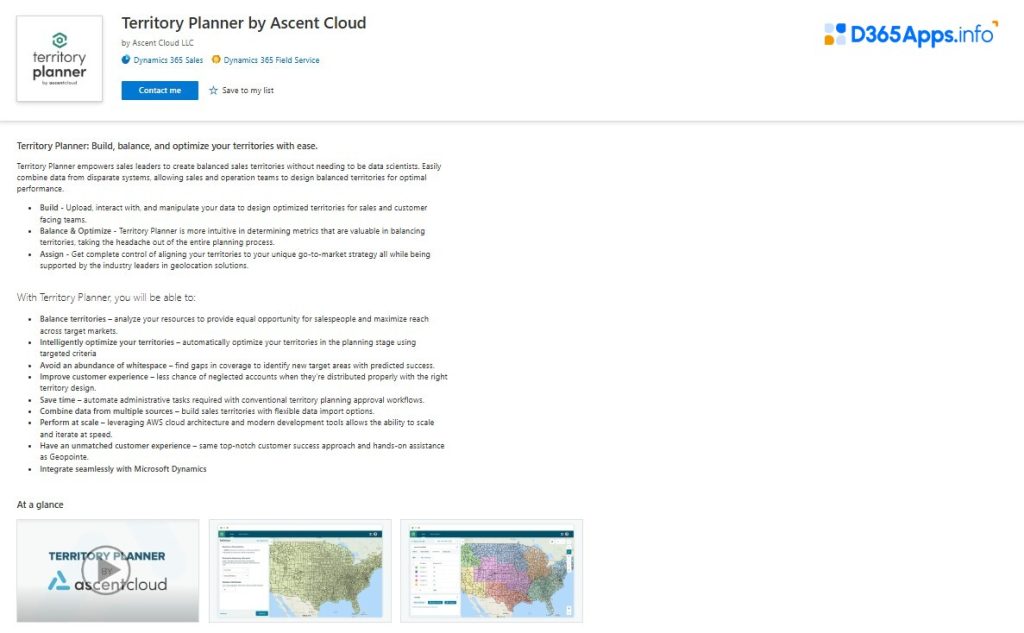
Pricing: Contact Ascent Cloud for custom pricing.
Link: Territory Planner by Ascent Cloud
5. Melissa Address Validation for Dataverse / Dynamics 365 / Power Apps
Bad addresses cost time and money. Melissa Address Validation ensures every address in your Dynamics 365 system is accurate, validated, and compliant with local and international standards. The app instantly checks addresses during entry or batch import, reducing delivery failures and improving data quality.
Validation is available for over 240 countries, supporting international operations. The app’s reporting tools help organizations monitor data quality trends and ensure regulatory compliance.
For anyone searching for Microsoft Dynamics apps for geolocation tracking, Melissa’s solution is an essential safeguard for data-driven organizations.
Key features:
- Real-time address validation and correction
- Batch processing and bulk cleansing
- Global coverage (240+ countries)
- Compliance reporting
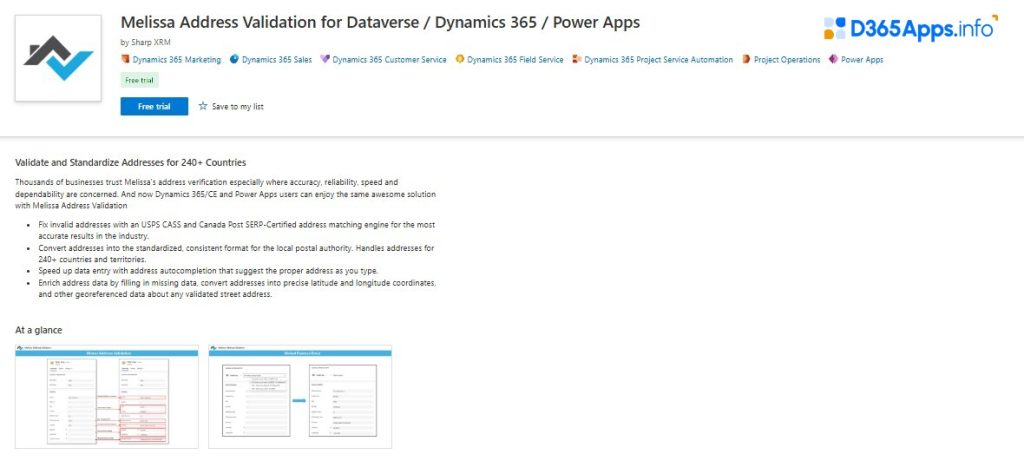
Pricing: Contact Sharp XRM for pricing tiers and deployment options.
Link: Melissa Address Validation
6. Mapsly: Map, Routing, Field Sales & Service
Mapsly turns Dynamics 365 into a geolocation powerhouse, visualizing leads, accounts, and service locations on custom maps with powerful filtering and routing tools. Users can create and share routes, optimize schedules, and even automate workflows based on location (such as auto-assigning leads).
With support for mobile, Mapsly empowers field teams to navigate, check in, and update records on the go. Analytics dashboards track team performance, route efficiency, and service response, giving managers the insights they need to optimize every mile.
Mapsly is a leading example of MS Dynamics geolocation app innovation for modern organizations.
Key features:
- Custom map visualization and filtering
- Route optimization and sharing
- Location-based workflow automation
- Mobile field service tools
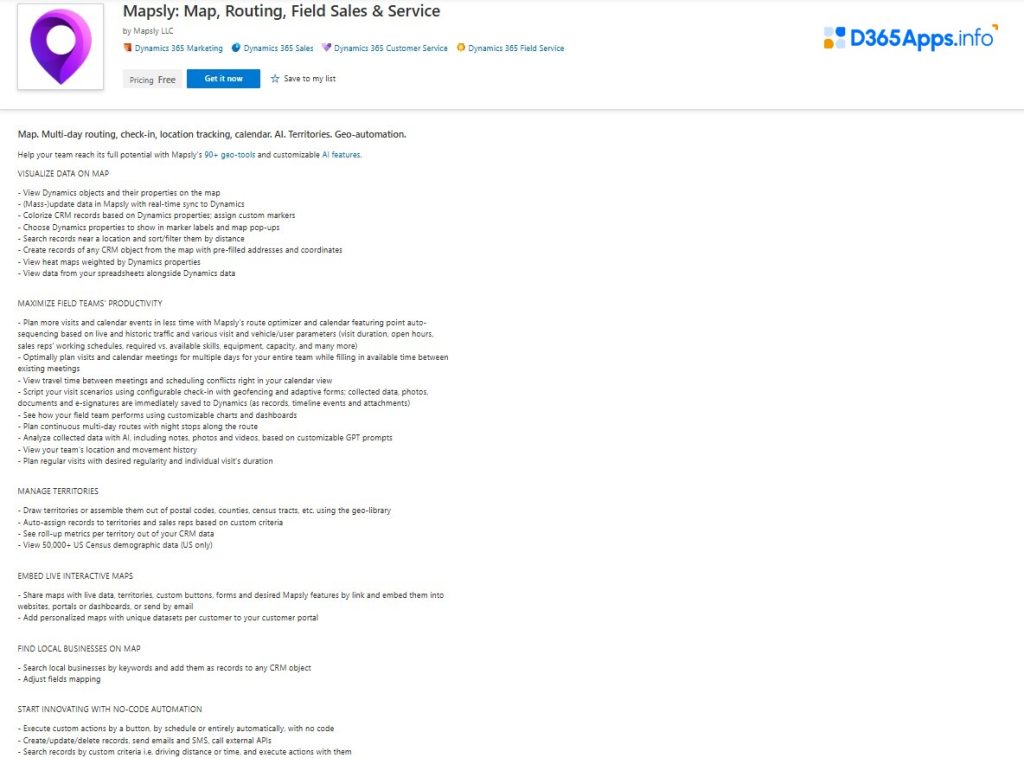
Pricing: Free
Link: Mapsly
7. BingMaps.AppSource
As a Microsoft native, BingMaps brings high-quality mapping and routing to Dynamics 365 Business Central. The app provides dynamic map displays for records, distance and travel time calculation, and address lookup – all without leaving your Dynamics environment.
Perfect for organizations with basic mapping needs, BingMaps is reliable, fast, and familiar to users. Route planning and location display features help teams visualize territories, plan sales visits, or monitor assets.
BingMaps is a popular entry-level solution among D365 geolocation applications for organizations looking to add mapping with minimal setup.
Key features:
- Integrated maps and route calculation
- Address lookup and display
- Seamless Dynamics 365 Business Central integration
- Customizable map views
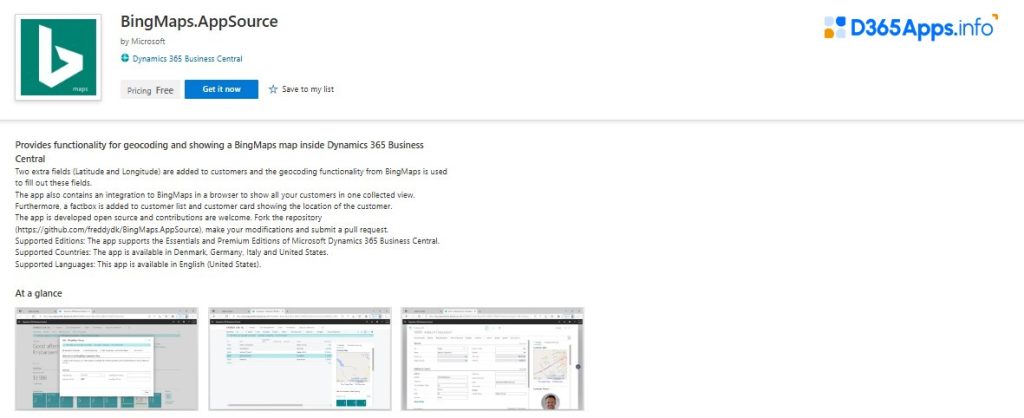
Pricing: Free. Included with applicable Microsoft licensing.
Link: BingMaps.AppSource
8. Sales Delivery Route Plan
Last-mile delivery and sales logistics are complex but critical for customer satisfaction. Sales Delivery Route Plan optimizes routes for delivery drivers, sales reps, and field staff, reducing travel time and ensuring on-time arrivals. The app accounts for delivery windows, priorities, and real-time traffic data, making it an essential field service app Dynamics 365 solution.
Its integration with Dynamics 365 Business Central ensures seamless dispatch, resource assignment, and performance reporting. Automated alerts help drivers stay on schedule, and managers monitor progress from a single dashboard.
Key features:
- Dynamic route optimization
- Delivery window and priority management
- Real-time traffic and alerts
- Delivery performance analytics
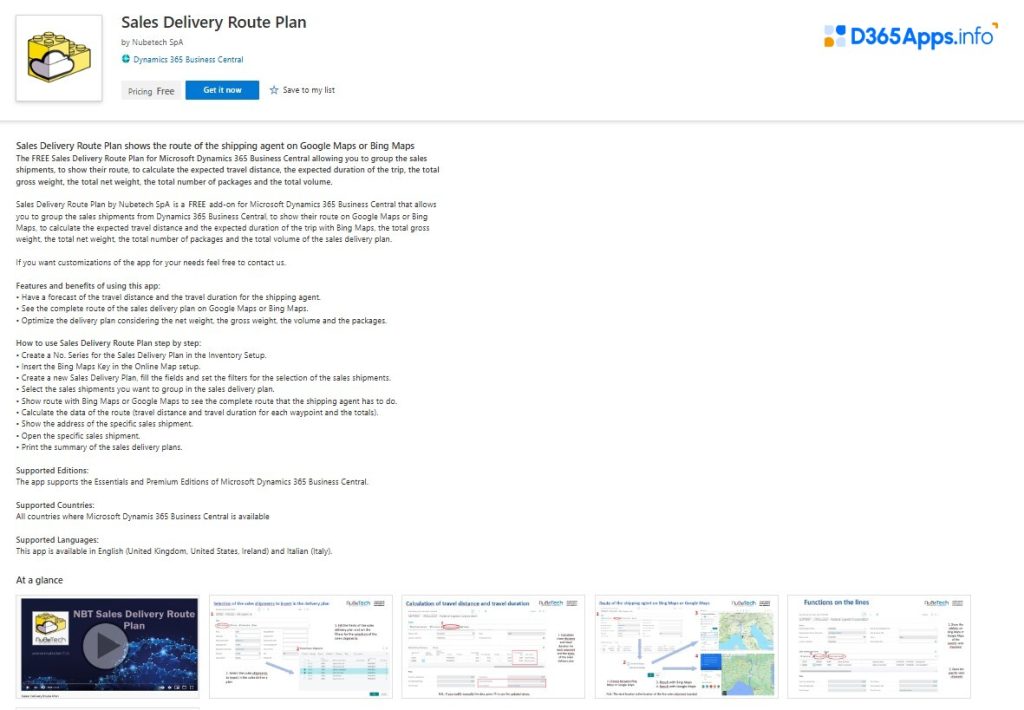
Pricing: Free.
Link: Sales Delivery Route Plan
9. OneMap SG Postcodes
For businesses operating in Singapore, accurate geolocation means more than maps – it’s about precise postal code data and compliance. OneMap SG Postcodes integrates official Singapore postcode data into Dynamics 365 Business Central, providing instant address lookup, validation, and mapping.
The app supports delivery, field service, and CRM processes by ensuring every address is correctly formatted and geo-tagged. Customizable dashboards and reports help organizations visualize customer and delivery locations for smarter planning.
For companies seeking D365 apps for geolocation in Southeast Asia, OneMap is a specialized, compliant solution.
Key features:
- Official Singapore postcode integration
- Address validation and geo-tagging
- Location mapping and visualization
- Dynamics 365 Business Central integration
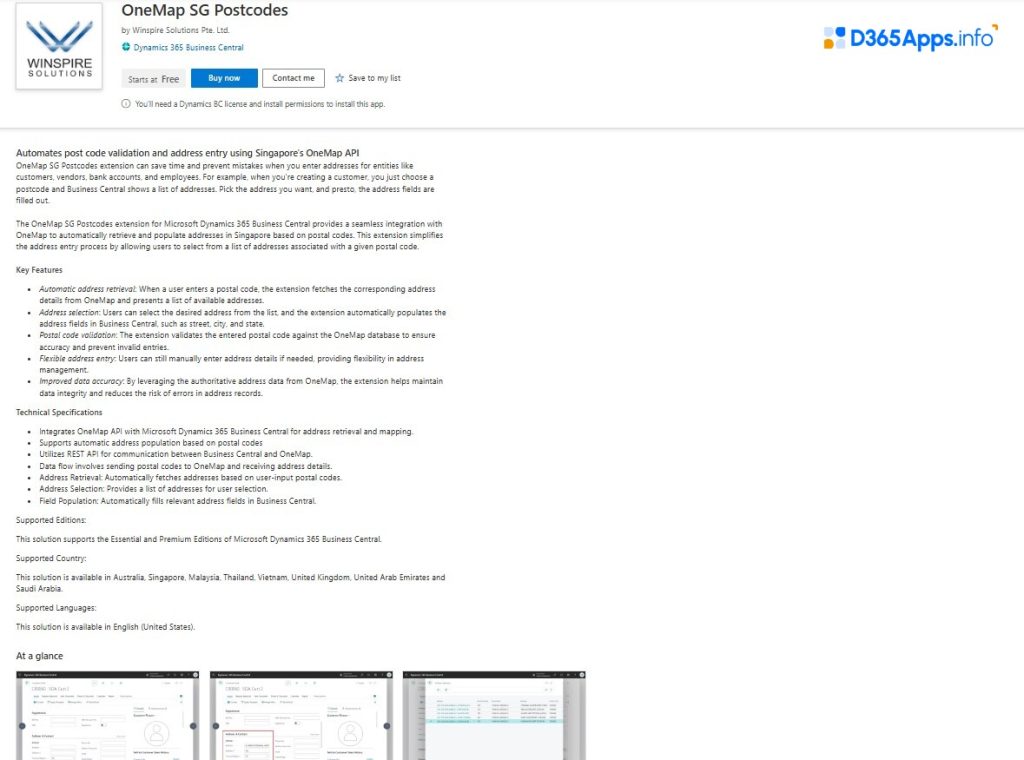
Pricing: Free start. Contact Winspire Solutions for details.
Link: OneMap SG Postcodes
10. Routing/Dispatch/Last Mile Logistics OptimoRoute
OptimoRoute is built for organizations with demanding dispatch, routing, and last-mile delivery needs. The app automates assignment of deliveries and service calls, creates optimized routes for drivers, and manages real-time status updates – all within Dynamics 365 Business Central.
OptimoRoute supports recurring tasks, multi-stop routes, and flexible scheduling. Managers can monitor every job and resource from a single dashboard, and field staff receive updates on any device. For organizations aiming to take routing management Dynamics 365 to the next level, OptimoRoute is a powerful choice.
Key features:
- Automated routing and dispatch for deliveries and service
- Multi-stop and recurring route optimization
- Real-time job status and notifications
- Unified dashboard for managers and drivers
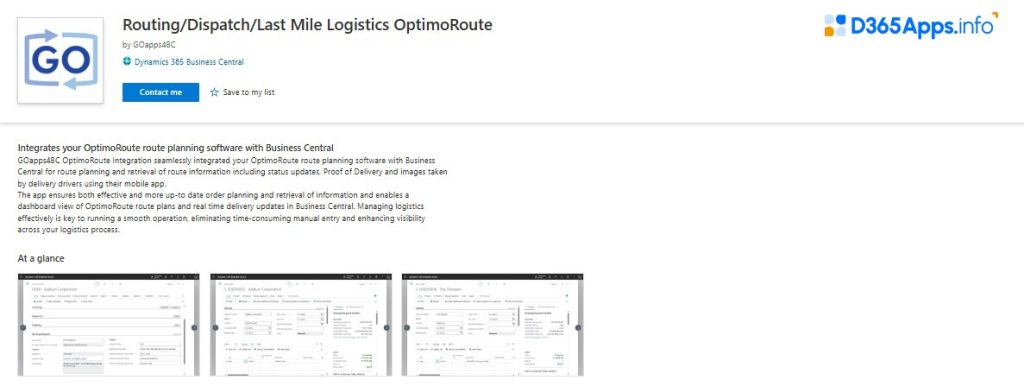
Pricing: Contact GoApps for plans and pricing.
Link: OptimoRoute
Conclusion
Geolocation is now essential for any business that wants to stay agile, responsive, and customer-focused. The Microsoft Dynamics 365 geolocation solutions featured here represent the best options for routing, territory management, field service optimization, and mapping, helping organizations of all sizes do more with their data.
From powerful territory management to address validation, live tracking, and last-mile delivery, these D365 applications for geolocation are transforming the way teams work. With seamless integration into Dynamics 365, organizations can break down silos, eliminate manual data entry, and unlock new insights from every location-based workflow.
The right MS Dynamics apps for geolocation tracking can also make compliance easier, improve resource allocation, and help you respond to customers in real time. As digital transformation accelerates, businesses that embrace D365 geolocation apps will stand out for their efficiency, accuracy, and innovation.
Before choosing an app, consider reading third-party resources such as a Maplytics app review or in-depth Dynamics 365 solutions reviews to ensure the solution aligns with your specific needs and growth plans. Every organization is unique, but with the right Microsoft Dynamics solutions for geolocation in place, your business will be ready to face today’s challenges and tomorrow’s opportunities.
Geolocation capabilities are no longer just a nice-to-have routing management – they’re a competitive necessity. By implementing leading Dynamics 365 apps for geolocation, companies can boost field service performance, improve customer experience, and make smarter, faster decisions. Invest in your location intelligence today to unlock new value and efficiency.

Oleksandr is a passionate technical professional with extensive expertise in Microsoft Dynamics 365 Customer Engagement (D365 CE) customization, Canvas App development, and Power Automate solutions. His skill set includes Azure Function and Azure Durable Function development, Logic Apps, and seamless integration of PCF components into Canvas Apps. With a deep understanding of Azure technologies and a strong background in developing tailored solutions for D365, Oleksandr brings a comprehensive and forward-thinking approach to enterprise application development. He enjoys exploring new Microsoft solutions and shares his insights with the readers.
